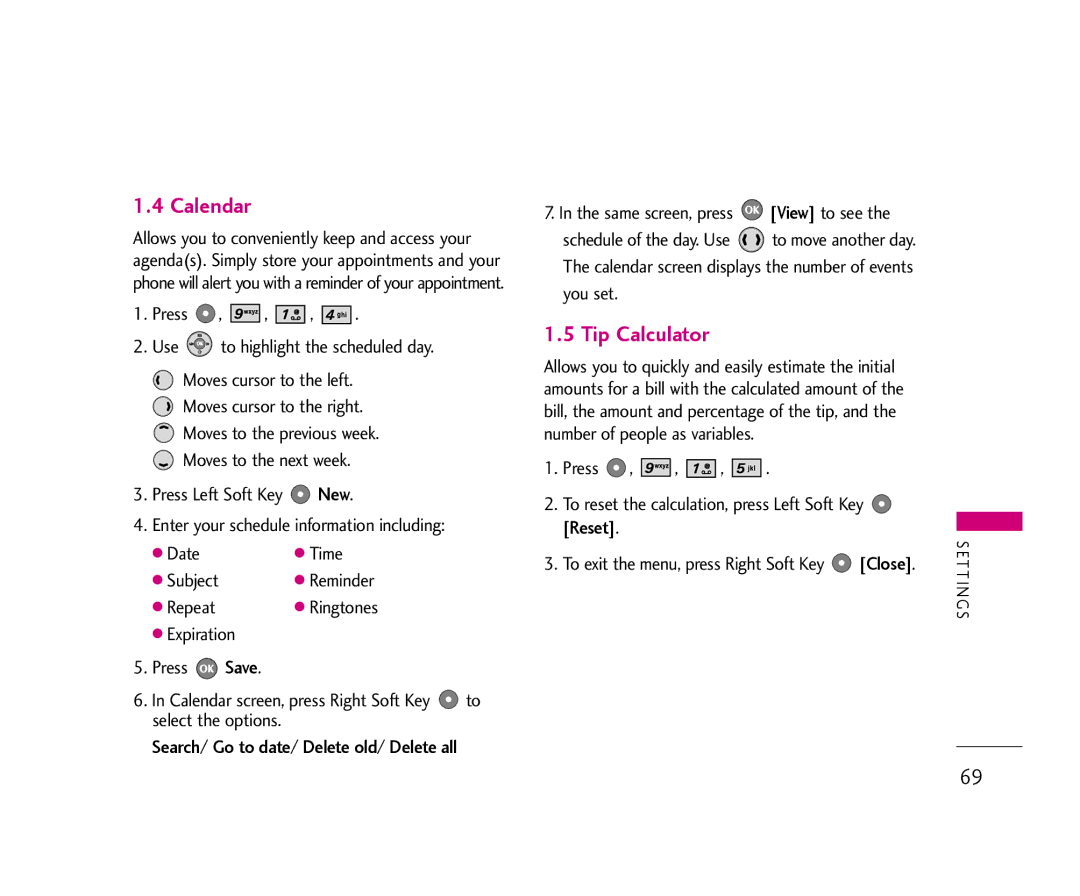1.4 Calendar
Allows you to conveniently keep and access your agenda(s). Simply store your appointments and your phone will alert you with a reminder of your appointment.
1.Press ![]() ,
, ![]()
![]()
![]()
![]()
![]()
![]()
![]() ,
, ![]()
![]()
![]()
![]() ,
, ![]()
![]()
![]()
![]()
![]()
![]() .
.
2.Use ![]() to highlight the scheduled day.
to highlight the scheduled day.
![]() Moves cursor to the left.
Moves cursor to the left.
![]() Moves cursor to the right.
Moves cursor to the right.
![]() Moves to the previous week.
Moves to the previous week.
![]() Moves to the next week.
Moves to the next week.
3.Press Left Soft Key ![]() New.
New.
4.Enter your schedule information including:
● Date | ● Time |
● Subject | ● Reminder |
● Repeat | ● Ringtones |
● Expiration
5.Press ![]() Save.
Save.
6.In Calendar screen, press Right Soft Key ![]() to select the options.
to select the options.
Search/ Go to date/ Delete old/ Delete all
7.In the same screen, press ![]() [View] to see the
[View] to see the
schedule of the day. Use ![]() to move another day. The calendar screen displays the number of events
to move another day. The calendar screen displays the number of events
you set.
1.5 Tip Calculator
Allows you to quickly and easily estimate the initial amounts for a bill with the calculated amount of the bill, the amount and percentage of the tip, and the number of people as variables.
1.Press  ,
, 





 ,
, 


 ,
, 




 .
.
2.To reset the calculation, press Left Soft Key 
[Reset].
3.To exit the menu, press Right Soft Key ![]() [Close].
[Close].
S E T T I N G S
69