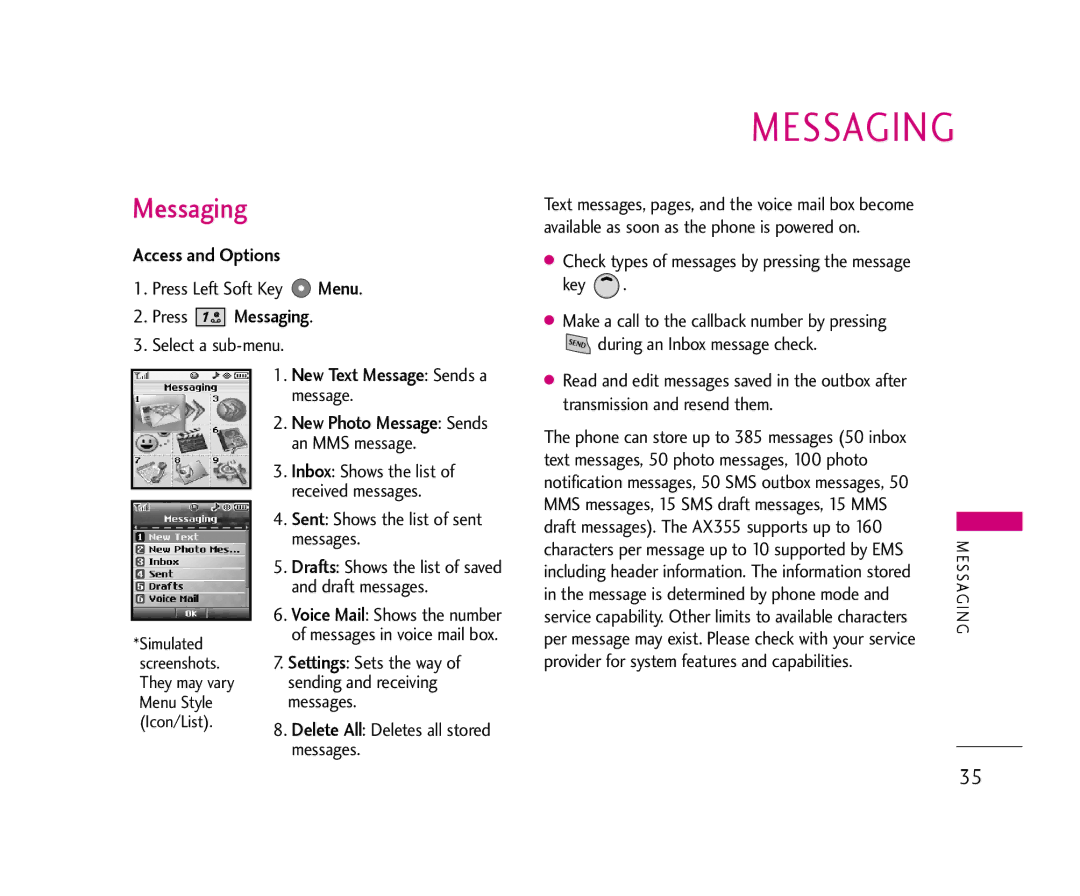Messaging
Access and Options
1.Press Left Soft Key ![]() Menu.
Menu.
2.Press 


 Messaging.
Messaging.
3.Select a
1.New Text Message: Sends a
MESSAGING
Text messages, pages, and the voice mail box become available as soon as the phone is powered on.
● Check types of messages by pressing the message | |
key | . |
● Make a call to the callback number by pressing | |
| during an Inbox message check. |
● Read and edit messages saved in the outbox after | |
*Simulated
screenshots. They may vary Menu Style (Icon/List).
message.
2.New Photo Message: Sends an MMS message.
3.Inbox: Shows the list of received messages.
4.Sent: Shows the list of sent messages.
5.Drafts: Shows the list of saved and draft messages.
6.Voice Mail: Shows the number of messages in voice mail box.
7.Settings: Sets the way of sending and receiving messages.
8.Delete All: Deletes all stored messages.
transmission and resend them. |
The phone can store up to 385 messages (50 inbox |
| |
text messages, 50 photo messages, 100 photo |
| |
notification messages, 50 SMS outbox messages, 50 |
| |
MMS messages, 15 SMS draft messages, 15 MMS |
| |
draft messages). The AX355 supports up to 160 |
| |
ME | ||
characters per message up to 10 supported by EMS | ||
including header information. The information stored | SS | |
in the message is determined by phone mode and | AG | |
service capability. Other limits to available characters | IN | |
G | ||
per message may exist. Please check with your service | ||
| ||
provider for system features and capabilities. |
|
35