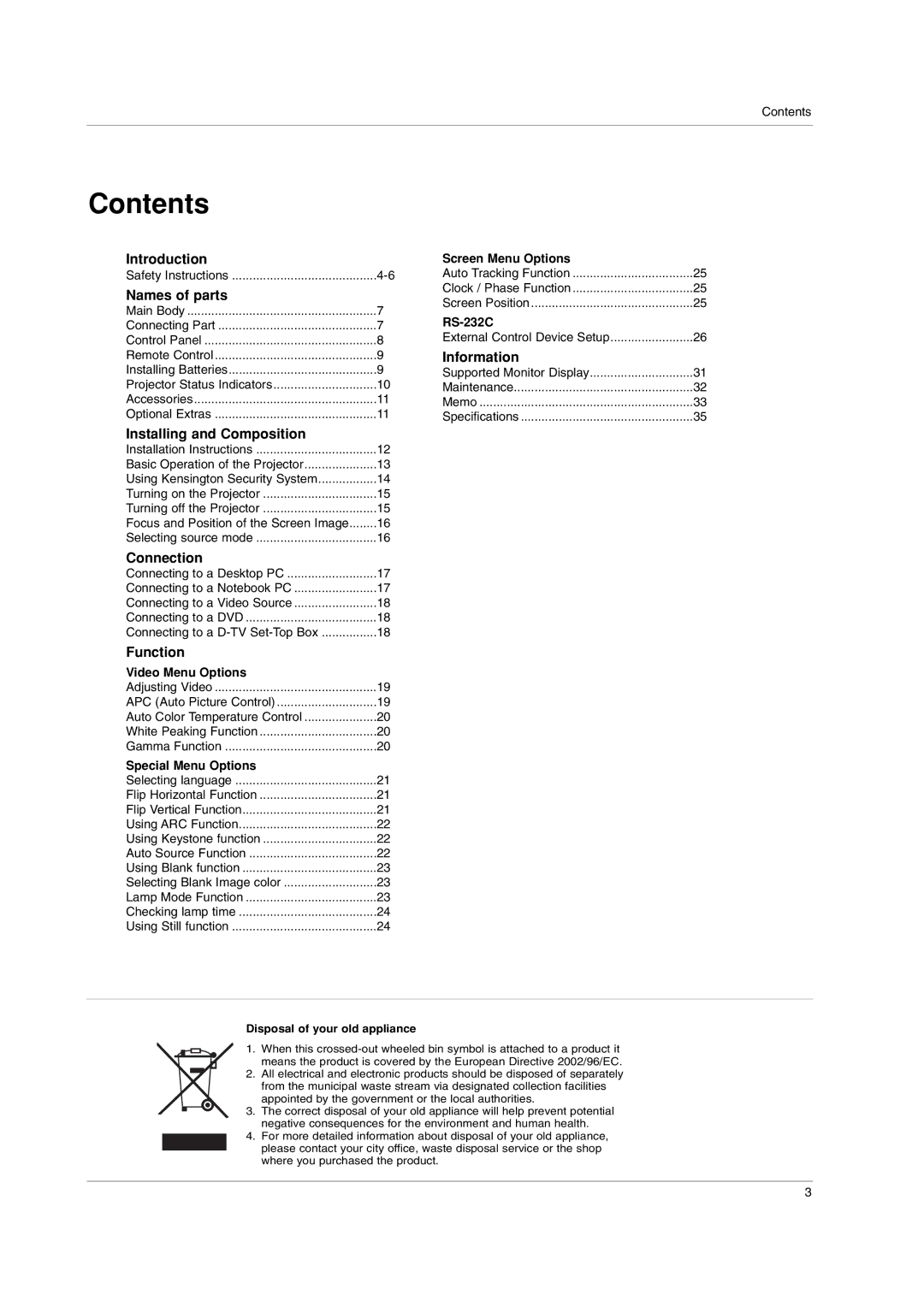Contents
Contents
Introduction |
| Screen Menu Options |
| |
Safety Instructions | Auto Tracking Function | 25 | ||
Names of parts |
| Clock / Phase Function | 25 | |
| Screen Position | 25 | ||
Main Body | 7 | |||
| ||||
Connecting Part | 7 |
| ||
Control Panel | 8 | External Control Device Setup | 26 | |
Remote Control | 9 | Information |
| |
Installing Batteries | 9 | Supported Monitor Display | 31 | |
Projector Status Indicators | 10 | Maintenance | 32 | |
Accessories | 11 | Memo | 33 | |
Optional Extras | 11 | Specifications | 35 | |
Installing and Composition |
|
|
| |
Installation Instructions | 12 |
|
| |
Basic Operation of the Projector | 13 |
|
| |
Using Kensington Security System | 14 |
|
| |
Turning on the Projector | 15 |
|
| |
Turning off the Projector | 15 |
|
| |
Focus and Position of the Screen Image | 16 |
|
| |
Selecting source mode | 16 |
|
| |
Connection |
|
|
| |
Connecting to a Desktop PC | 17 |
|
| |
Connecting to a Notebook PC | 17 |
|
| |
Connecting to a Video Source | 18 |
|
| |
Connecting to a DVD | 18 |
|
| |
Connecting to a | 18 |
|
| |
Function |
|
|
| |
Video Menu Options |
|
|
| |
Adjusting Video | 19 |
|
| |
APC (Auto Picture Control) | 19 |
|
| |
Auto Color Temperature Control | 20 |
|
| |
White Peaking Function | 20 |
|
| |
Gamma Function | 20 |
|
| |
Special Menu Options |
|
|
| |
Selecting language | 21 |
|
| |
Flip Horizontal Function | 21 |
|
| |
Flip Vertical Function | 21 |
|
| |
Using ARC Function | 22 |
|
| |
Using Keystone function | 22 |
|
| |
Auto Source Function | 22 |
|
| |
Using Blank function | 23 |
|
| |
Selecting Blank Image color | 23 |
|
| |
Lamp Mode Function | 23 |
|
| |
Checking lamp time | 24 |
|
| |
Using Still function | 24 |
|
|
Disposal of your old appliance
1. When this
2. All electrical and electronic products should be disposed of separately from the municipal waste stream via designated collection facilities appointed by the government or the local authorities.
3. The correct disposal of your old appliance will help prevent potential negative consequences for the environment and human health.
4.For more detailed information about disposal of your old appliance, please contact your city office, waste disposal service or the shop where you purchased the product.
3