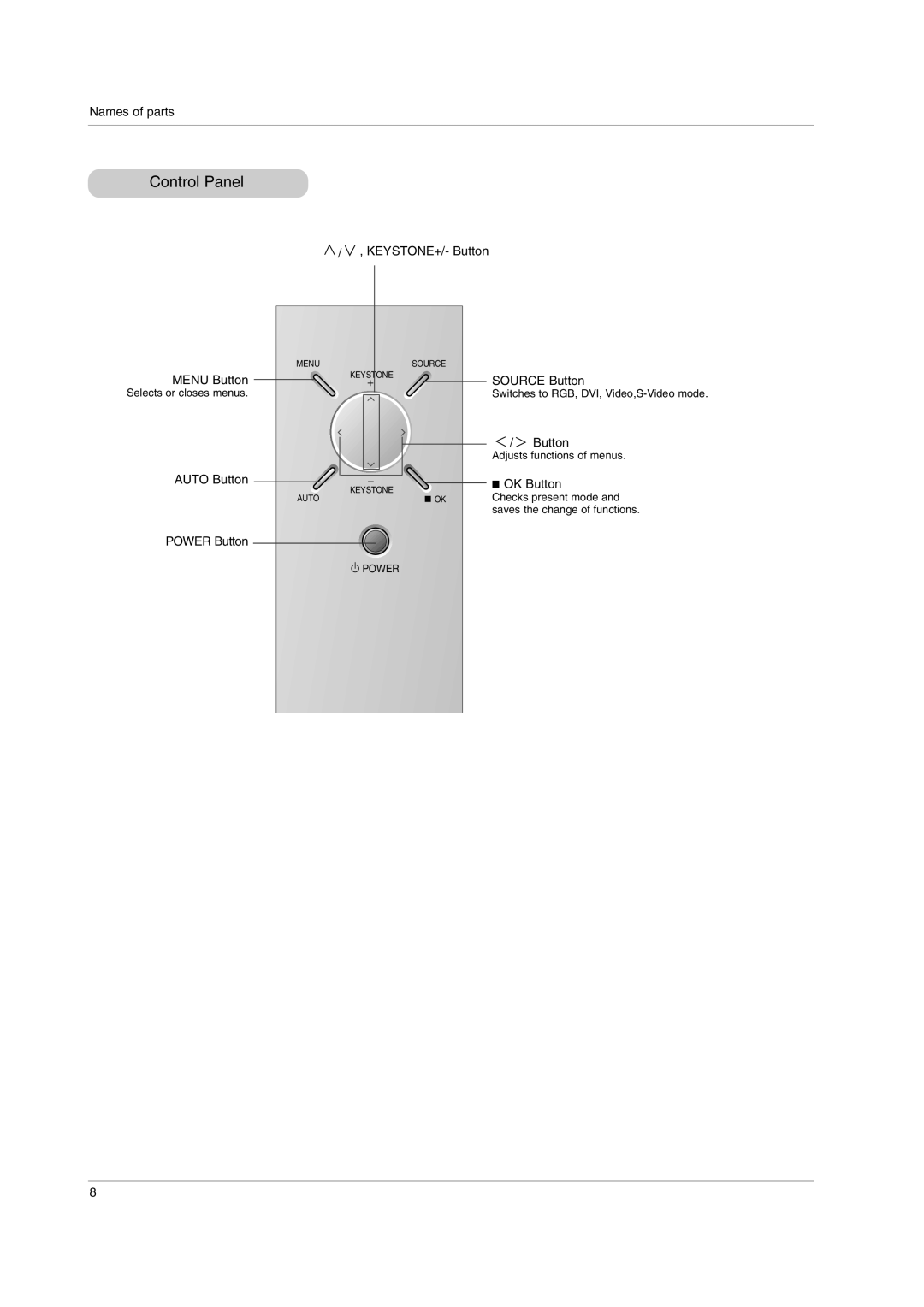Names of parts
Control Panel
![]() /
/ ![]() , KEYSTONE+/- Button
, KEYSTONE+/- Button
MENU Button
Selects or closes menus.
AUTO Button
POWER Button
MENU | SOURCE |
| KEYSTONE |
AUTO | KEYSTONE |
OK | |
| POWER |
SOURCE Button
Switches to RGB, DVI,
![]() /
/ ![]() Button
Button
Adjusts functions of menus.
A OK Button
Checks present mode and saves the change of functions.
8