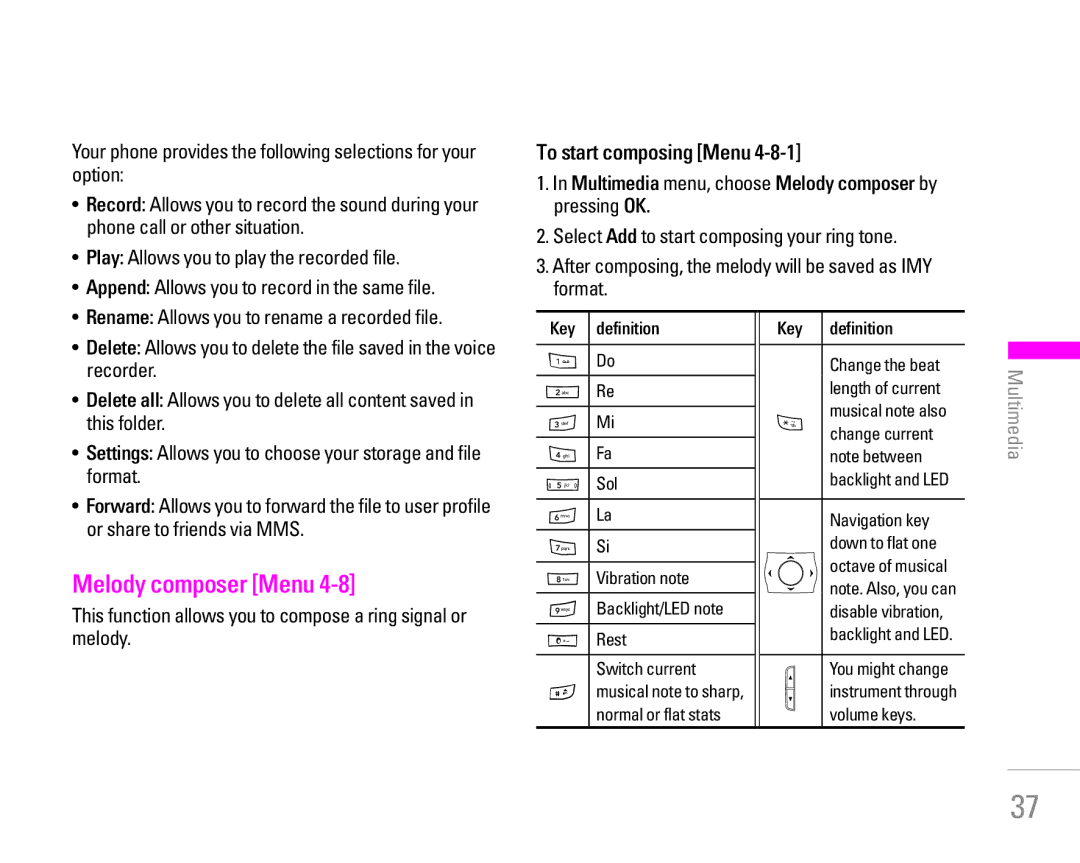Your phone provides the following selections for your option:
• Record: Allows you to record the sound during your |
phone call or other situation. |
• Play: Allows you to play the recorded file. |
• Append: Allows you to record in the same file. |
• Rename: Allows you to rename a recorded file. |
To start composing [Menu
1.In Multimedia menu, choose Melody composer by pressing OK.
2.Select Add to start composing your ring tone.
3.After composing, the melody will be saved as IMY format.
• Delete: Allows you to delete the file saved in the voice |
recorder. |
• Delete all: Allows you to delete all content saved in |
this folder. |
• Settings: Allows you to choose your storage and file |
format. |
• Forward: Allows you to forward the file to user profile |
or share to friends via MMS. |
Melody composer [Menu 4-8]
This function allows you to compose a ring signal or melody.
Key | definition |
|
|
1 | Do |
2 Re | |
3 | Mi |
4 | Fa |
5 Sol | |
6 | La |
7 | Si |
8 Vibration note | |
9 | Backlight/LED note |
0 | Rest |
| Switch current |
#musical note to sharp, normal or flat stats
Key | definition |
Change the beat length of current
*musical note also change current note between backlight and LED
Navigation key down to flat one octave of musical note. Also, you can disable vibration, backlight and LED.
You might change instrument through volume keys.
Multimedia
37