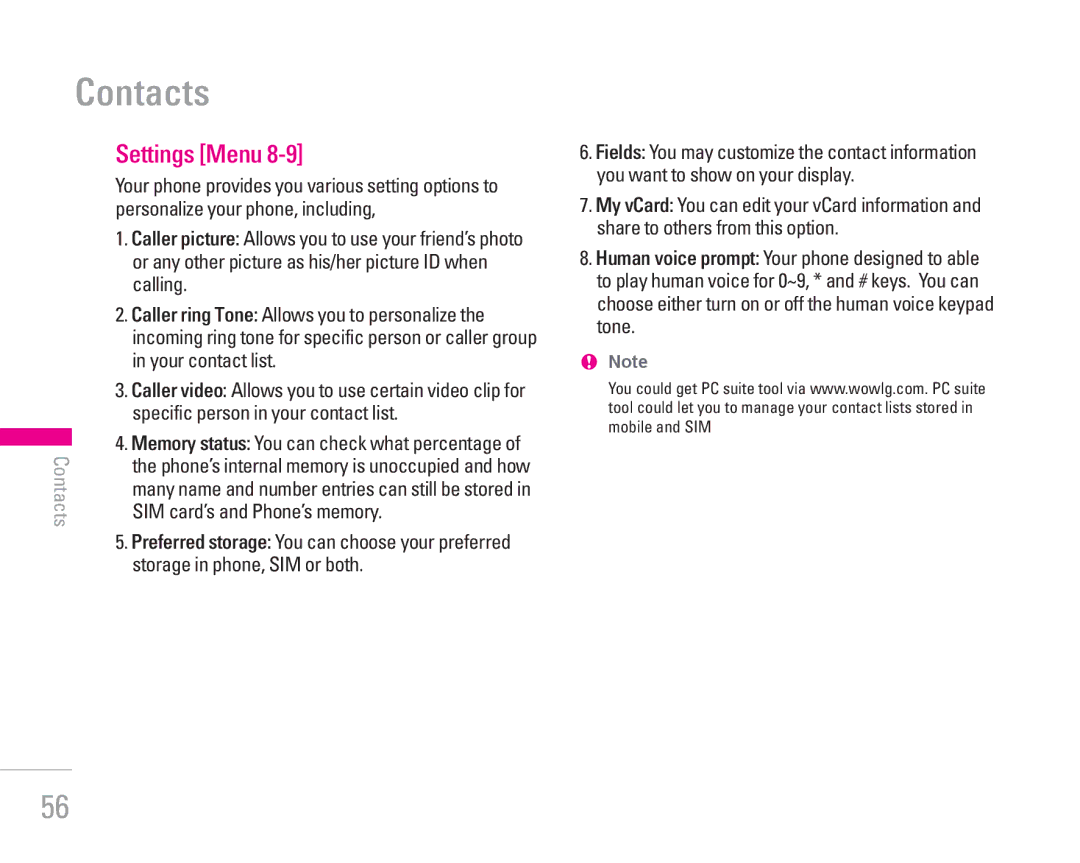Contacts
Settings [Menu 8-9]
Your phone provides you various setting options to personalize your phone, including,
1. Caller picture: Allows you to use your friend’s photo or any other picture as his/her picture ID when calling.
2. Caller ring Tone: Allows you to personalize the | |
incoming ring tone for specific person or caller group | |
in your contact list. | |
3. Caller video: Allows you to use certain video clip for | |
specific person in your contact list. | |
4. Memory status: You can check what percentage of | |
Contacts | the phone’s internal memory is unoccupied and how |
many name and number entries can still be stored in | |
| SIM card’s and Phone’s memory. |
| 5. Preferred storage: You can choose your preferred |
| storage in phone, SIM or both. |
6.Fields: You may customize the contact information you want to show on your display.
7.My vCard: You can edit your vCard information and share to others from this option.
8.Human voice prompt: Your phone designed to able to play human voice for 0~9, * and # keys. You can choose either turn on or off the human voice keypad tone.
!Note
You could get PC suite tool via www.wowlg.com. PC suite tool could let you to manage your contact lists stored in mobile and SIM
56