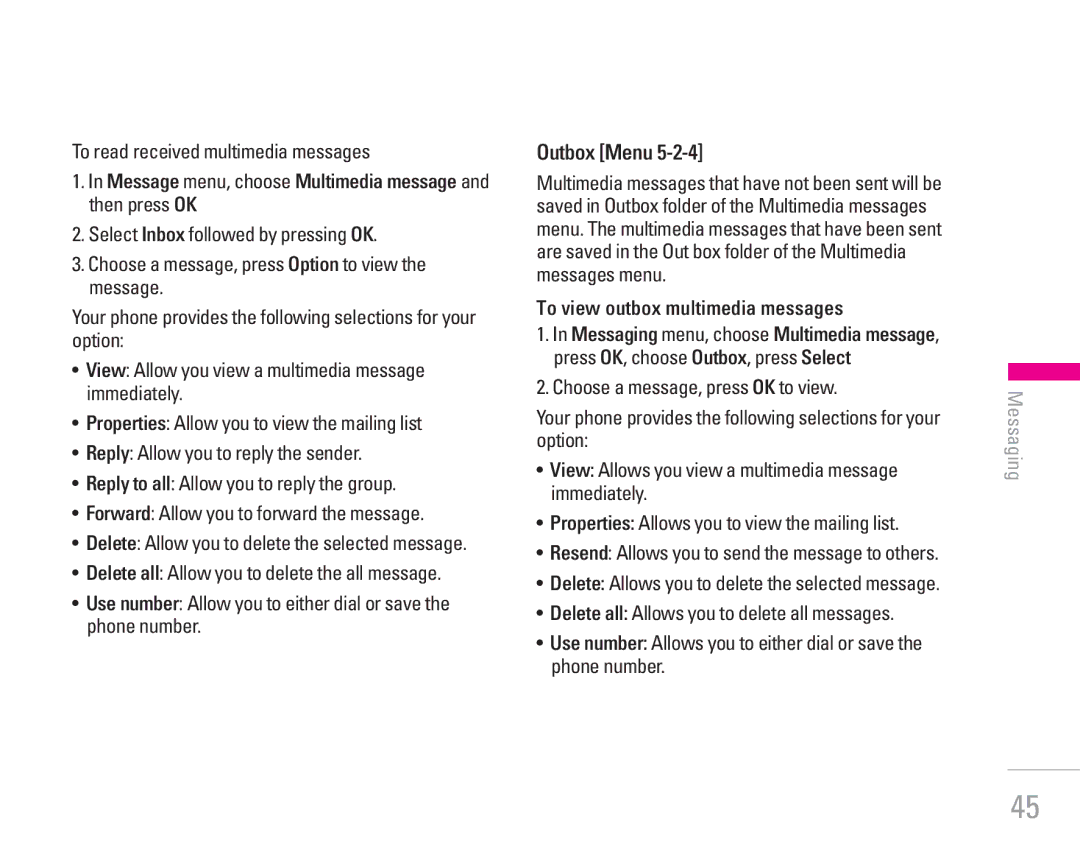To read received multimedia messages
1.In Message menu, choose Multimedia message and then press OK
2.Select Inbox followed by pressing OK.
3.Choose a message, press Option to view the message.
Your phone provides the following selections for your option:
•View: Allow you view a multimedia message immediately.
•Properties: Allow you to view the mailing list
•Reply: Allow you to reply the sender.
•Reply to all: Allow you to reply the group.
•Forward: Allow you to forward the message.
•Delete: Allow you to delete the selected message.
•Delete all: Allow you to delete the all message.
•Use number: Allow you to either dial or save the phone number.
Outbox [Menu 5-2-4]
Multimedia messages that have not been sent will be saved in Outbox folder of the Multimedia messages menu. The multimedia messages that have been sent are saved in the Out box folder of the Multimedia messages menu.
To view outbox multimedia messages
1.In Messaging menu, choose Multimedia message, press OK, choose Outbox, press Select
2.Choose a message, press OK to view.
Your phone provides the following selections for your option:
•View: Allows you view a multimedia message immediately.
•Properties: Allows you to view the mailing list.
•Resend: Allows you to send the message to others.
•Delete: Allows you to delete the selected message.
•Delete all: Allows you to delete all messages.
•Use number: Allows you to either dial or save the phone number.
Messaging
45