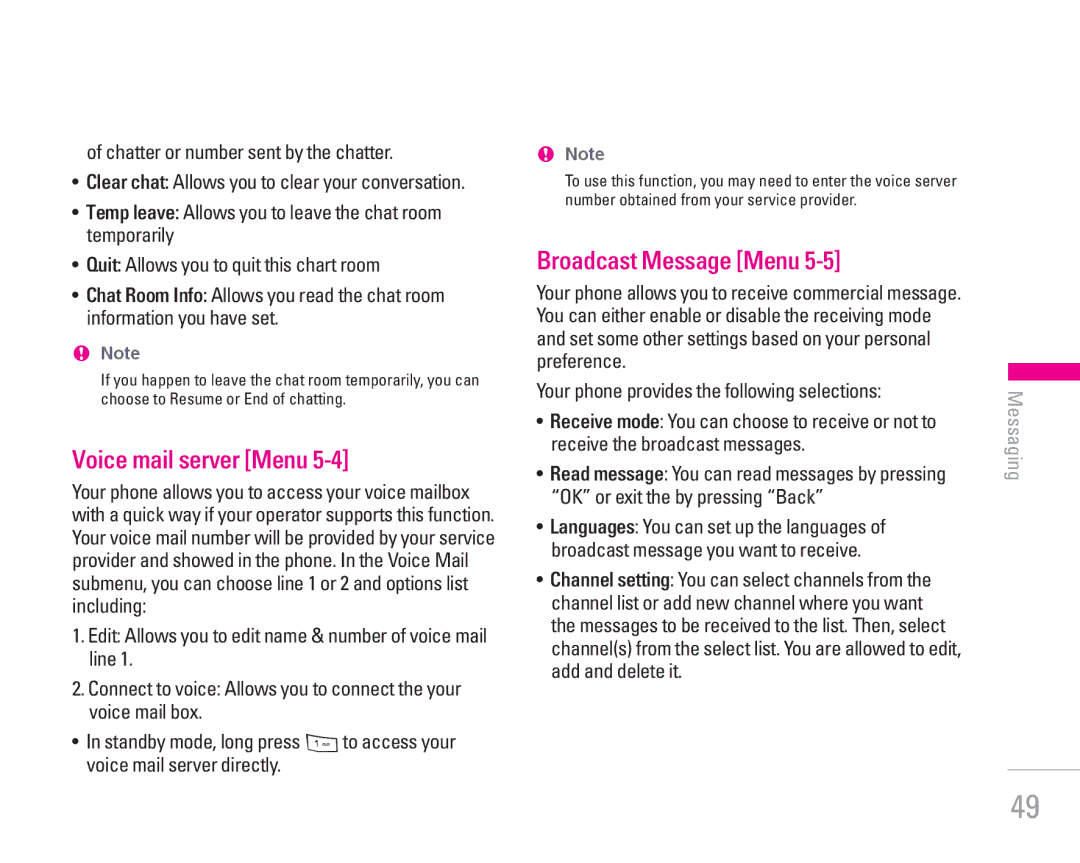of chatter or number sent by the chatter.
•Clear chat: Allows you to clear your conversation.
•Temp leave: Allows you to leave the chat room temporarily
•Quit: Allows you to quit this chart room
•Chat Room Info: Allows you read the chat room information you have set.
!Note
If you happen to leave the chat room temporarily, you can choose to Resume or End of chatting.
Voice mail server [Menu 5-4]
Your phone allows you to access your voice mailbox with a quick way if your operator supports this function. Your voice mail number will be provided by your service provider and showed in the phone. In the Voice Mail submenu, you can choose line 1 or 2 and options list including:
1.Edit: Allows you to edit name & number of voice mail line 1.
2.Connect to voice: Allows you to connect the your voice mail box.
•In standby mode, long press 1to access your voice mail server directly.
!Note
To use this function, you may need to enter the voice server number obtained from your service provider.
Broadcast Message [Menu 5-5]
Your phone allows you to receive commercial message. You can either enable or disable the receiving mode and set some other settings based on your personal preference.
Your phone provides the following selections:
•Receive mode: You can choose to receive or not to receive the broadcast messages.
•Read message: You can read messages by pressing “OK” or exit the by pressing “Back”
•Languages: You can set up the languages of broadcast message you want to receive.
•Channel setting: You can select channels from the channel list or add new channel where you want the messages to be received to the list. Then, select channel(s) from the select list. You are allowed to edit, add and delete it.
Messaging
49