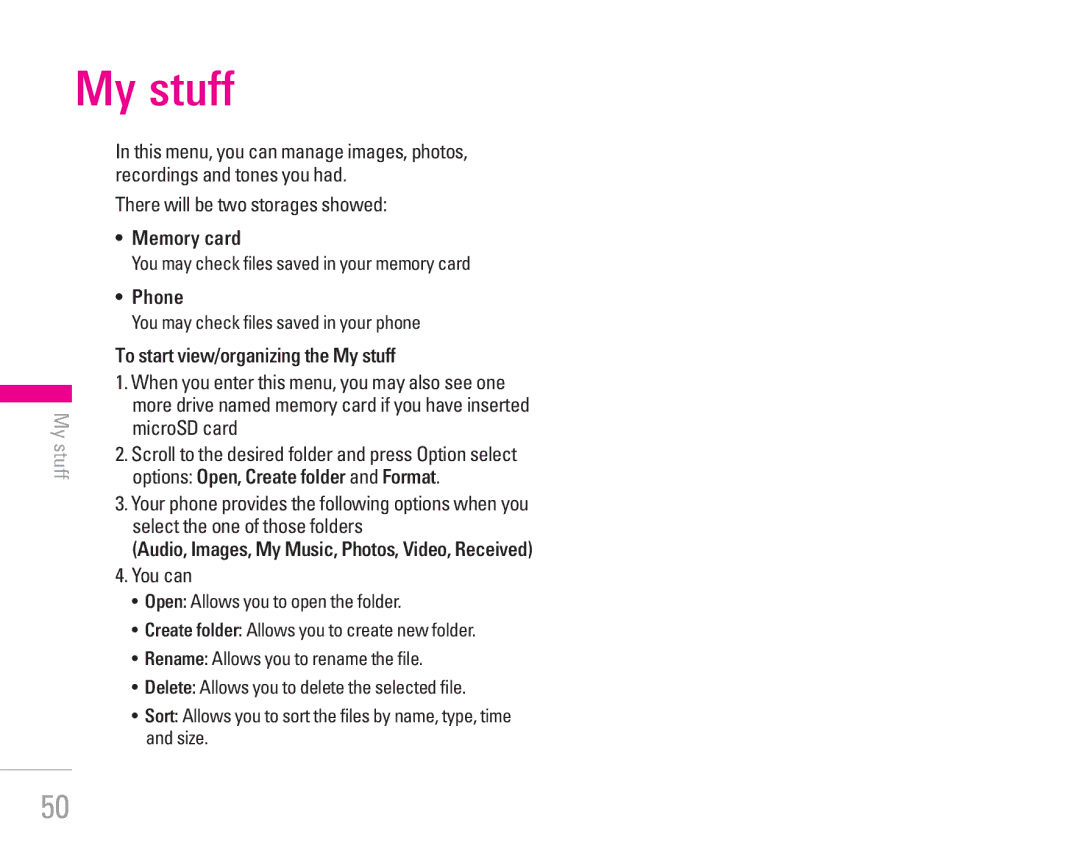My stuff
In this menu, you can manage images, photos, recordings and tones you had.
There will be two storages showed:
•Memory card
You may check files saved in your memory card
•Phone
You may check files saved in your phone
My stuff
To start view/organizing the My stuff
1.When you enter this menu, you may also see one more drive named memory card if you have inserted microSD card
2.Scroll to the desired folder and press Option select options: Open, Create folder and Format.
3.Your phone provides the following options when you select the one of those folders
(Audio, Images, My Music, Photos, Video, Received)
4.You can
•Open: Allows you to open the folder.
•Create folder: Allows you to create new folder.
•Rename: Allows you to rename the file.
•Delete: Allows you to delete the selected file.
•Sort: Allows you to sort the files by name, type, time and size.
50