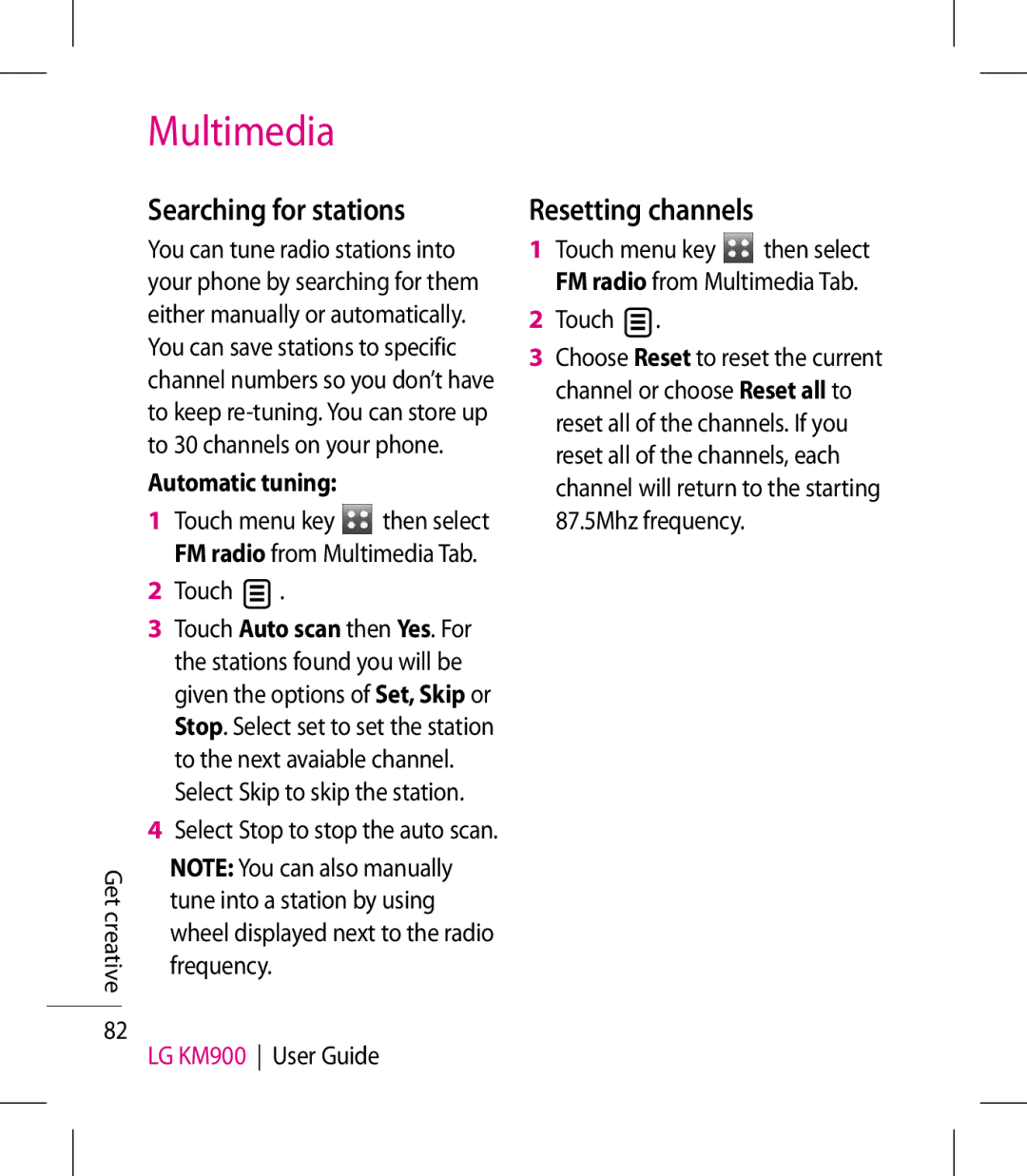Multimedia
Searching for stations
You can tune radio stations into your phone by searching for them either manually or automatically. You can save stations to specific channel numbers so you don’t have to keep
Automatic tuning:
1 Touch menu key then select FM radio from Multimedia Tab.
2 | Touch |
|
| . | |
| |||||
|
| ||||
3 | Touch Auto scan then Yes. For | ||||
| the stations found you will be | ||||
| given the options of Set, Skip or | ||||
| Stop. Select set to set the station | ||||
| to the next avaiable channel. | ||||
| Select Skip to skip the station. | ||||
4 | Select Stop to stop the auto scan. | ||||
Get | NOTE: You can also manually | ||||
tune into a station by using | |||||
creative | |||||
wheel displayed next to the radio | |||||
| |||||
frequency.
82
LG KM900 User Guide
Resetting channels
1 Touch menu key then select FM radio from Multimedia Tab.
2Touch  .
.
3Choose Reset to reset the current channel or choose Reset all to reset all of the channels. If you reset all of the channels, each channel will return to the starting 87.5Mhz frequency.