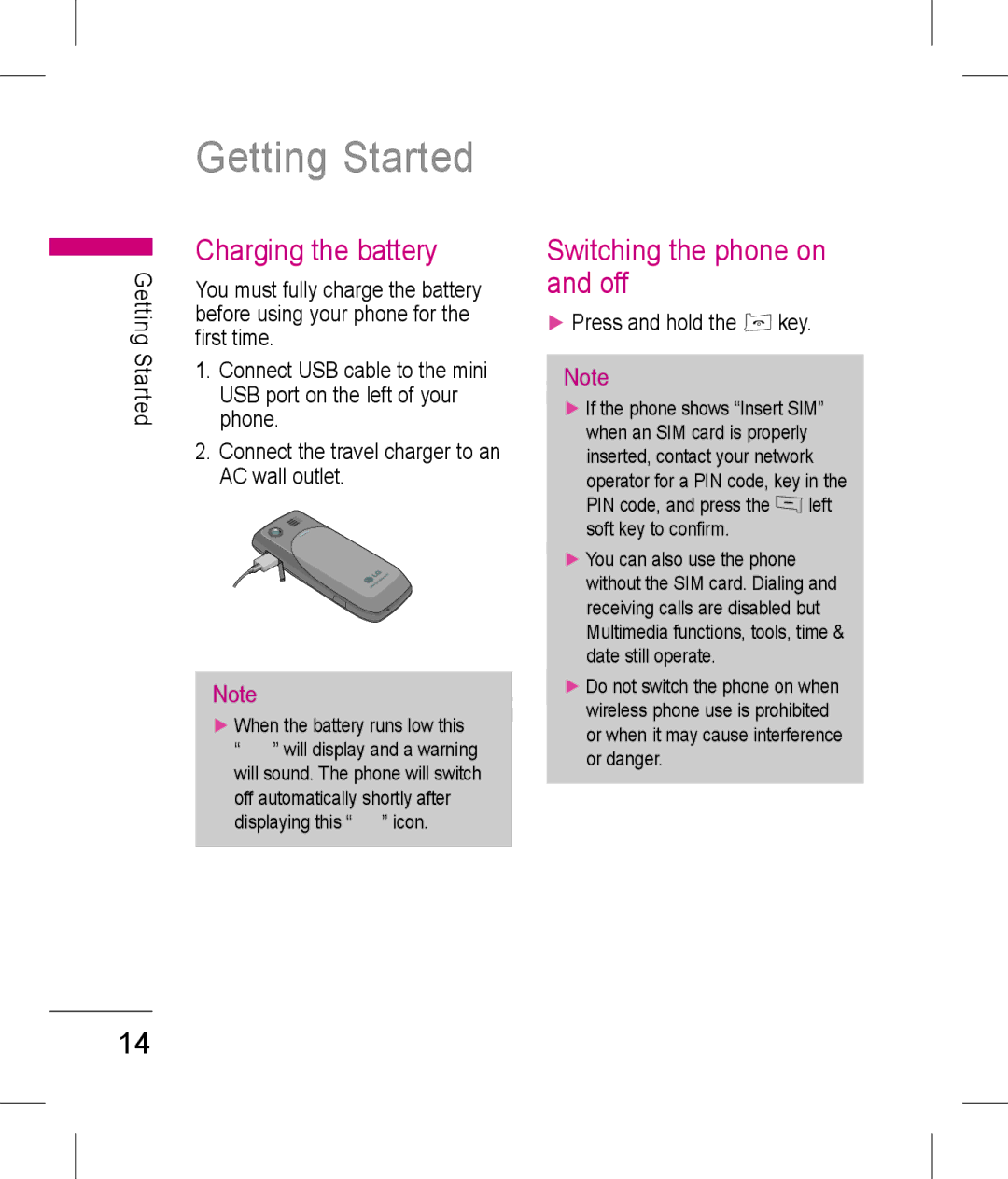KP199 उपयोगकता मागदिशका
Bluetooth Qdid B013918
हं दी
वषय सू ची
मेरा सामान
टमीडया
देश सवा
ोफ़ाइस
पढ़ और भावीसं दभ के िलए इस सरत थान पर रख
वागत है
KP199 सल फ़ोन चनने के िलए
वागत है
फ़ं शस क सू ची
देखभाल और रख-रखाव
ामाय जानकारी
बैटरी देखभाल
पाद देखभाल
ामाय जानकारी
महवपण सुरा जानकारी
पहुँच कोस
रेडयो वसी मता
विश अवशोषण दर SAR जानकारी
इलॉिनक डवाइस
ायुयान
महवपण सुरा जानकारी
पेसमेकर वण सुवधाएँ
पेसमेकर के बीच यनतम 20 समी
ाहन चालन
ा/दा ओर का य
आपका फ़ोन
आगे का य
आपका फ़ोन
पछला कवर िनकालने के िलए नॉब दबाएँ
ारंिभक जानकारी
िसम काड और बैटरी थापत करना
ारंिभक जानकारी
ोन बद और चाल करना
ारंिभक जानकारी
बैटरी चाज करना
फ़ं शन कुं जयाँ
देश लखन, ोफ़ाइल
कुं जी दखाए जा रहे फ़ं शन ो चलाने के िलए दबाएँ
पक देखने के िलए
नेवगेशन िलए नेवगेशन कुं जयाँ दबाएँ . नीच नेवगेशन
पैड अनलॉक करना
िनय िथित
न का उपयोग करना
िनन तािलका मय मन के सभी आइटम क सची देती है
इस मन म आपक सभी फ़ाइल बिधत करता है
इनपुट पित
लभू त बात
इनपुट पित
T9 स पाठ व
ॉल करना
पक स कॉल करना
उस िनरत करना
ॉल फ़ं शस
आवक कॉल का उर देना या
आवक कॉल का उर देना
ॉल वकप के िलए युियाँ
खप
ाउज़र Menu
वैप
गल खोज
पता दज कर
नवीनतम प वा इनबॉस
ाउज़र
ाम बदल ोफ़ाइल नाम सपादत कर
ाउज़र वकप
डेटा खाता
कुकज़ साफ़ कर
वा सदेश सटंस
ीएसएम डेटा
ीपीआरएस
ा कॉस
ॉल इितहास Menu
छू ट कॉस
सभी कॉल
ॉल लागत
ॉल इितहास
ॉल लॉग हटाएँ
ॉल समय
SMS काउटर
Gprs काउटर
उपकरण Menu
कैलडर
टू डू
व घड़ी
उपकरण
अलाम
गणक
BMI बॉडी मास इंडेस
ाक कवटर
वाय
ािसक च
कनेट होने के िलए ठक दबाएँ
STK सवा सट करने के िलए
कर सकता है
ािसक च क जाँच करन के िलए इन
अनयोग
टमीडया Menu
खेल व अनयोग Menu
गेस
टमीडया
कैमरा
टं स
नेटवक ोफ़ाइल इसस आप
िच लने के िलएQ कुं जी याO मय कुं जी दबाएँ
कैमरा सट करना
कसी ऑबजट पर फ़ोकस करने के
कैमरा दबाएँ और ठक दबाएँ . आप पवावलोकन मोड म ह
व यअर
ेषत कर
व अेषण
ीडयो रकॉडर
िच को देखना
इन/आउट करने के िलए मय कुं जी
ीडयो लयर
ोई वीडयो िलप लना
ीडयो चलाना
दखाता है ट कया जा सकता है. इस फ़ं शन
सं गीत लयर
आपके फ़ोन/ ममोरी काड म सहेज
वर, पावर चाल दशन या पावर बदपालन कर
गीत चलाएँ
यज़क चलाना
R
आपका फ़ोन िनन चयन दान करता है
टंस कॉफ़गर करन के िलए नोट
पसददा सगीत को रंस म जोड़ना
लयर वकप का चयन करत ह, तो
विन रकॉडर
अपना इिछत वायं चन सकत ह सहेज मलोडी सहेजता है
लोडी कं पोज़र Menu
कं पोज़ करना ारंभ करना
िनधारण देख
FM रेडयो
अपनी मोलोडी सपादत करना
पादत कर चयिनत मलोडी सपादत कर
ायम रकॉड कर
FM रकॉड शेयलMenu
ा सकती ह
ो फर स चलाएँ
देश लखन
देश सवा Menu
ाठ सदेश
ोई सदेश िलखना
देश सवा
मैयुअली कोई सदेश भजना
जना
कसी टेपलट का उपयोग करना
ाट
आउटबॉस टेपलस
अपनी टेपलट सपादत करना
URL पर जाएं आपके फ़ोन पर यआरएल सहेजता है
देश सटंग
अनशिसत सं हण SIM या फ़ोन
न पर लौट
ोई एमएमएस िलखना
िच JPG, GIF और BMP
िलए, कृ पया आपके नेटवक ऑपरेटर या
तब आप मरी सामी मोड म जात हफ़ोन. िनन चयन देता है
केवल भज का चयन कर
अनलनक जोड़ अपने सदेश म कोई फ़ाइल जोड़
ा हुए मटमीडया सदेश पढ़ने के िलए
इनबॉस
ोई एमएमएस भजना
पछली लाइड पछली लाइड दखाएँ
आपका फ़ोन िनन चयन देता है
टमीडया सदेश का चयन कर और आउटबॉस
तब ठक दबाएँ ज गए मटमीडया सदेश
तब ठक दबाएँ
ाप
ज
बनाएँ
पुना कर
चैट
चैट ारंभ करना
ॉइस मल सवर Menu
टेपलट उपयोग कर अपने
ीएचबी नबर डाल अपने सपक म
देश सारत करMenu
ॉइस स कनेट कर अपने वॉइस मल आ सकत ह
मेरा सामान Menu
मित काड
री सामी देखना
दबाएँ और वकप दबाएँ
अपने िच देखना
ीडयो िलप चलाना
देखने के िलए ठक दबाएँ
मेरा सामान
ोफ़ाइस Menu
ोफ़ाइस
ोफ़ाइस सय करना
ोफ़ाइस सपादत करना
ोफ़ाइस
पक Menu
ोज
ोई नबर और नाम खोजने के िलए
ॉलर समह
नया सपक
नई व बनाना
रा vCard
पक
पीड डायल
पीड डायल नबर सट करना
ितर नबर
टंस
ानव विन सकेत आपका फ़ोन
वप सट कर
टंस Menu
समय व दनांक
समय व दनांक सट कर
ीन दशन
वत अतन
टं स
ावर चाल/बद शेयल कर
ाषा
लाइट मोड
ॉलर ID
ॉल अतरण
ॉल तीा
ाइन बदलना
ॉल रोधन
ॉल समय दशन
ॉल अनमारक ऑटो रीडायल
दयज़र समह
करना
लटू थ ऑडयो डवाइस के साथ
युिमत करना
उपयोग करने के िलए
पादत करने के िलए
जने के िलए
ा करने के िलए
टरयो सगीत सनना
PC स डेटा ा करना
इसके बारे म
नेटवक
नेटवक का चयन
आपक BT तकनीक सट करना
ोन लॉक
रा
ाथिमक नेटवस
वत कपैड लॉक
म हुए मोबाइल का ैक
ीिमत डायल
ोिधत डायल
LMT कोड बदलन के िलए
LMT सटंस कॉफ़गर करन के िलए
फैटरी सटंस पुनथापत कर
केवल मू ल LG सहायक सामी का उपयोग कर
ाल करने के िलएE दबाएँ बैटरी खाली
कभी-कभी फ़ोन वयं बंद हो जाता हैस पोछ
बैटरी बदल
समया िनवारण
आपातकालीन कॉस
महवपण
डेटा केबल
सहायक उपकरण
ानक बैटरी ैवल एडॉटर
हैडसट
िसटम GSM 900/ DCS 1800/ PCS
तकनीक डेटा
पाद नाम KP199
तकनीक डेटा
0681
Memo
Memo
KP 19 9 User Guide
Contents
Multimedia
Settings
Troubleshooting Emergency calls Accessories Technical data
Messaging
Overview
Features
Welcome
About this manual
Menu map
General information
Battery care
Care and maintenance
Product Care
Keep your mobile phone dry
Important safety information
Access codes
Radio frequency energy
Electronic devices
Specific Absorption Rate SAR information
Hearing aids
Important safety information
Pacemaker
Aircraft
Driving
Left/right side view
Your phone
Front view
Your phone
Getting Started
Installing the SIM card and the battery
Remove the battery as shown Insert the SIM card as shown
Push the knob to release the back cover
Charging the battery
Getting Started
Function keys
Idle Status
Indicators in the idle status are as follows
Unlocking the keypad
To unlock the keypad, follow the below steps
Using the Menu
Useful tools and utilities on demand
Enables you to use and set up WAP function
Following table provides a list of all the main menu items
Manages all your files in this menu
Input method
Basics
Text entry with T9
Character table Hindi
Making a call from the Contacts
Call functions
Making a call
Making an international call
Call waiting
Call functions
Answering or rejecting an incoming call
Making a conference call
Conference Make a multi-party conversation
Google search
Browser Menu
Homepage
Bookmarks
Enter address
Service Inbox
Recent pages
Delete all Allows you to delete all bookmarks
Rename Edit the profile name
Browser
Edit profile
Homepage Edit the profile address
Data account
GSM data
Gprs
Missed calls
Call history Menu
All calls
Dialled calls
Call time
Call history
Delete call log
Call cost
Gprs counter and press OK
Text message counter
Gprs counter Menu
Last received The size of last data received
Select View tasks and press OK
Tools Menu
Calendar
Select an action and press OK
Alarm
To do
Time teller
Set up values in the Edit alarm screen
Tools
World clock
BMI Body Mass Index
Unit converter
Health
Menstrual
To set the STK service
Period during which it is possible to become pregnant
Games
Multimedia Menu
Games & Apps Menu
Applications
Select Launch and press OK to start playing
Multimedia
Follow the steps to play a Java game
JVM only reads files with .jad or .jar extensions
Default java games cannot be deleted
Camera
To take a picture
Normal / Low / High
To setup the camera
Multimedia Camera Options
Time Off / 5 secs / 10 secs / 15 secs
Multi delete Deletes more images at a time
Image viewer
View View pictures saved in My stuff
Storage Choose storage destination phone or memory card
Image forward
Video recorder
To view the pictures
Multimedia and press OK
To shoot a video clip
Keys definition in recording mode
Video player
To play the video clip
Video clip forward
Play Plays and views video content
Music player
Multi delete Deletes more videos at a time
Play the music
To play music
Stop Skip to next tracks Skip to previous tracks
Options
To configure settings
To add the favorite music to rings
Add Adds selected audio to your play list
Voice recorder
To start recording
To add music tracks to your phone
Melody composer Menu
To start composing
Select Melody composer and press OK
Rename Rename file Delete Delete file
FM radio
To edit your melodies
Channel list Bookmark up to
Schedule FM record Menu
File list Browse and listen to recorded radio
Write message
Messaging Menu
Text message
To write a message
Press Options and select Send to send message
Messaging
To send a message to someone on your contact list
Enter the phone number you want to send
To read messages
Inbox
To use a template
Select OK and enter the template you want to send
Chat Chat with the sender
Outbox
Save number Save the number in your contacts
Connect URL Saves a URL to your phone
To edit your template
Message settings
Templates
Delete Delete the message
Multimedia Message
To write a MMS
Picture JPG, GIF and BMP
Select Edit content and press Edit
Select To to add recipients
To send a MMS
Reply by SMS Reply to sender via SMS
To read received multimedia messages
Messaging Multimedia message Inbox
Delete Delete selected message
To read unsent multimedia messages
Draft
To view outbox multimedia messages
Messaging Multimedia message Outbox
Choose Message settings and press OK
Multimedia message Message Settings
See Inbox Page 53 for details
Auto Signature Allows you
Compose
Image resizing Allows you
Send
Memory status
Chat
To start chatting
Select Chat Room Info and press OK
Input method Changes your input method
Voice mail server Menu
Insert PHB number Inserts phone numbers from your contacts
Chat Room Info Displays chat room information
Broadcast message
Your phone provides the following options
Memory Card
My stuff Menu
Phone
To view My Stuff
Select Create folder and press OK
To forward a picture to wallpaper
To view your pictures
Follow the below steps to forward a picture to wallpaper
My stuff
To play a video clip
Follow the below steps to play a video clip in My stuff
Profiles Menu
To activate the Profiles
Bluetooth
Profiles
To edit the Profiles
Answer Mode Toggles on/off answer mode by pressing any key
To search a number and a name
Contacts Menu
Search
Select Search and press OK
To create a new entry
New contact
Caller group
To create an entry into a caller group
To turn on the speed dial
Contacts
Speed dial
To set a speed dial number
Extra Number
Settings
My vCard
SOS number for your personal preference
Contacts
Settings Menu
Time & Date
Display Menu
Settings
Settings and press OK
Select Display and press OK Select Wallpaper and press OK
Language
Schedule power on/off
Select Schedule power on/off and press OK
Shortcuts
Caller ID
Flight mode
Call
Call waiting
To set call divert
Call divert
Call barring
Your phone provides the following divert options
Call time display
Line switching
Call reminder
Auto redial
To pair with Bluetooth audio device
Bluetooth
To start using Bluetooth technology
Closed user group
To edit a device in your device list
To pair with Bluetooth devices
To connect with Bluetooth devices
Press Options and select Connect
To use your mobile phone as modem
To send data using Bluetooth connectivity
To receive data using Bluetooth connectivity
To receive data from PC
To listen to stereo music
Press Options to select Service list
Your setting list includes
About
Network selection
Network
Security
Gprs connection
Fixed dial
Phone lock
Auto keypad lock
Barred dial
To change the Atmt code
To configure the Atmt settings
Change password
Select Change Atmt code and press OK
Restore factory settings
Troubleshooting
Please take out and insert the battery once again then
Troubleshooting
Service. Be sure that you have not set an outgoing call
Number of bars indicates the signal strength
Emergency calls
Emergency calls
Travel Adapter
Accessories
Standard Battery Headset
USB cable
Product name KP199
Technical data
Technical data
System GSM 900/ DCS 1800/ PCS
0681
RK LG Cdma
RS Cdma
Sandesh Cellular
20-439, A.S.M.STREET, MITTOOR, Chittoor
Hyderabad
Services
Primus Infomatic
SKY WIN
ROAD, Siddipet
Nellore
Puttur
Shoppe
100
101
102
18, South EX-1, NEW Delhi
BODAKDEV, Ahmedabad
103
104
105
106
KGF
107
108
109
110
111
112
113
114
OPP.PARKASH Book DEPOT,NAGINA MARKET, Mansa
Sunami GATE, Sangrur PIN no =
Marketing NO.3/4, Suburayan STREET, ARAKKONAM-631001
115
Most Tech
Mercury
116
117
Lakshmi
Digitech Services
Airtone
Narayanan
119
120
121
122
123
Zerobit
Memo
Memo
Memo