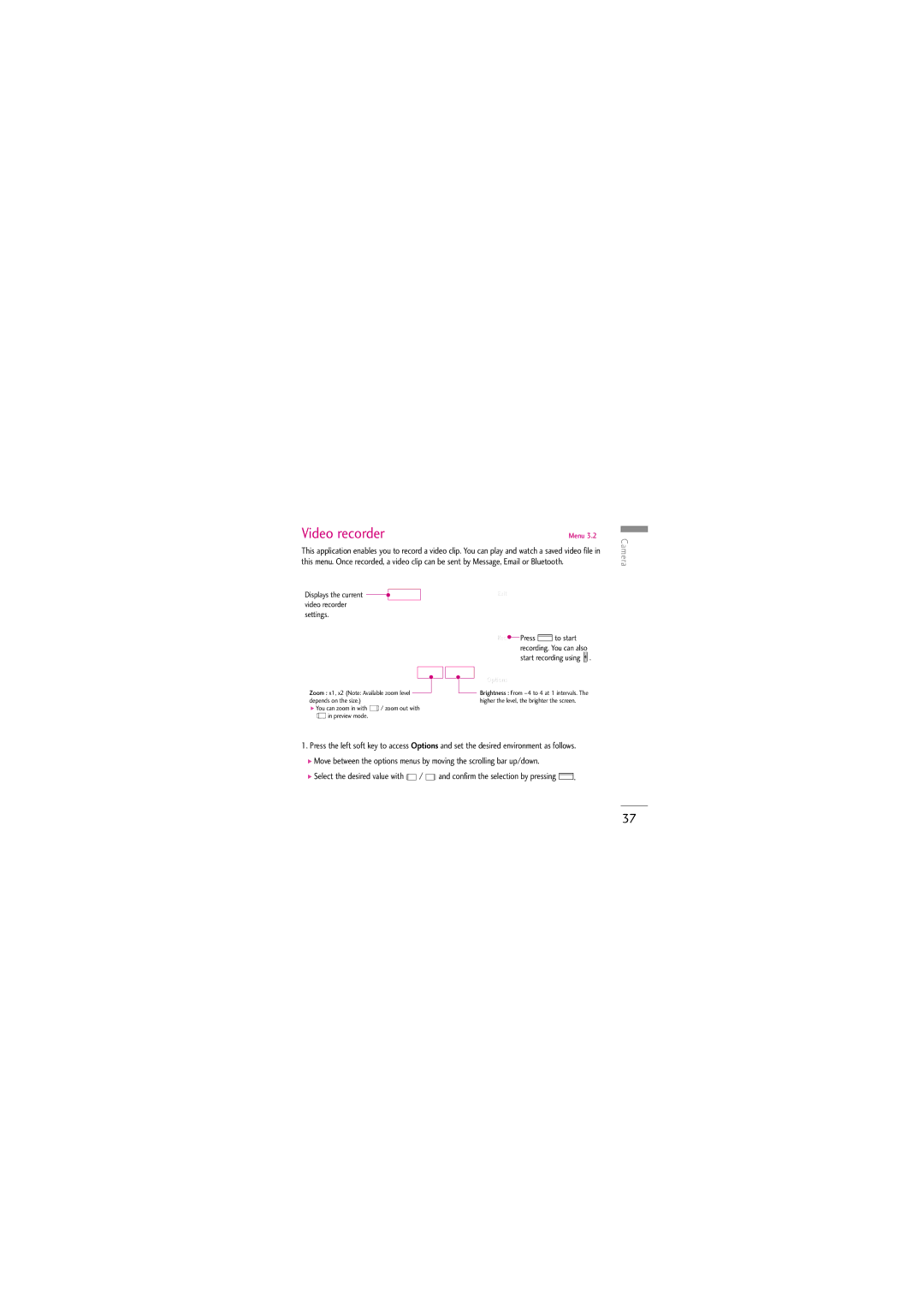Video recorder | Menu 3.2 |
This application enables you to record a video clip. You can play and watch a saved video file in this menu. Once recorded, a video clip can be sent by Message, Email or Bluetooth.
Camera
Displays the current 
 video recorder
video recorder
settings.
Zoom : x1, x2 (Note: Available zoom level depends on the size.)
]You can zoom in with ![]()
![]() / zoom out with
/ zoom out with
![]()
![]() in preview mode.
in preview mode.
Exit |
|
|
Rec. | Press | to start |
| recording. You can also | |
| start recording using . | |
Options
Brightness : From
1. Press the left soft key to access Options and set the desired environment as follows.
]Move between the options menus by moving the scrolling bar up/down.
]Select the desired value with ![]()
![]() /
/ ![]() and confirm the selection by pressing
and confirm the selection by pressing ![]()
![]() .
.
37