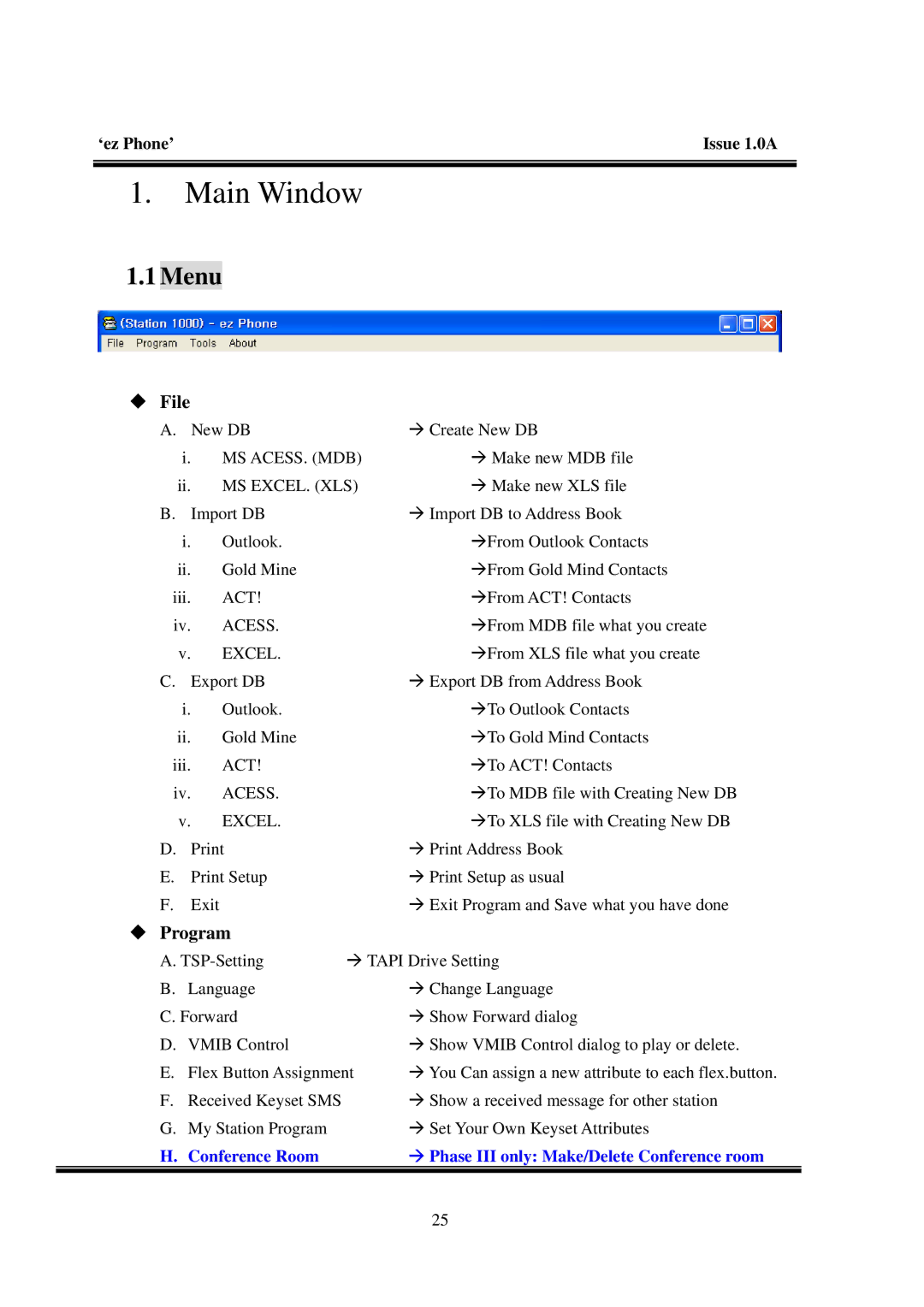Contents
‘ez Phone’
Revision History
‘ez Phone’
Log View Favorite Schedule Dial Window
SMS Over GSM
Overview
General Description
Entry
Software Requirement
Hardware Requirement
‹ 1st Party LDK 100,300,600 Only
Connections ‹ 1st Party For LDK 24 Only NeXer
‹ 3rd Party LDK 100,300,600 Only
Installing1 LDK TSP
‘ez Phone’
When you make call with Keyset, how do you press number?
Important Note
This dialog, you should set
Installing2 DAO
‘ez Phone’
‘ez Phone’
‘ez Phone’
‘ez Phone’
Start Install button ‘ez Phone’ Setup Complete
Circle
User Feature Description
Entry Version
‹ File
Menu
‹ Program
‹ Tools
Top Toolbar
‹ About
My Status For Mouse Operation Partially
Short Cut For Short Cut Operation with Tab
Email For Mouse Operation Partially
New DB or Export DB from or to AccessMDB
Send email by drag&drop
Simple For Mouse Operation Partially
SMS Over GSM For Mouse Operation Partially
Print For Mouse Operation Partially
Exit For Mouse Operation Partially
Pad For Mouse Operation Partially
Bottom Toolbar
Transfer For Mouse Operation Partially
Park For Mouse Operation Partially
Hold For Mouse Operation Partially
Edit Box Conference For Mouse Operation Partially
Acnr For Mouse Operation Partially
DND Operation For Mouse Operation Partially
Forward Dialog For Mouse Operation Partially
Monitor Button For Mouse Operation Partially
„ New incoming call arrived
Call Window
State 1 Incoming Call State 1 Æ Click or Enter Connected
State 1.1.1 Normal Transfer
State 1.1 Connected
State 1.1.2 Hold
Make Call By Name
„ Make New Call
„ Search List with partial name or number
‘ez Phone’
¾ *UNPARK Ctrl + ‘-‘ or ‘U’
„ Park or Unpark the connected call
Condition 1- Click a station icon by mouse or
„ Mouse click easy Transfer
ÆCall From K.R KIM
Information Window
He is a VIP Customer
Keyset Message View Usage
Message Window
¾ When you’ve got Message Form Other Station
Station Information Window
„ Get Outlook Schedule. ‘Ctrl + S’, S
„ Edit Station Information ‘Ctrl + E’ or ‘E’
„ Station Popup window
„ 4 Types of Display
Editing window
„ Own contacts DB Display
Address Book Window Own DB Address
„ Column Field Option windows
„ Address Popup windows
„ Call Reservation Dialog
Log View
Favorite Schedule Dial Window
„ Call Reservation Call Pop Up Window
Flex Button Assignment Dialog
Etc Window
Customize Dialog
Vmib Dialog
Bell Sound
Black List Call Filtering
‘ez Phone’
Log View Option
Option Dialog
Simple Popup
Normal Popup
Display DB and Mail Notify
Own Address Book
Outlook contacts
Always On Top
¾ Recommendationfor outlook
Import Outlook Contacts Into My Own Address Book
Set check before exporting data to other Database format
Export My Own Address Book Export to Outlook
For LDK 24- NeXer
„ Conference window
Focus F1, F2, F3, F4
Tips
Sub Window Focus Ctrl + Tab
Task Bar State
Make Call without using ‘ez Phone’ Window
SLT and Dect
Lock Key Missing Message Box
Operation for internal outgoing callwhen busy
Operation for internal outgoing call when ring back
Vimb and Msg wait Notification
Operation for connected status
Auto ACNRSchedule Dial Window
My station program in menu
SMS Over GSM
You should restart ez Phone when any setting changed
‹ SMS Previous Setting
Client PC Client PC can be ez Phone or ez Attd
1Option Window
New and Modified Feature Integration Version
Set this button down For call recording Program
Agent Log In Phase III Only
Conference RoomPhase III Only
Key mappingPhase III Only
¾ You can save the text for each day
‘ez Phone’
Drag and Drop Conference CallPhase III Only
Quick OperationPhase III Only
About Slave Station