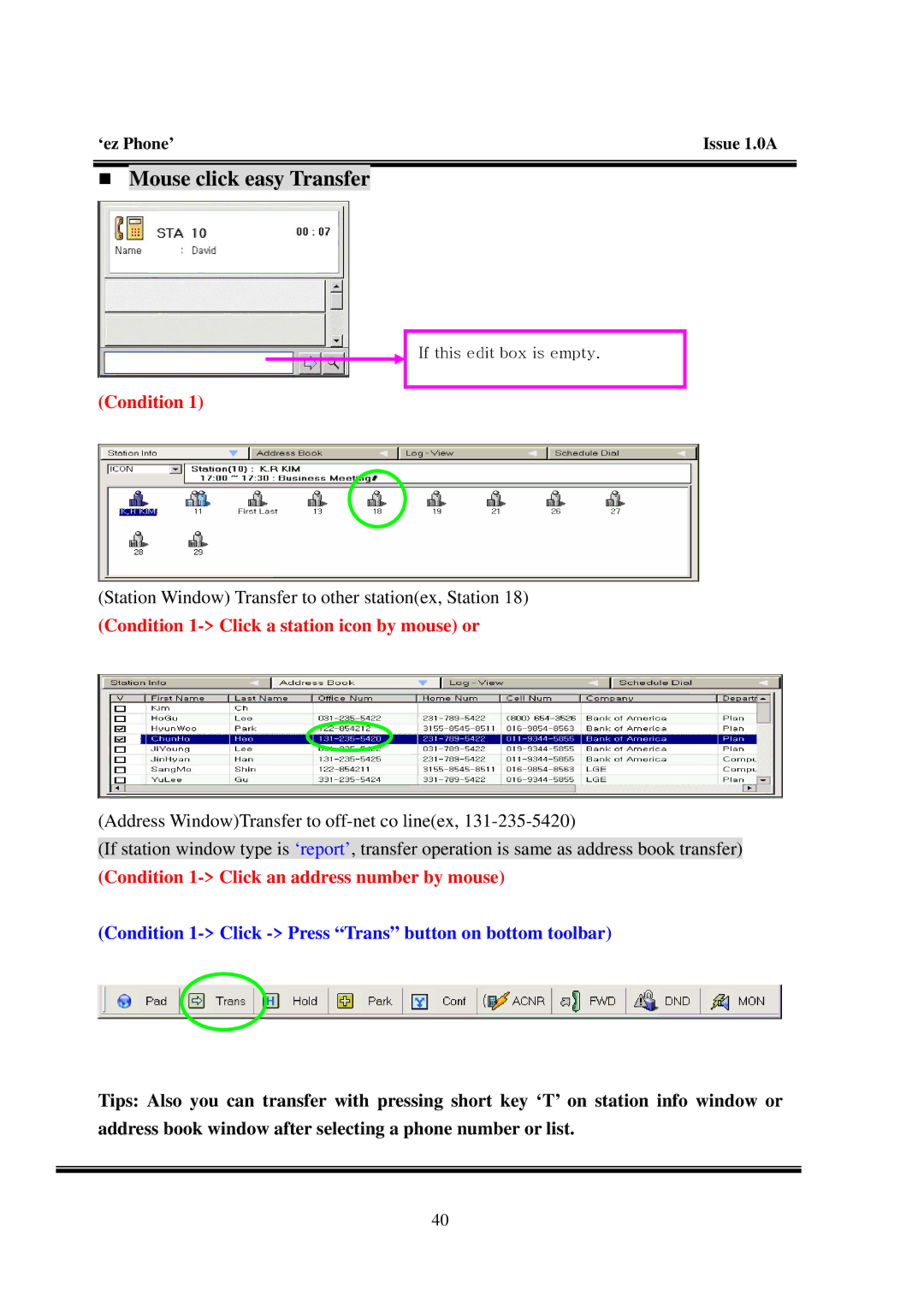‘ez Phone’ | Issue 1.0A |
Mouse click easy Transfer
If this edit box is empty.
(Condition 1)
(Station Window) Transfer to other station(ex, Station 18)
(Condition 1-> Click a station icon by mouse) or
(Address Window)Transfer to
(If station window type is ‘report’, transfer operation is same as address book transfer)
(Condition 1-> Click an address number by mouse)
(Condition 1-> Click -> Press “Trans” button on bottom toolbar)
Tips: Also you can transfer with pressing short key ‘T’ on station info window or address book window after selecting a phone number or list.
40