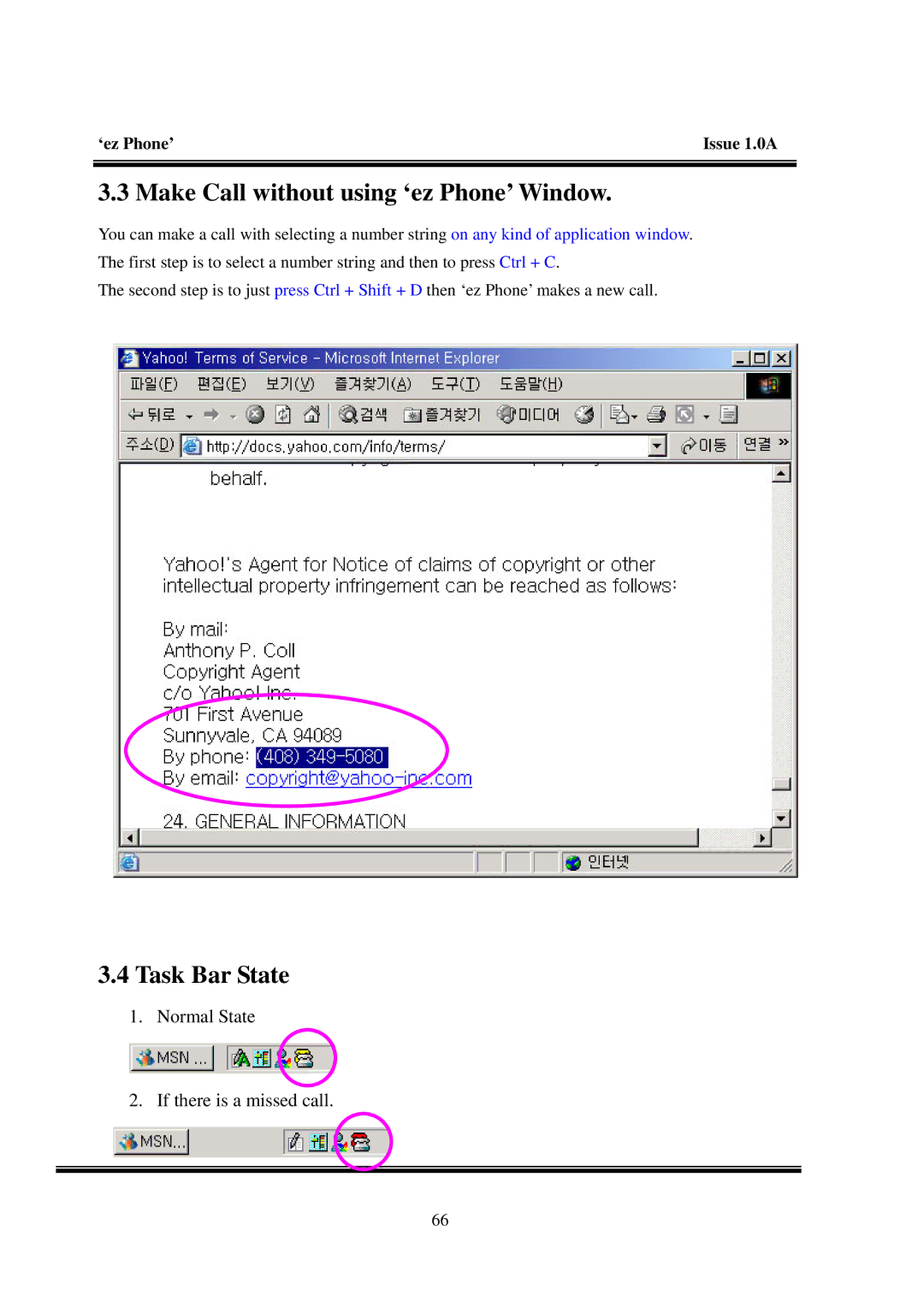‘ez Phone’ | Issue 1.0A |
3.3 Make Call without using ‘ez Phone’ Window.
You can make a call with selecting a number string on any kind of application window. The first step is to select a number string and then to press Ctrl + C.
The second step is to just press Ctrl + Shift + D then ‘ez Phone’ makes a new call.
3.4Task Bar State
1.Normal State
2.If there is a missed call.
66