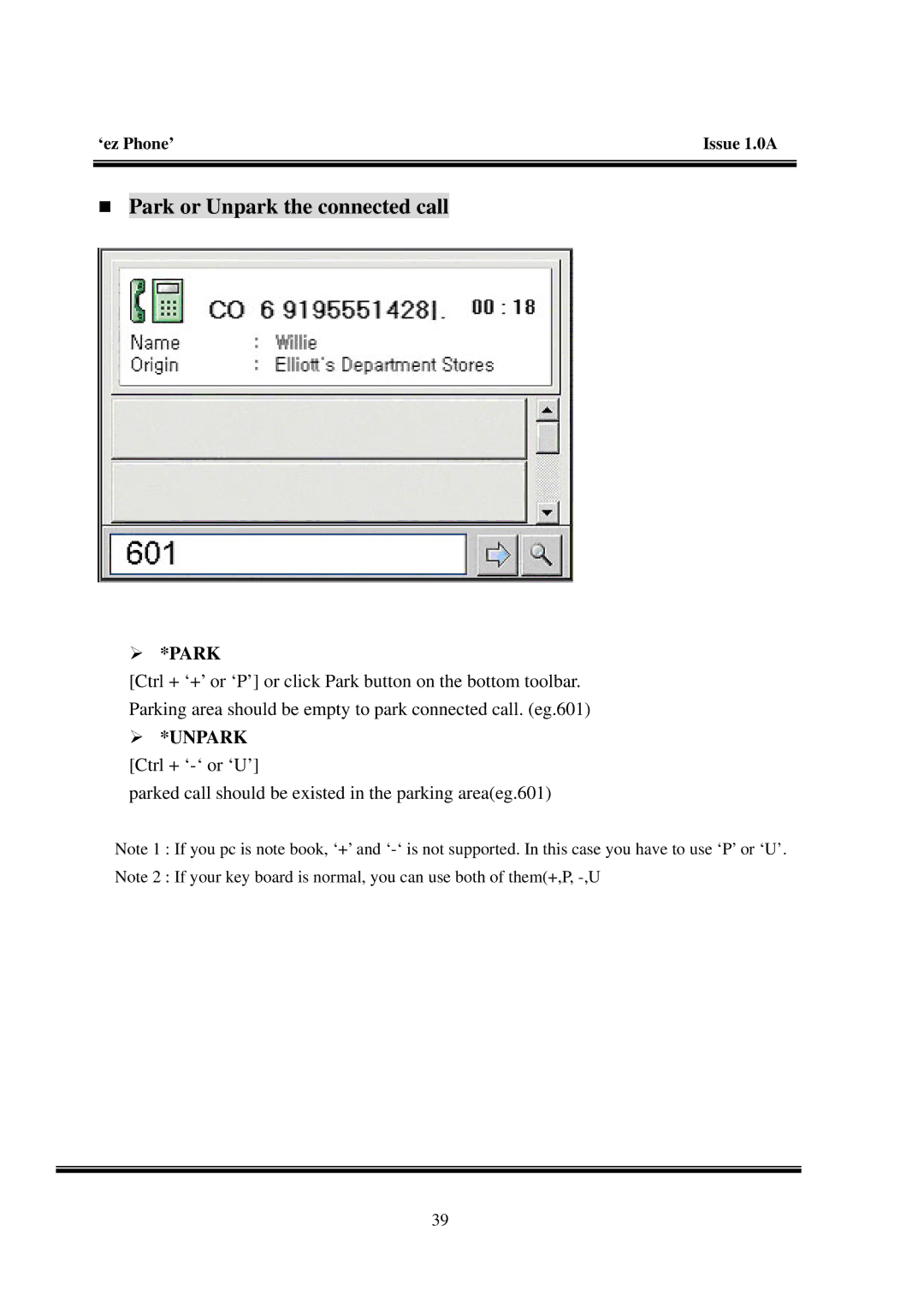‘ez Phone’ | Issue 1.0A |
Park or Unpark the connected call
¾*PARK
[Ctrl + ‘+’ or ‘P’] or click Park button on the bottom toolbar. Parking area should be empty to park connected call. (eg.601)
¾*UNPARK [Ctrl + ‘-‘ or ‘U’]
parked call should be existed in the parking area(eg.601)
Note 1 : If you pc is note book, ‘+’ and
Note 2 : If your key board is normal, you can use both of them(+,P,
39