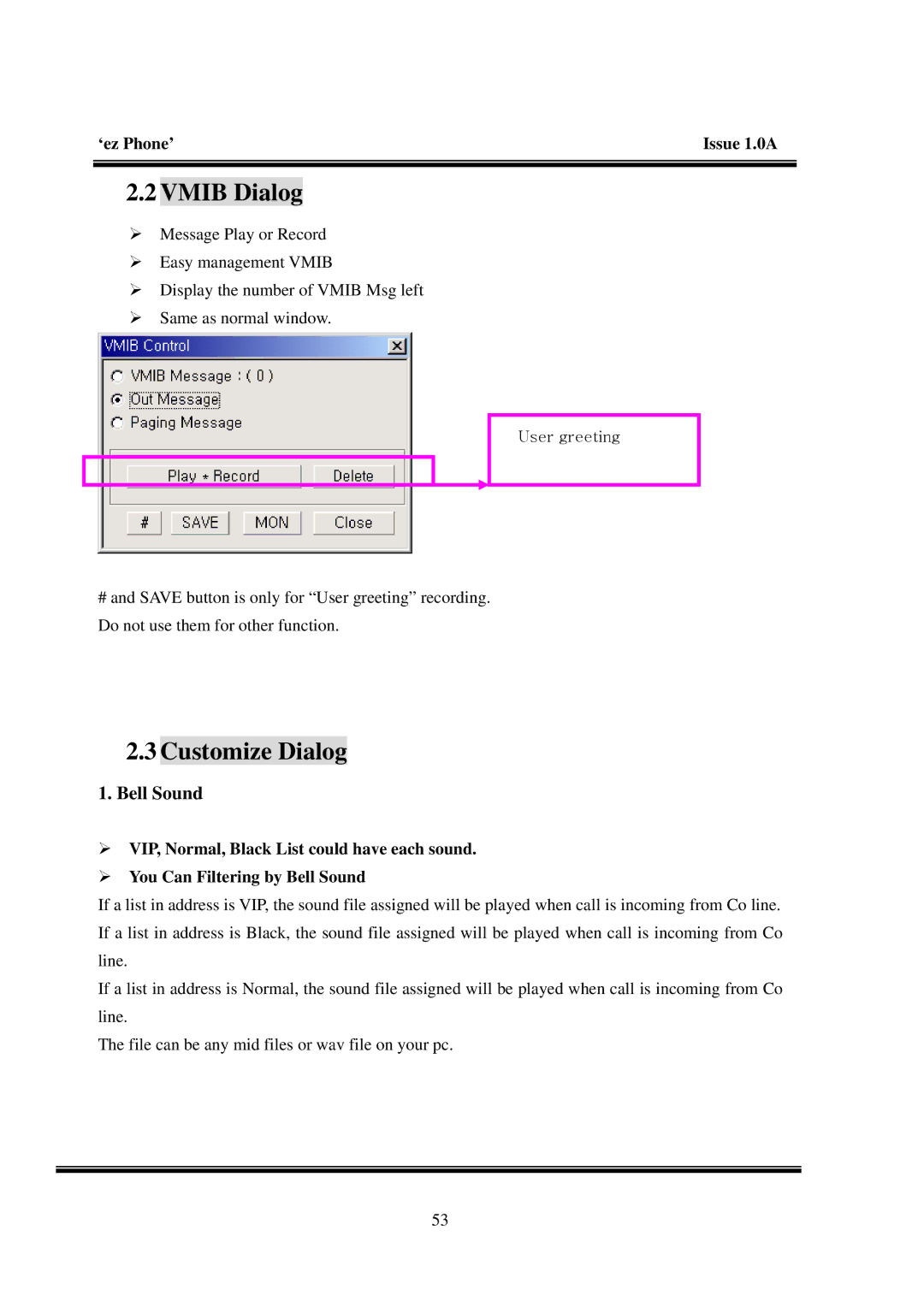‘ez Phone’ | Issue 1.0A |
2.2 VMIB Dialog
¾Message Play or Record
¾Easy management VMIB
¾Display the number of VMIB Msg left
¾Same as normal window.
User greeting
#and SAVE button is only for “User greeting” recording. Do not use them for other function.
2.3Customize Dialog
1.Bell Sound
¾VIP, Normal, Black List could have each sound.
¾You Can Filtering by Bell Sound
If a list in address is VIP, the sound file assigned will be played when call is incoming from Co line. If a list in address is Black, the sound file assigned will be played when call is incoming from Co line.
If a list in address is Normal, the sound file assigned will be played when call is incoming from Co line.
The file can be any mid files or wav file on your pc.
53