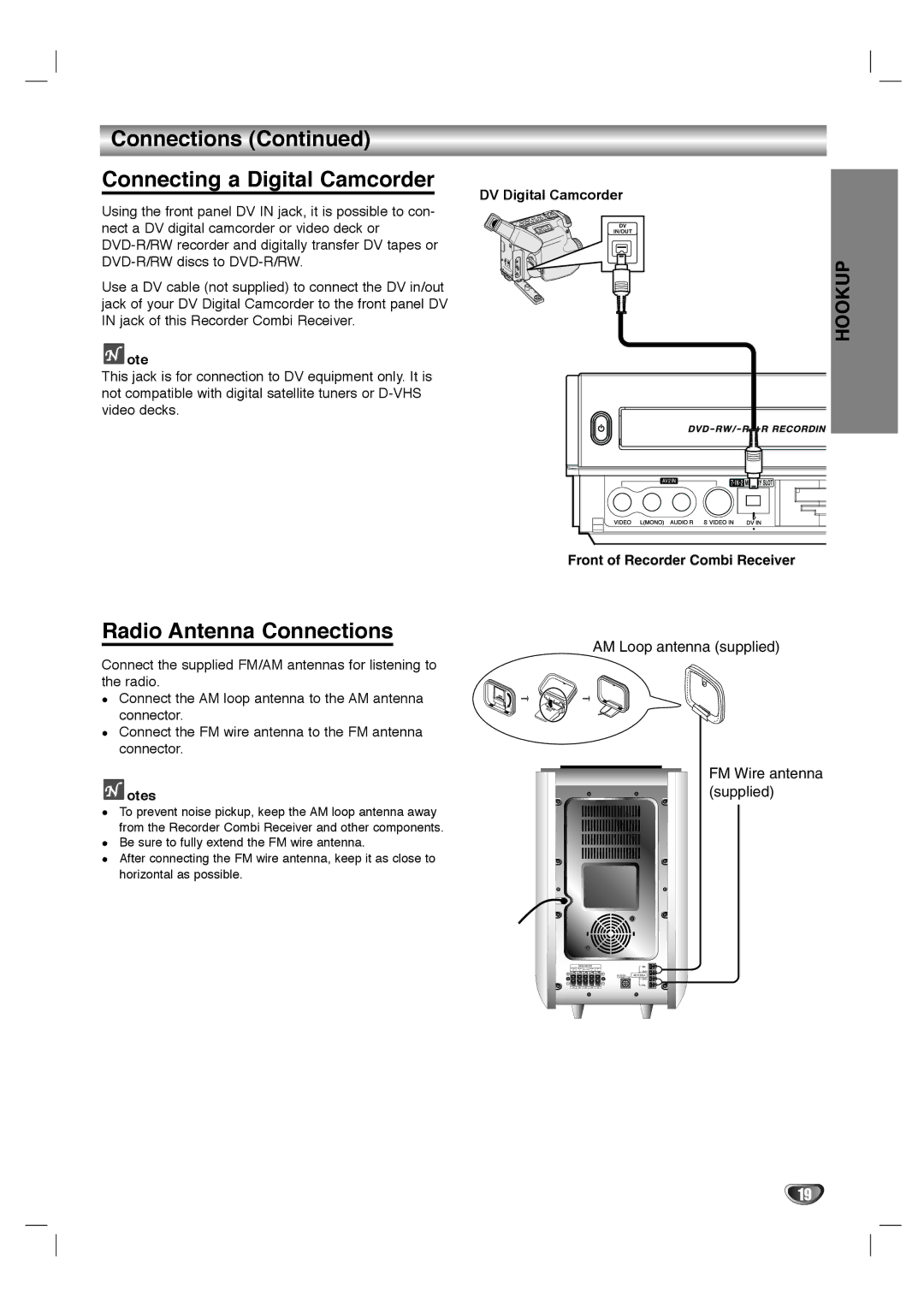Connections (Continued)
Connecting a Digital Camcorder
DV Digital Camcorder
Using the front panel DV IN jack, it is possible to con- nect a DV digital camcorder or video deck or
Use a DV cable (not supplied) to connect the DV in/out jack of your DV Digital Camcorder to the front panel DV IN jack of this Recorder Combi Receiver.
 ote
ote
This jack is for connection to DV equipment only. It is not compatible with digital satellite tuners or
DV |
IN/OUT |
HOOKUP |
Front of Recorder Combi Receiver |
Radio Antenna Connections
Connect the supplied FM/AM antennas for listening to the radio.
Connect the AM loop antenna to the AM antenna connector.
Connect the FM wire antenna to the FM antenna connector.
![]() otes
otes
To prevent noise pickup, keep the AM loop antenna away from the Recorder Combi Receiver and other components. Be sure to fully extend the FM wire antenna.
After connecting the FM wire antenna, keep it as close to horizontal as possible.
AM Loop antenna (supplied)
FM Wire antenna (supplied)
SPEAKERS | AM |
GND
SYSTEM ANTENNA
CONNECTOR
GND
FM
19