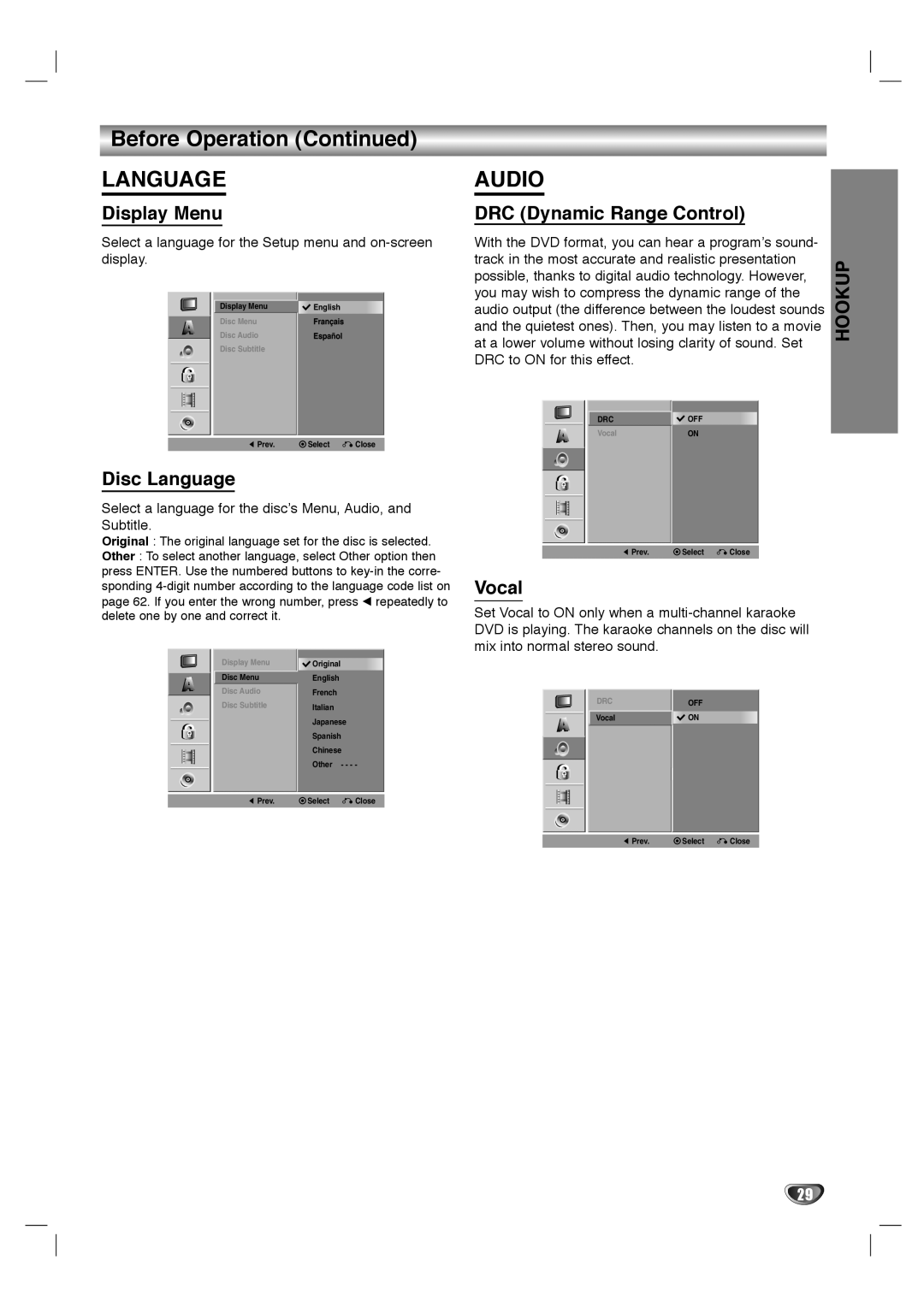Before Operation (Continued)
LANGUAGE
Display Menu
Select a language for the Setup menu and
Display Menu | English |
Disc Menu |
|
Disc Audio |
|
| |
Disc Subtitle |
|
AUDIO
DRC (Dynamic Range Control)
With the DVD format, you can hear a program’s sound- track in the most accurate and realistic presentation possible, thanks to digital audio technology. However, you may wish to compress the dynamic range of the audio output (the difference between the loudest sounds and the quietest ones). Then, you may listen to a movie at a lower volume without losing clarity of sound. Set DRC to ON for this effect.
HOOKUP
![]() Prev.
Prev. ![]() Select
Select ![]() Close
Close
Disc Language
Select a language for the disc’s Menu, Audio, and Subtitle.
Original : The original language set for the disc is selected.
Other : To select another language, select Other option then press ENTER. Use the numbered buttons to
|
|
|
|
| Display Menu | Original |
|
|
|
|
|
| Disc Menu | English |
|
|
|
|
|
|
| ||
|
|
|
|
| Disc Audio | French |
|
|
|
|
|
| Disc Subtitle | Italian |
|
|
|
|
|
|
| Japanese |
|
|
|
|
|
|
|
| |
|
|
|
|
|
| Spanish |
|
|
|
|
|
|
| Chinese |
|
|
|
|
|
|
|
| |
|
|
|
|
|
| Other - - - - | |
|
|
|
|
|
|
|
|
|
|
|
|
|
|
|
|
|
|
|
|
| Prev. | Select | Close |
|
|
|
|
|
|
|
|
DRC![]() OFF
OFF
VocalON
![]() Prev.
Prev. ![]() Select
Select ![]() Close
Close
Vocal
Set Vocal to ON only when a
DRCOFF
Vocal![]() ON
ON
![]() Prev.
Prev. ![]() Select
Select ![]() Close
Close
29