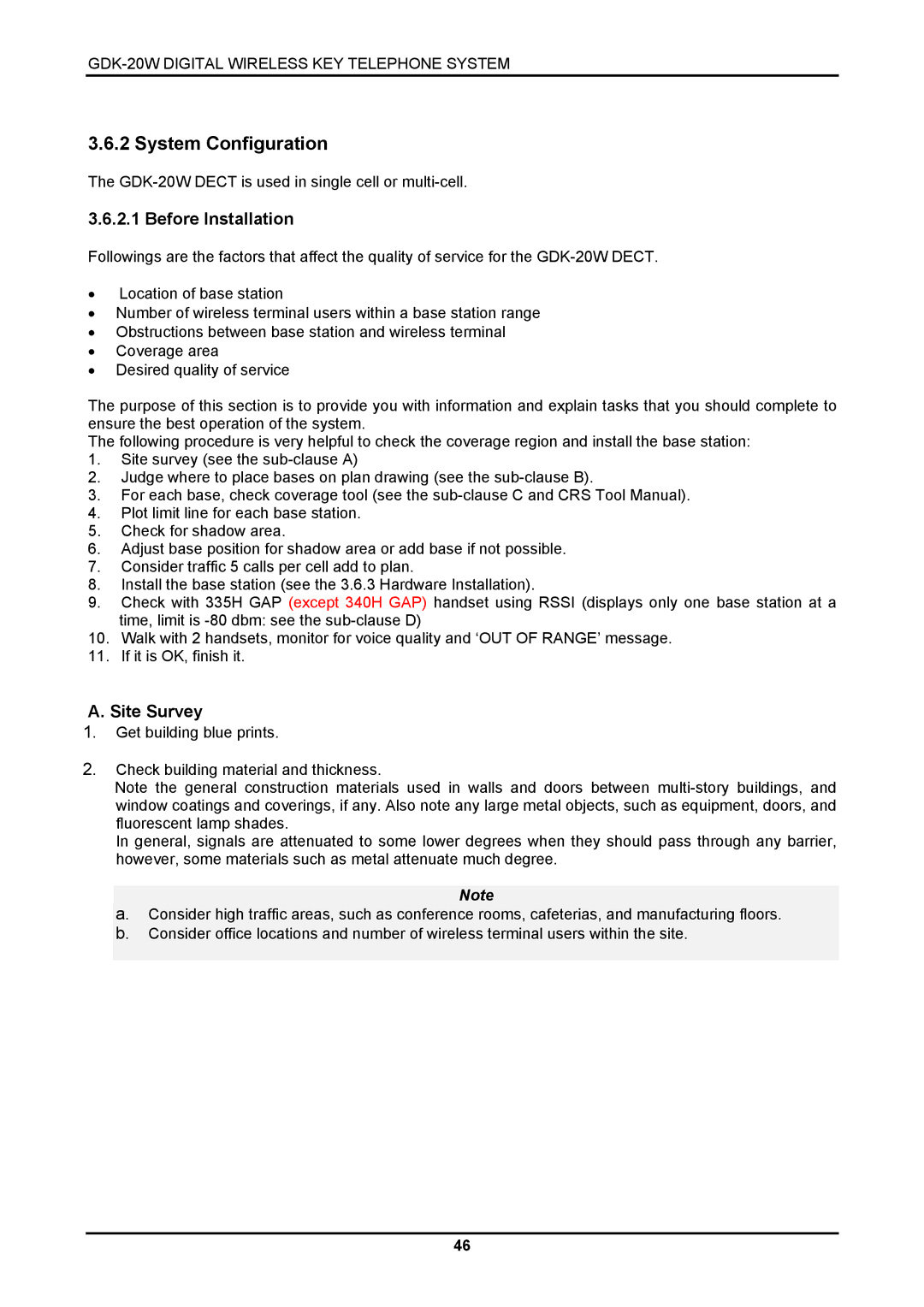3.6.2 System Configuration
The
3.6.2.1 Before Installation
Followings are the factors that affect the quality of service for the
•Location of base station
•Number of wireless terminal users within a base station range
•Obstructions between base station and wireless terminal
•Coverage area
•Desired quality of service
The purpose of this section is to provide you with information and explain tasks that you should complete to ensure the best operation of the system.
The following procedure is very helpful to check the coverage region and install the base station:
1.Site survey (see the
2.Judge where to place bases on plan drawing (see the
3.For each base, check coverage tool (see the
4.Plot limit line for each base station.
5.Check for shadow area.
6.Adjust base position for shadow area or add base if not possible.
7.Consider traffic 5 calls per cell add to plan.
8.Install the base station (see the 3.6.3 Hardware Installation).
9.Check with 335H GAP (except 340H GAP) handset using RSSI (displays only one base station at a time, limit is
10.Walk with 2 handsets, monitor for voice quality and ‘OUT OF RANGE’ message.
11.If it is OK, finish it.
A. Site Survey
1.Get building blue prints.
2.Check building material and thickness.
Note the general construction materials used in walls and doors between
In general, signals are attenuated to some lower degrees when they should pass through any barrier, however, some materials such as metal attenuate much degree.
Note
a.Consider high traffic areas, such as conference rooms, cafeterias, and manufacturing floors.
b.Consider office locations and number of wireless terminal users within the site.
46