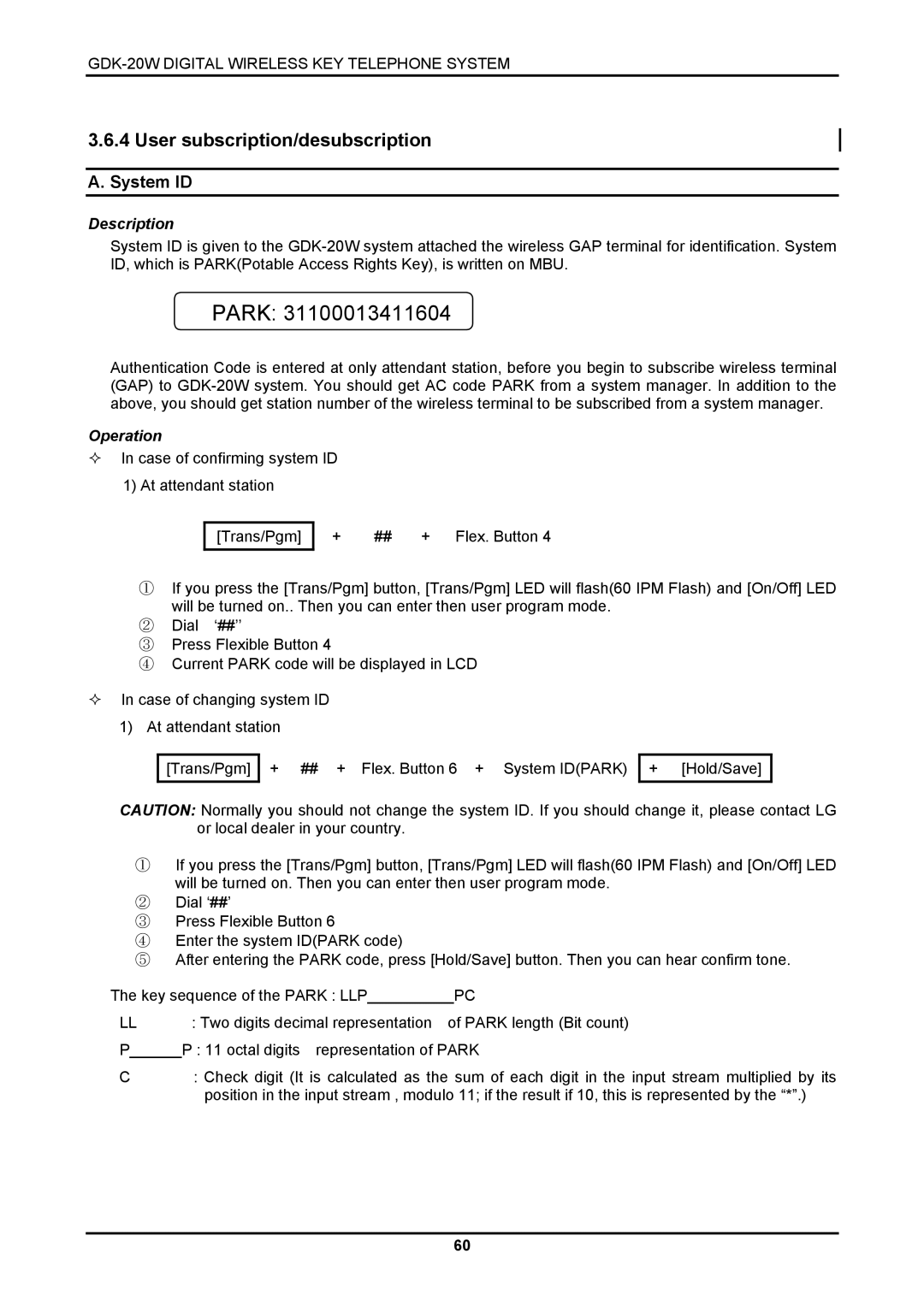3.6.4 User subscription/desubscription
A. System ID
Description
System ID is given to the
PARK: 31100013411604
Authentication Code is entered at only attendant station, before you begin to subscribe wireless terminal (GAP) to
Operation
In case of confirming system ID
1)At attendant station
[Trans/Pgm]
+ | ## | + Flex. Button 4 |
①If you press the [Trans/Pgm] button, [Trans/Pgm] LED will flash(60 IPM Flash) and [On/Off] LED will be turned on.. Then you can enter then user program mode.
②Dial ‘##’’
③Press Flexible Button 4
④Current PARK code will be displayed in LCD
In case of changing system ID
1)At attendant station
[Trans/Pgm]
+ ## + Flex. Button 6 + System ID(PARK)
+[Hold/Save]
CAUTION: Normally you should not change the system ID. If you should change it, please contact LG or local dealer in your country.
①If you press the [Trans/Pgm] button, [Trans/Pgm] LED will flash(60 IPM Flash) and [On/Off] LED will be turned on. Then you can enter then user program mode.
②Dial ‘##’
③Press Flexible Button 6
④Enter the system ID(PARK code)
⑤After entering the PARK code, press [Hold/Save] button. Then you can hear confirm tone.
The key sequence of the PARK : LLP__________PC
LL : Two digits decimal representation of PARK length (Bit count)
P______P : 11 octal digits representation of PARK
C: Check digit (It is calculated as the sum of each digit in the input stream multiplied by its position in the input stream , modulo 11; if the result if 10, this is represented by the “*”.)
60