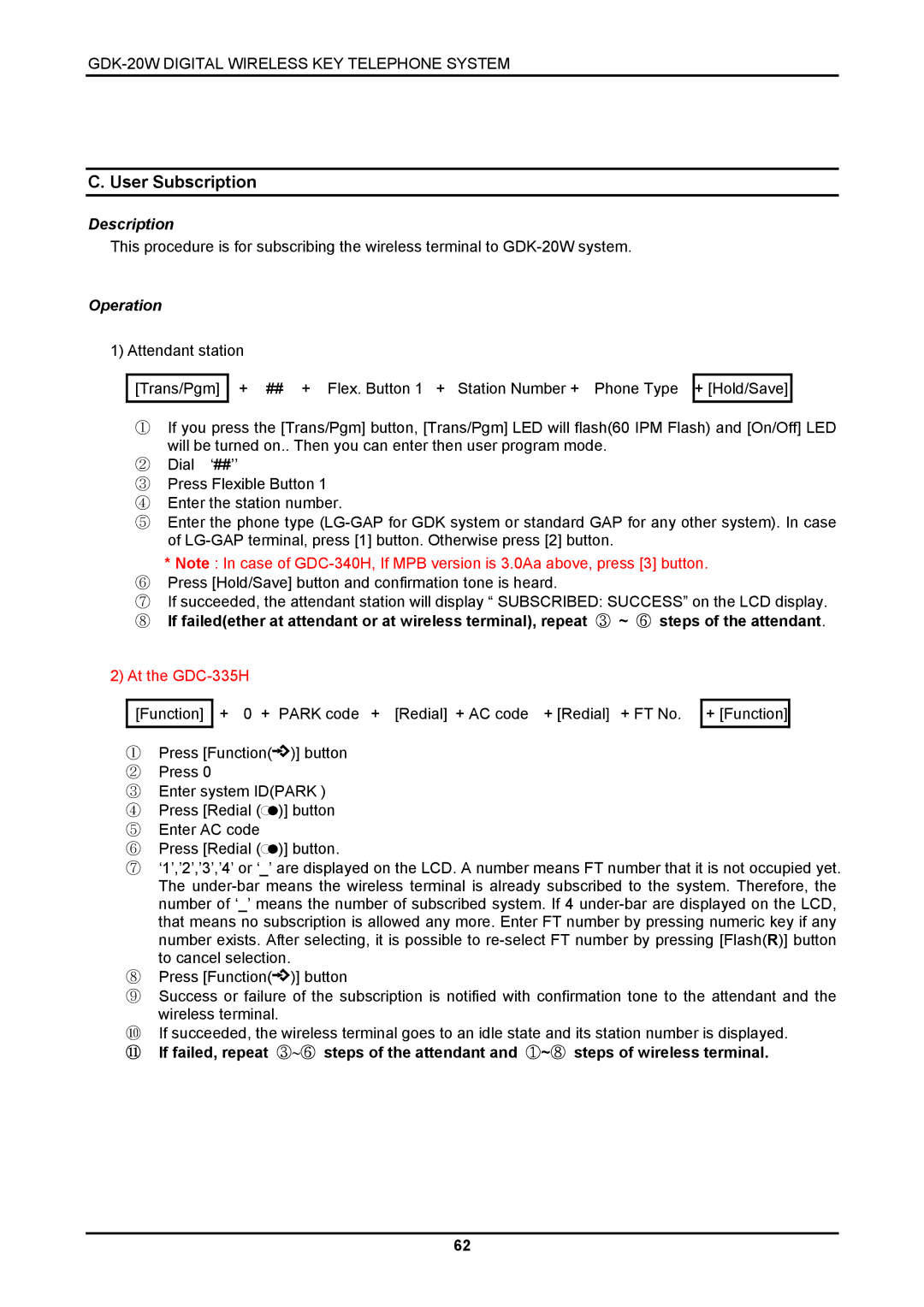C. User Subscription
Description
This procedure is for subscribing the wireless terminal to
Operation
1) Attendant station
[Trans/Pgm]
+ ## + Flex. Button 1 + Station Number + Phone Type
+ [Hold/Save]
①If you press the [Trans/Pgm] button, [Trans/Pgm] LED will flash(60 IPM Flash) and [On/Off] LED will be turned on.. Then you can enter then user program mode.
②Dial ‘##’’
③Press Flexible Button 1
④ Enter the station number.
⑤ Enter the phone type
*Note : In case of
⑥Press [Hold/Save] button and confirmation tone is heard.
⑦If succeeded, the attendant station will display “ SUBSCRIBED: SUCCESS” on the LCD display.
⑧ If failed(ether at attendant or at wireless terminal), repeat ③ ~ ⑥ steps of the attendant.
2)At the GDC-335H
[Function] + 0 + PARK code + [Redial] + AC code + [Redial] + FT No. + [Function]
①Press [Function(![]()
![]() )] button
)] button
② Press 0
③ Enter system ID(PARK )
④ Press [Redial (![]() )] button
)] button
⑤ Enter AC code
⑥ Press [Redial (![]() )] button.
)] button.
⑦ ‘1’,’2’,’3’,’4’ or ‘_’ are displayed on the LCD. A number means FT number that it is not occupied yet. The
⑧ Press [Function(![]()
![]() )] button
)] button
⑨ Success or failure of the subscription is notified with confirmation tone to the attendant and the wireless terminal.
⑩ If succeeded, the wireless terminal goes to an idle state and its station number is displayed.
⑪ If failed, repeat ③~⑥ steps of the attendant and ①~⑧ steps of wireless terminal.
62