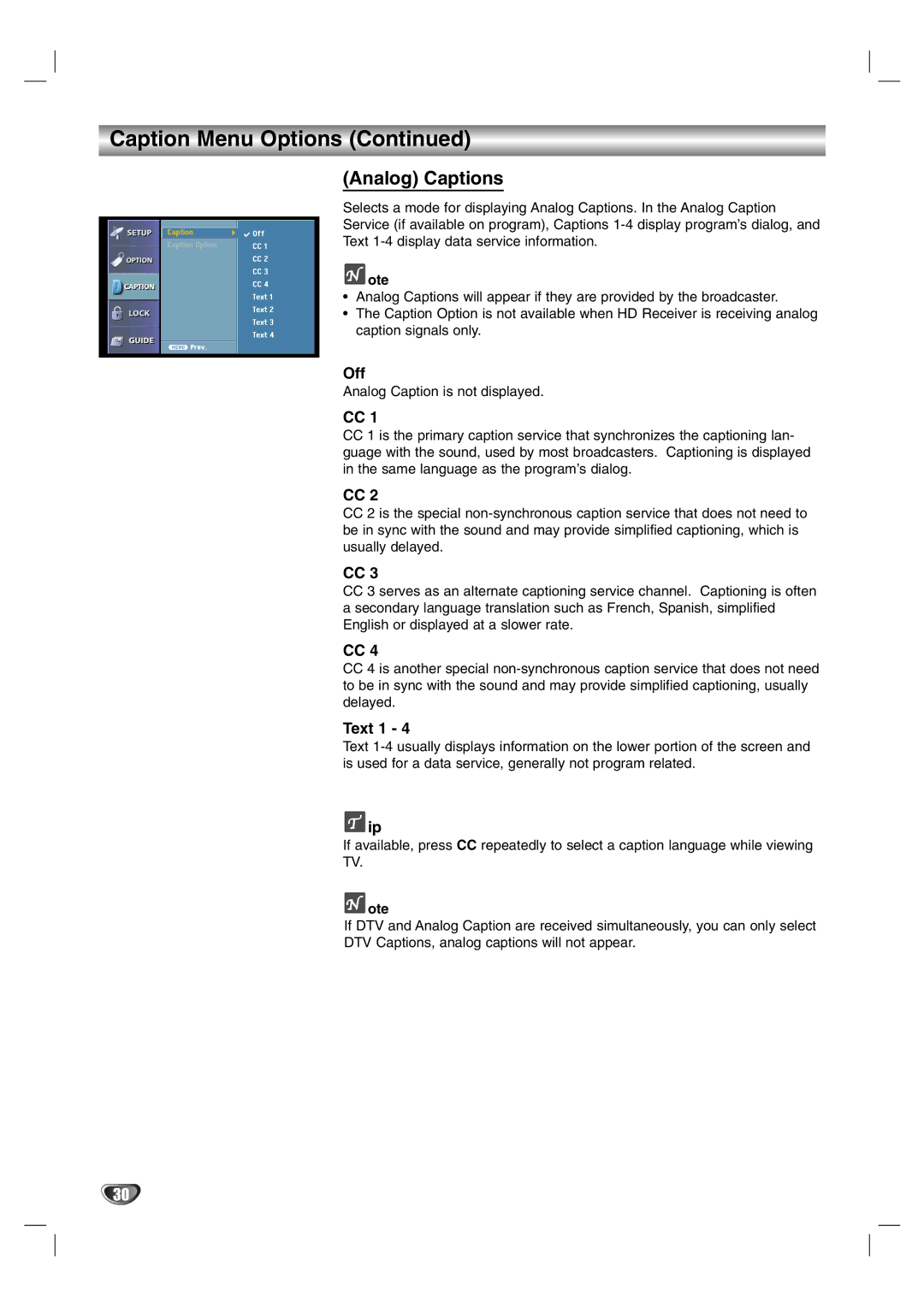Caption Menu Options (Continued)
(Analog) Captions
Selects a mode for displaying Analog Captions. In the Analog Caption
Service (if available on program), Captions
Text
 ote
ote
•Analog Captions will appear if they are provided by the broadcaster.
•The Caption Option is not available when HD Receiver is receiving analog caption signals only.
Off
Analog Caption is not displayed.
CC 1
CC1 is the primary caption service that synchronizes the captioning lan- guage with the sound, used by most broadcasters. Captioning is displayed in the same language as the program’s dialog.
CC 2
CC2 is the special
CC 3
CC3 serves as an alternate captioning service channel. Captioning is often a secondary language translation such as French, Spanish, simplified English or displayed at a slower rate.
CC 4
CC4 is another special
Text 1 - 4
Text
![]() ip
ip
If available, press CC repeatedly to select a caption language while viewing
TV.
 ote
ote
If DTV and Analog Caption are received simultaneously, you can only select
DTV Captions, analog captions will not appear.
30