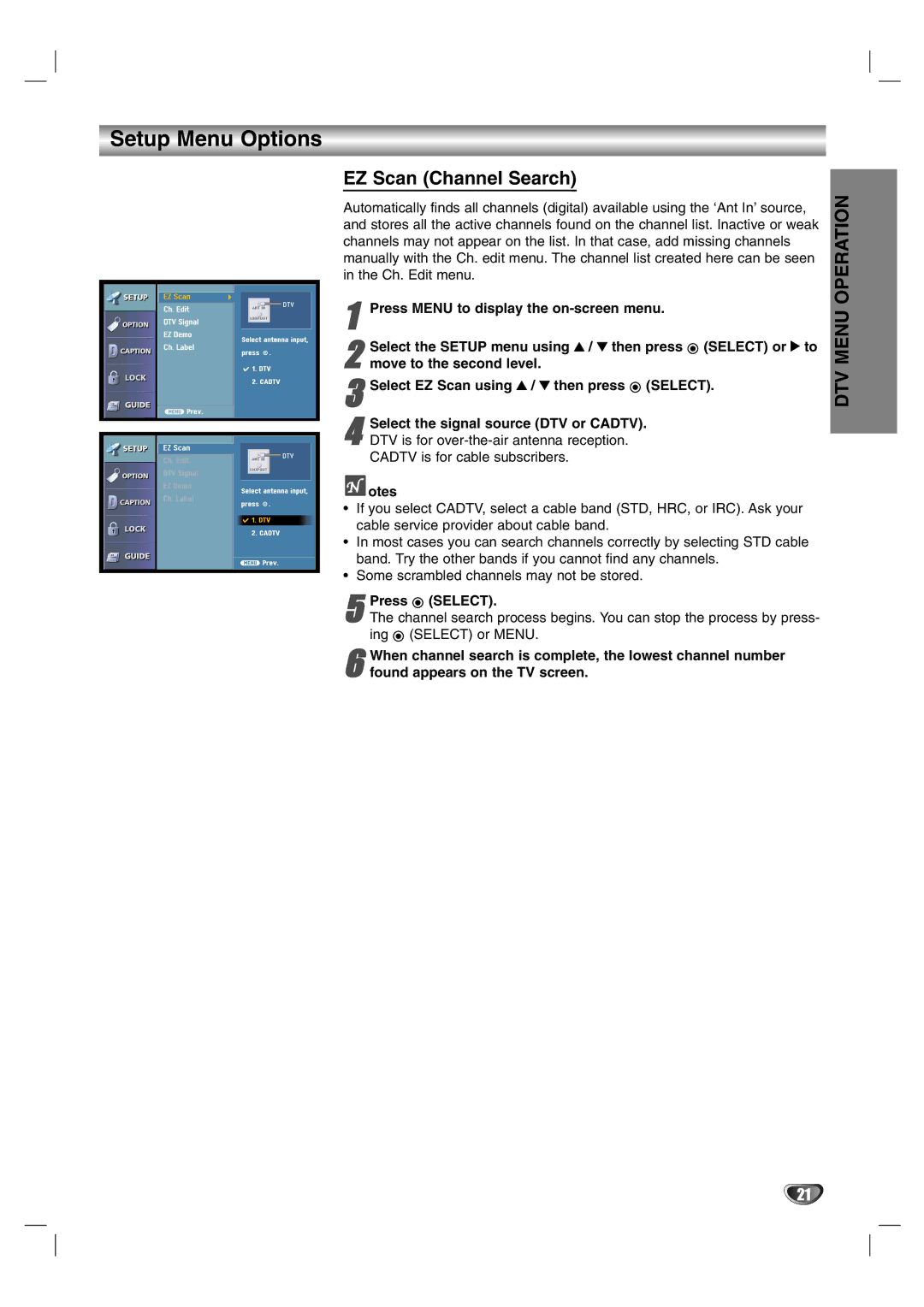Setup Menu Options
EZ Scan (Channel Search)
Automatically finds all channels (digital) available using the ‘Ant In’ source, and stores all the active channels found on the channel list. Inactive or weak channels may not appear on the list. In that case, add missing channels manually with the Ch. edit menu. The channel list created here can be seen in the Ch. Edit menu.
1Press MENU to display the
2 Select the SETUP menu using 3 / 4 then press ![]() (SELECT) or 2 to move to the second level.
(SELECT) or 2 to move to the second level.
3Select EZ Scan using 3 / 4 then press ![]() (SELECT).
(SELECT).
4 | Select the signal source (DTV or CADTV) . |
DTV is for |
CADTV is for cable subscribers.
 otes
otes
•If you select CADTV, select a cable band (STD, HRC, or IRC). Ask your cable service provider about cable band.
•In most cases you can search channels correctly by selecting STD cable band. Try the other bands if you cannot find any channels.
•Some scrambled channels may not be stored.
5The channel search process begins. You can stop the process by press- ing ![]() (SELECT) or MENU.Press (SELECT).
(SELECT) or MENU.Press (SELECT).
When channel search is complete, | the lowest channel number |
6 found appears on the TV screen. |
|
DTV MENU OPERATION
21