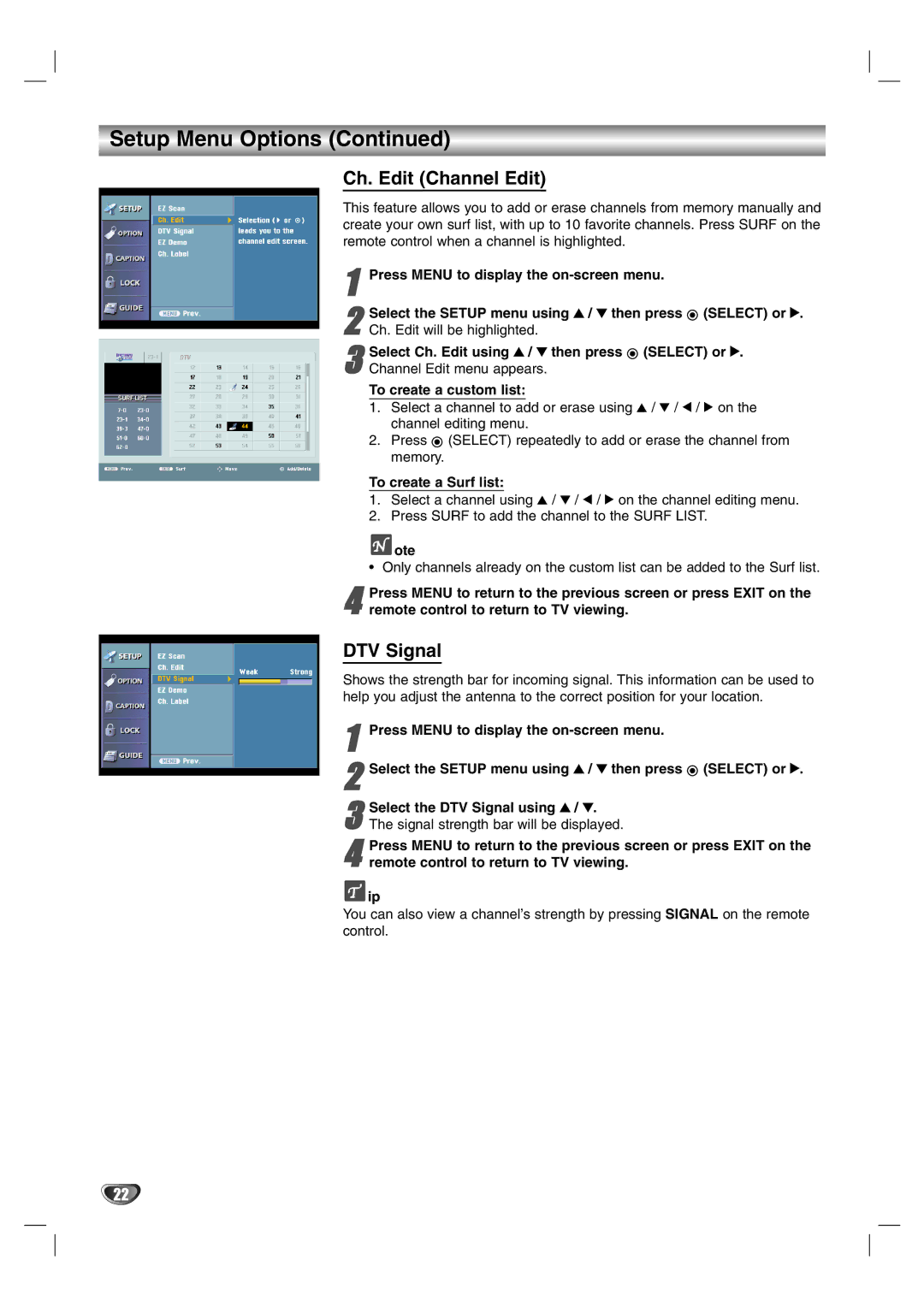Setup Menu Options (Continued)
Ch. Edit (Channel Edit)
This feature allows you to add or erase channels from memory manually and create your own surf list, with up to 10 favorite channels. Press SURF on the remote control when a channel is highlighted.
1Press MENU to display the
2 | Select the SETUP menu using 3 / 4 then press (SELECT) or 2. |
Ch. Edit will be highlighted. |
3Channel Edit menu appears.
To create a custom list:
1.Select a channel to add or erase using 3 / 4 / 1 / 2 on the channel editing menu.
2.Press ![]() (SELECT) repeatedly to add or erase the channel from memory.Select Ch. Edit using 3 / 4 then press (SELECT) or 2.
(SELECT) repeatedly to add or erase the channel from memory.Select Ch. Edit using 3 / 4 then press (SELECT) or 2.
To create a Surf list:
1.Select a channel using 3 / 4 / 1 / 2 on the channel editing menu.
2.Press SURF to add the channel to the SURF LIST.
 ote
ote
• Only channels already on the custom list can be added to the Surf list.
4 Press MENU to return to the previous screen or press EXIT on the remote control to return to TV viewing.
DTV Signal
Shows the strength bar for incoming signal. This information can be used to help you adjust the antenna to the correct position for your location.
1Press MENU to display the
2Select the SETUP menu using 3 / 4 then press ![]() (SELECT) or 2.
(SELECT) or 2.
3The signal strength bar will be displayed.Select the DTV Signal using 3 / 4.
4 Press MENU to return to the previous screen or press EXIT on the remote control to return to TV viewing.
![]() ip
ip
You can also view a channel’s strength by pressing SIGNAL on the remote control.
22