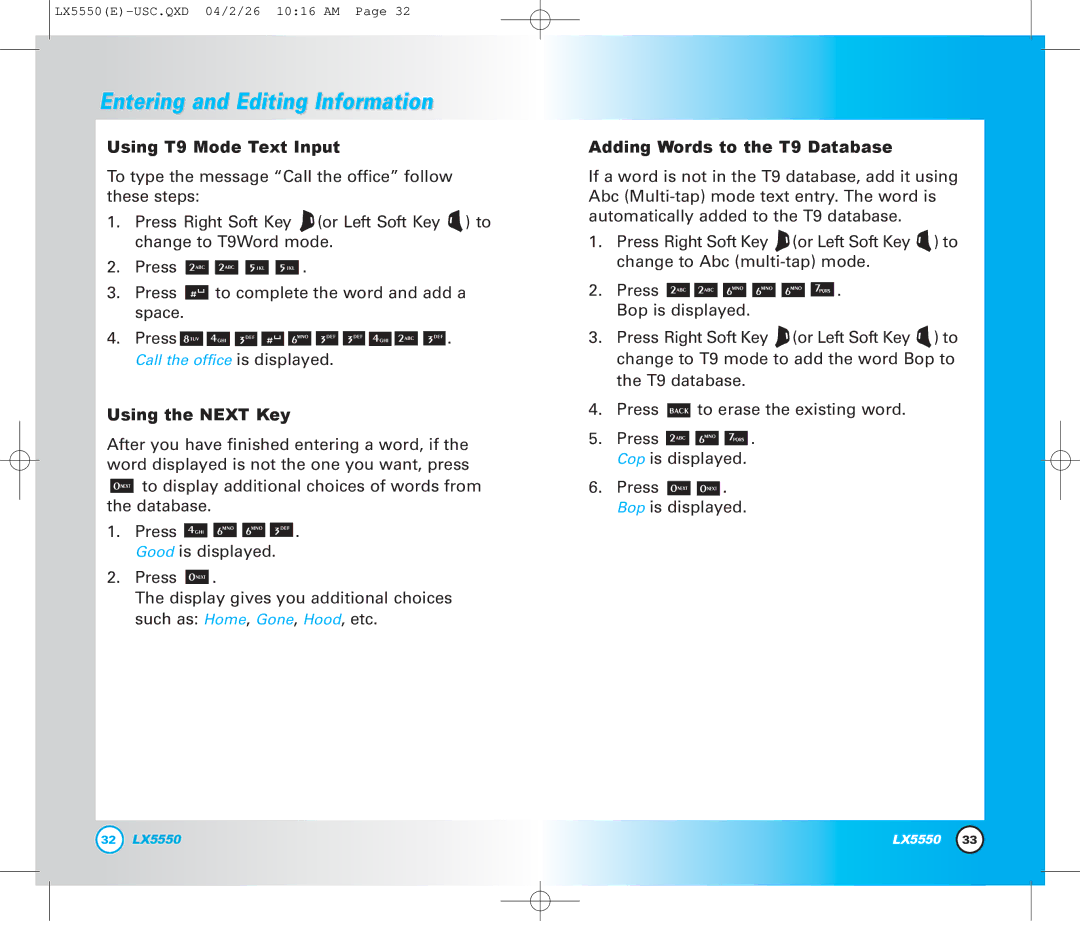LX5550(E)-USC.QXD 04/2/26 10:16 AM Page 32
Entering and Editing Information
Using T9 Mode Text Input
To type the message “Call the office” follow these steps:
1.Press Right Soft Key ![]() (or Left Soft Key
(or Left Soft Key ![]() ) to change to T9Word mode.
) to change to T9Word mode.
2.Press ![]()
![]()
![]()
![]() .
.
3.Press ![]() to complete the word and add a space.
to complete the word and add a space.
4.Press ![]()
![]()
![]()
![]()
![]()
![]()
![]()
![]()
![]()
![]() .
.
Call the office is displayed.
Using the NEXT Key
After you have finished entering a word, if the word displayed is not the one you want, press ![]() to display additional choices of words from the database.
to display additional choices of words from the database.
1.Press ![]()
![]()
![]()
![]() . Good is displayed.
. Good is displayed.
2.Press ![]() .
.
The display gives you additional choices such as: Home, Gone, Hood, etc.
Adding Words to the T9 Database
If a word is not in the T9 database, add it using Abc
1.Press Right Soft Key ![]() (or Left Soft Key
(or Left Soft Key ![]() ) to change to Abc
) to change to Abc
2.Press ![]()
![]()
![]()
![]()
![]()
![]() . Bop is displayed.
. Bop is displayed.
3.Press Right Soft Key ![]() (or Left Soft Key
(or Left Soft Key ![]() ) to change to T9 mode to add the word Bop to
) to change to T9 mode to add the word Bop to
the T9 database.
4.Press ![]() to erase the existing word.
to erase the existing word.
5.Press ![]()
![]()
![]() . Cop is displayed.
. Cop is displayed.
6.Press ![]()
![]() . Bop is displayed.
. Bop is displayed.
32 | LX5550 | LX5550 | 33 |