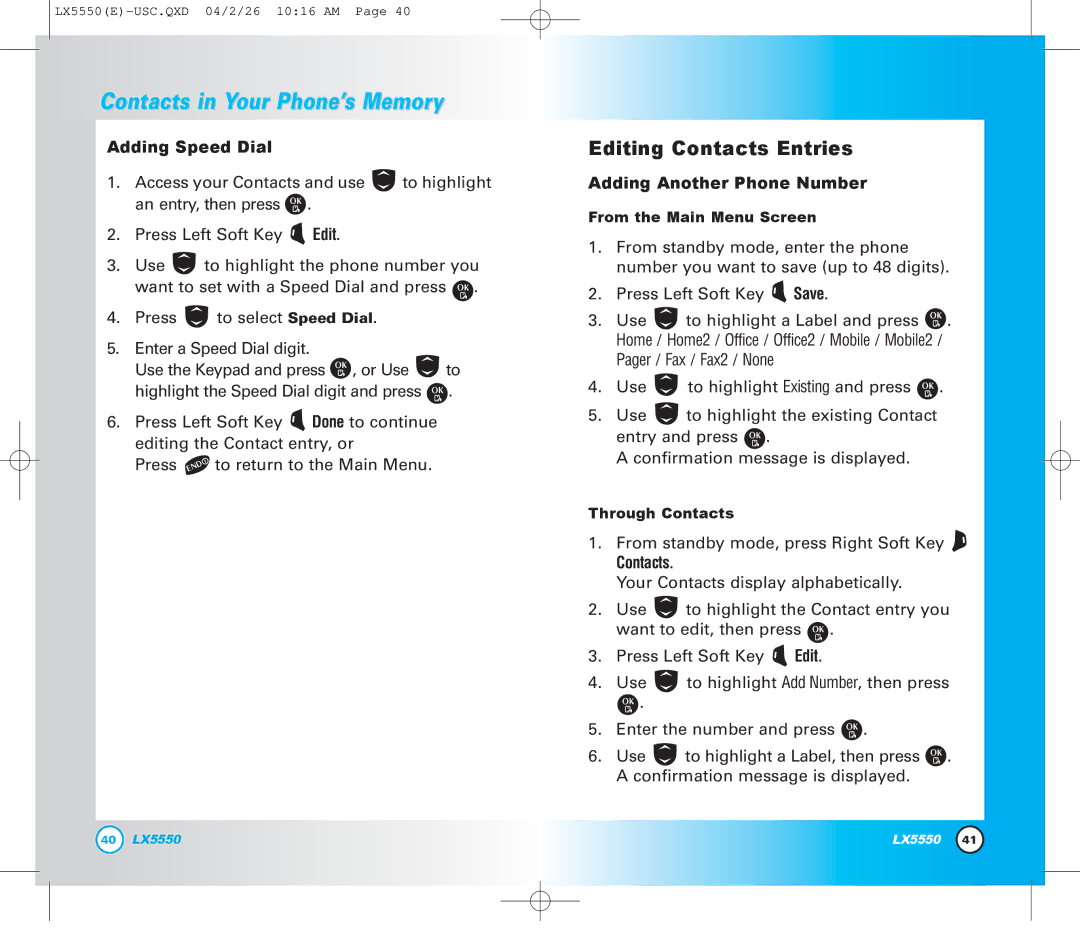LX5550(E)-USC.QXD 04/2/26 10:16 AM Page 40
Contacts in Your Phone’s Memory
Adding Speed Dial
1.Access your Contacts and use ![]() to highlight an entry, then press
to highlight an entry, then press ![]() .
.
2.Press Left Soft Key ![]() Edit.
Edit.
3.Use ![]() to highlight the phone number you want to set with a Speed Dial and press
to highlight the phone number you want to set with a Speed Dial and press ![]() .
.
4.Press ![]() to select Speed Dial.
to select Speed Dial.
5.Enter a Speed Dial digit.
Use the Keypad and press ![]() , or Use
, or Use ![]() to highlight the Speed Dial digit and press
to highlight the Speed Dial digit and press ![]() .
.
6.Press Left Soft Key ![]() Done to continue editing the Contact entry, or
Done to continue editing the Contact entry, or
Press ![]() to return to the Main Menu.
to return to the Main Menu.
Editing Contacts Entries
Adding Another Phone Number
From the Main Menu Screen
1.From standby mode, enter the phone number you want to save (up to 48 digits).
2.Press Left Soft Key ![]() Save.
Save.
3.Use ![]() to highlight a Label and press
to highlight a Label and press ![]() .
.
Home / Home2 / Office / Office2 / Mobile / Mobile2 / Pager / Fax / Fax2 / None
4.Use ![]() to highlight Existing and press
to highlight Existing and press ![]() .
.
5.Use ![]() to highlight the existing Contact entry and press
to highlight the existing Contact entry and press ![]() .
.
A confirmation message is displayed.
Through Contacts
1.From standby mode, press Right Soft Key ![]()
Contacts.
Your Contacts display alphabetically.
2.Use ![]() to highlight the Contact entry you want to edit, then press
to highlight the Contact entry you want to edit, then press ![]() .
.
3.Press Left Soft Key ![]() Edit.
Edit.
4.Use ![]() to highlight Add Number, then press
to highlight Add Number, then press
![]() .
.
5.Enter the number and press ![]() .
.
6.Use ![]() to highlight a Label, then press
to highlight a Label, then press ![]() . A confirmation message is displayed.
. A confirmation message is displayed.
40 | LX5550 | LX5550 | 41 |