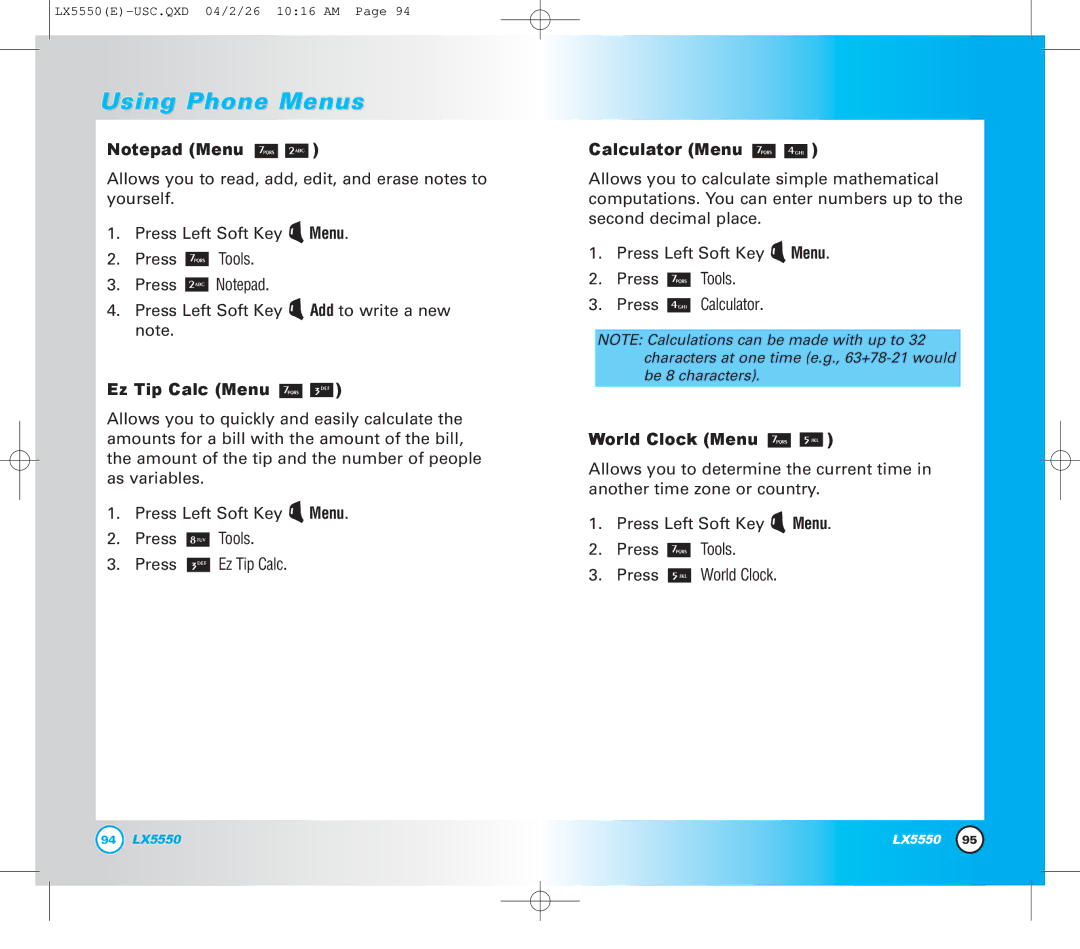LX5550(E)-USC.QXD 04/2/26 10:16 AM Page 94
Using Phone Menus
Notepad (Menu ![]()
![]() )
)
Allows you to read, add, edit, and erase notes to yourself.
1.Press Left Soft Key ![]() Menu.
Menu.
2.Press ![]() Tools.
Tools.
3.Press ![]() Notepad.
Notepad.
4.Press Left Soft Key ![]() Add to write a new note.
Add to write a new note.
Ez Tip Calc (Menu 
 )
)
Allows you to quickly and easily calculate the amounts for a bill with the amount of the bill, the amount of the tip and the number of people as variables.
1.Press Left Soft Key ![]() Menu.
Menu.
2.Press ![]() Tools.
Tools.
3.Press ![]() Ez Tip Calc.
Ez Tip Calc.
Calculator (Menu 
 )
)
Allows you to calculate simple mathematical computations. You can enter numbers up to the second decimal place.
1.Press Left Soft Key ![]() Menu.
Menu.
2.Press ![]() Tools.
Tools.
3.Press ![]() Calculator.
Calculator.
NOTE: Calculations can be made with up to 32 characters at one time (e.g.,
World Clock (Menu 
 )
)
Allows you to determine the current time in another time zone or country.
1.Press Left Soft Key ![]() Menu.
Menu.
2.Press ![]() Tools.
Tools.
3.Press ![]() World Clock.
World Clock.
94 | LX5550 | LX5550 | 95 |