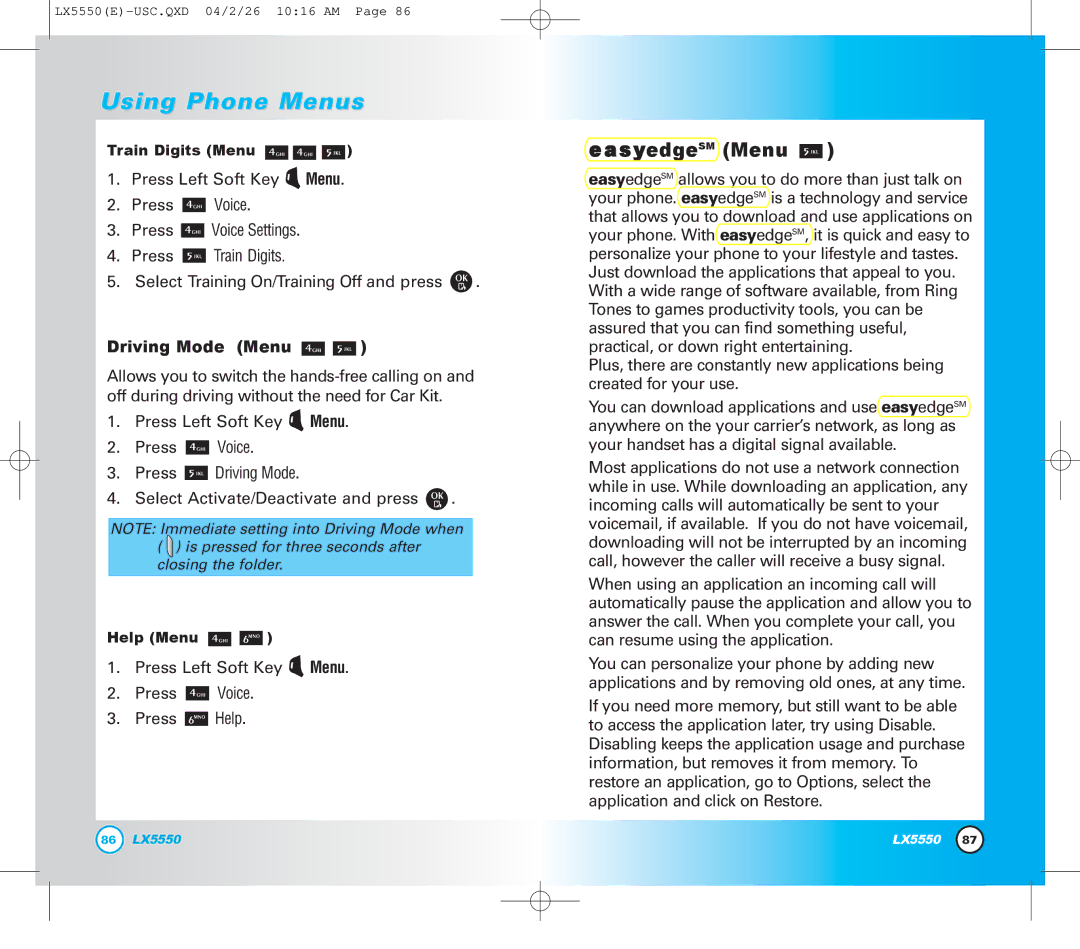LX5550(E)-USC.QXD 04/2/26 10:16 AM Page 86
Using Phone Menus
Train Digits (Menu ![]()
![]()
![]() )
)
1.Press Left Soft Key ![]() Menu.
Menu.
2.Press ![]() Voice.
Voice.
3.Press ![]() Voice Settings.
Voice Settings.
4.Press ![]() Train Digits.
Train Digits.
5.Select Training On/Training Off and press ![]() .
.
Driving Mode (Menu 
 )
)
Allows you to switch the
1.Press Left Soft Key ![]() Menu.
Menu.
2.Press ![]() Voice.
Voice.
3.Press ![]() Driving Mode.
Driving Mode.
4.Select Activate/Deactivate and press ![]() .
.
NOTE: Immediate setting into Driving Mode when ( ![]() ) is pressed for three seconds after closing the folder.
) is pressed for three seconds after closing the folder.
Help (Menu ![]()
![]() )
)
1.Press Left Soft Key ![]() Menu.
Menu.
2.Press ![]() Voice.
Voice.
3.Press ![]() Help.
Help.
easyedgeSM (Menu  )
)
easyedgeSM allows you to do more than just talk on your phone. easyedgeSM is a technology and service that allows you to download and use applications on your phone. With easyedgeSM, it is quick and easy to personalize your phone to your lifestyle and tastes.
Just download the applications that appeal to you. With a wide range of software available, from Ring Tones to games productivity tools, you can be assured that you can find something useful, practical, or down right entertaining.
Plus, there are constantly new applications being created for your use.
You can download applications and use easyedgeSM anywhere on the your carrier’s network, as long as your handset has a digital signal available.
Most applications do not use a network connection while in use. While downloading an application, any incoming calls will automatically be sent to your voicemail, if available. If you do not have voicemail, downloading will not be interrupted by an incoming call, however the caller will receive a busy signal.
When using an application an incoming call will automatically pause the application and allow you to answer the call. When you complete your call, you can resume using the application.
You can personalize your phone by adding new applications and by removing old ones, at any time.
If you need more memory, but still want to be able to access the application later, try using Disable. Disabling keeps the application usage and purchase information, but removes it from memory. To restore an application, go to Options, select the application and click on Restore.
86 | LX5550 | LX5550 | 87 |