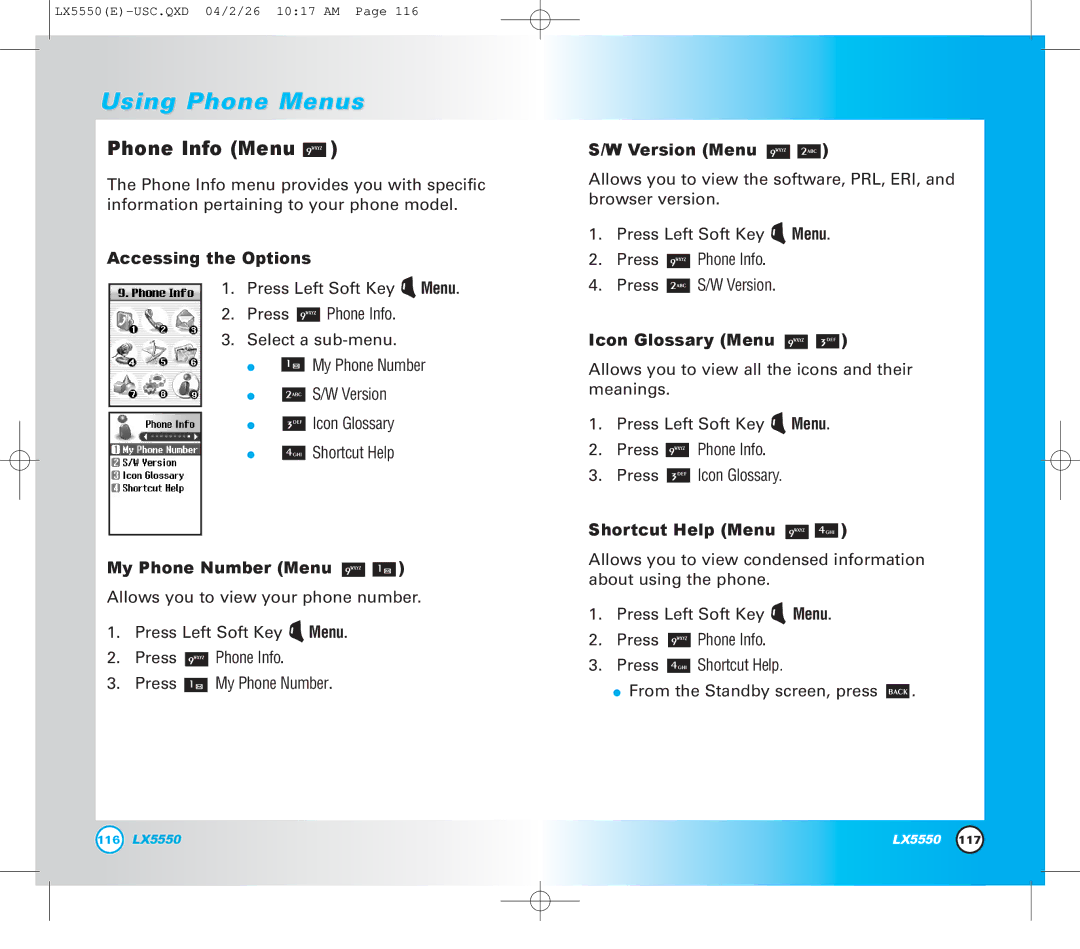Using Phone Menus
Phone Info (Menu  )
)
The Phone Info menu provides you with specific information pertaining to your phone model.
Accessing the Options
1.Press Left Soft Key ![]() Menu.
Menu.
2.Press ![]() Phone Info.
Phone Info.
3.Select a
●![]() My Phone Number
My Phone Number
●![]() S/W Version
S/W Version
●![]() Icon Glossary
Icon Glossary
●![]() Shortcut Help
Shortcut Help
My Phone Number (Menu 
 )
)
Allows you to view your phone number.
1. | Press Left Soft Key | Menu. | |
2. | Press | Phone Info. |
|
3. | Press | My Phone Number. | |
S/W Version (Menu 
 )
)
Allows you to view the software, PRL, ERI, and browser version.
1.Press Left Soft Key ![]() Menu.
Menu.
2.Press ![]() Phone Info.
Phone Info.
4.Press ![]() S/W Version.
S/W Version.
Icon Glossary (Menu 
 )
)
Allows you to view all the icons and their meanings.
1.Press Left Soft Key ![]() Menu.
Menu.
2.Press ![]() Phone Info.
Phone Info.
3.Press ![]() Icon Glossary.
Icon Glossary.
Shortcut Help (Menu 
 )
)
Allows you to view condensed information about using the phone.
1.Press Left Soft Key ![]() Menu.
Menu.
2.Press ![]() Phone Info.
Phone Info.
3.Press ![]() Shortcut Help.
Shortcut Help.
●From the Standby screen, press ![]() .
.
116 | LX5550 | LX5550 | 117 |