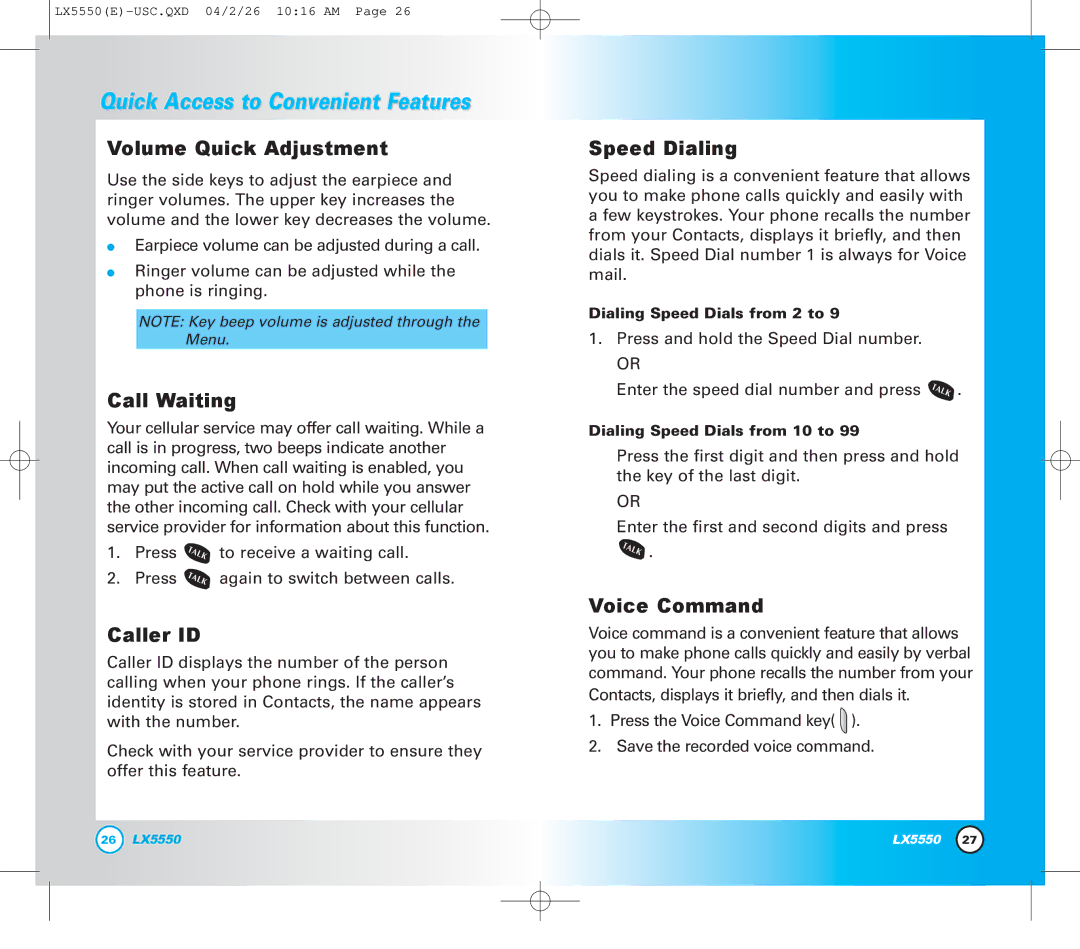LX5550(E)-USC.QXD 04/2/26 10:16 AM Page 26
Quick Access to Convenient Features
Volume Quick Adjustment
Use the side keys to adjust the earpiece and ringer volumes. The upper key increases the volume and the lower key decreases the volume.
●Earpiece volume can be adjusted during a call.
●Ringer volume can be adjusted while the phone is ringing.
NOTE: Key beep volume is adjusted through the Menu.
Call Waiting
Your cellular service may offer call waiting. While a call is in progress, two beeps indicate another incoming call. When call waiting is enabled, you may put the active call on hold while you answer the other incoming call. Check with your cellular service provider for information about this function.
1.Press ![]() to receive a waiting call.
to receive a waiting call.
2.Press ![]() again to switch between calls.
again to switch between calls.
Caller ID
Caller ID displays the number of the person calling when your phone rings. If the caller’s identity is stored in Contacts, the name appears with the number.
Check with your service provider to ensure they offer this feature.
Speed Dialing
Speed dialing is a convenient feature that allows you to make phone calls quickly and easily with a few keystrokes. Your phone recalls the number from your Contacts, displays it briefly, and then dials it. Speed Dial number 1 is always for Voice mail.
Dialing Speed Dials from 2 to 9
1.Press and hold the Speed Dial number.
OR
Enter the speed dial number and press ![]() .
.
Dialing Speed Dials from 10 to 99
Press the first digit and then press and hold the key of the last digit.
OR
Enter the first and second digits and press
![]() .
.
Voice Command
Voice command is a convenient feature that allows you to make phone calls quickly and easily by verbal command. Your phone recalls the number from your Contacts, displays it briefly, and then dials it.
1.Press the Voice Command key( ![]() ).
).
2.Save the recorded voice command.
26 | LX5550 | LX5550 | 27 |