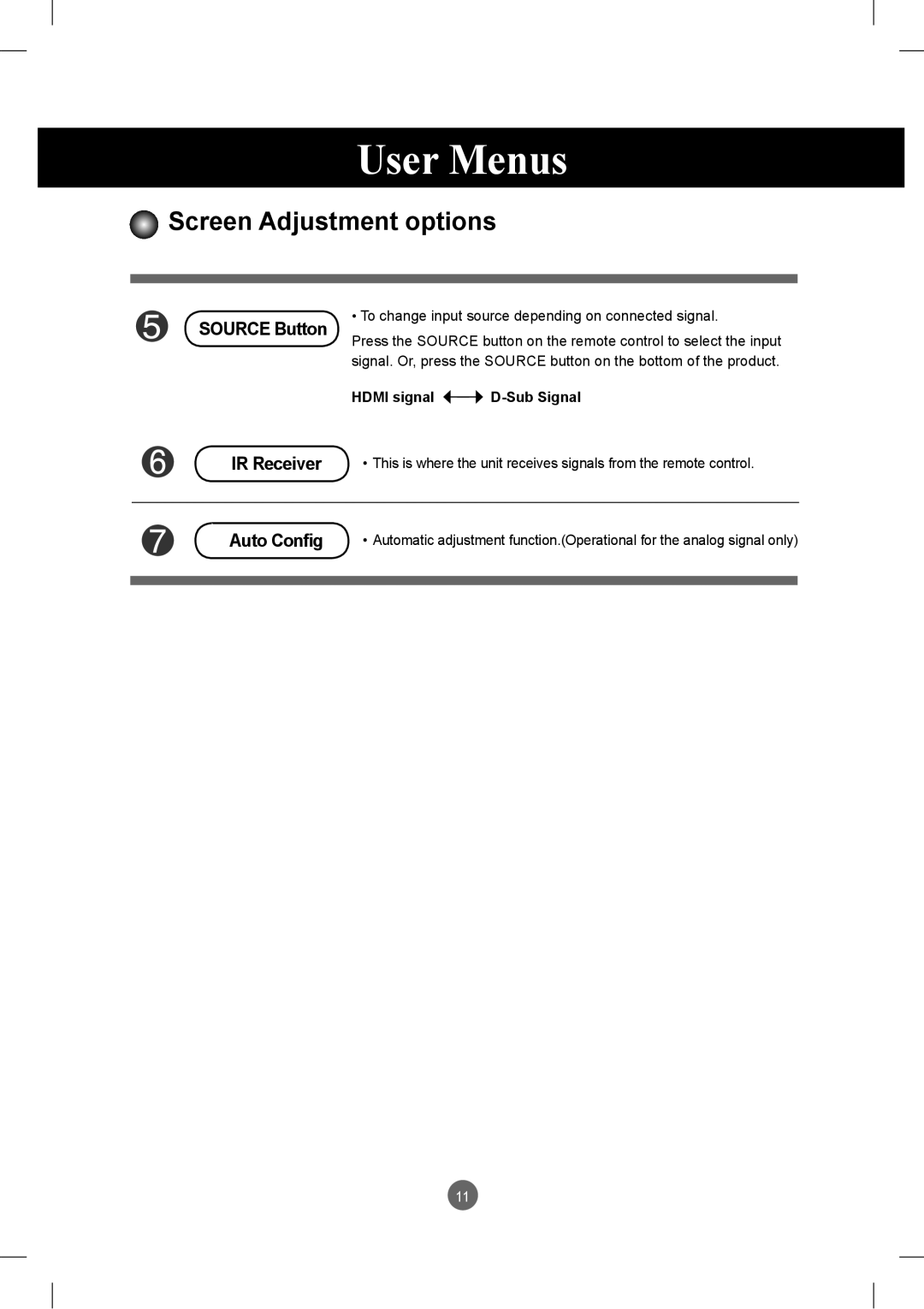User Menus
 Screen Adjustment options
Screen Adjustment options
SOURCE Button | • To change input source depending on connected signal. | |||
Press the SOURCE button on the remote control to select the input | ||||
| ||||
| signal. Or, press the SOURCE button on the bottom of the product. | |||
IR Receiver | HDMI signal |
|
| |
| ||||
• This is where the unit receives signals from the remote control. | ||||
|
|
| ||
Auto Config | • Automatic adjustment function.(Operational for the analog signal only) | |||
|
|
|
| |
|
|
|
| |
11