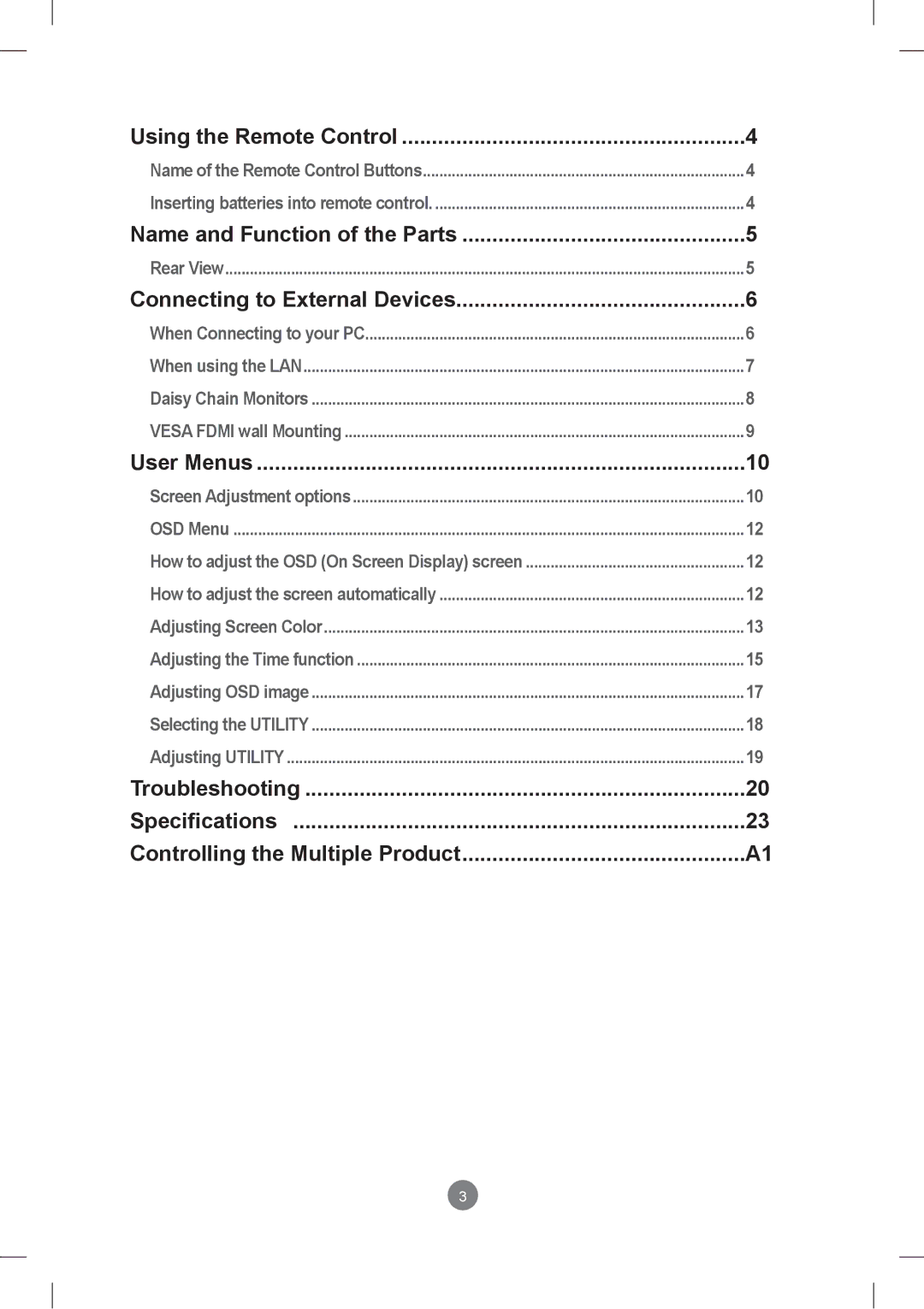Using the Remote Control | 4 |
Name of the Remote Control Buttons | 4 |
Inserting batteries into remote control | 4 |
Name and Function of the Parts | 5 |
Rear View | 5 |
Connecting to External Devices | 6 |
When Connecting to your PC | 6 |
When using the LAN | 7 |
Daisy Chain Monitors | 8 |
VESA FDMI wall Mounting | 9 |
User Menus | 10 |
Screen Adjustment options | 10 |
OSD Menu | 12 |
How to adjust the OSD (On Screen Display) screen | 12 |
How to adjust the screen automatically | 12 |
Adjusting Screen Color | 13 |
Adjusting the Time function | 15 |
Adjusting OSD image | 17 |
Selecting the UTILITY | 18 |
Adjusting UTILITY | 19 |
Troubleshooting | 20 |
Specifications | 23 |
Controlling the Multiple Product | A1 |
3