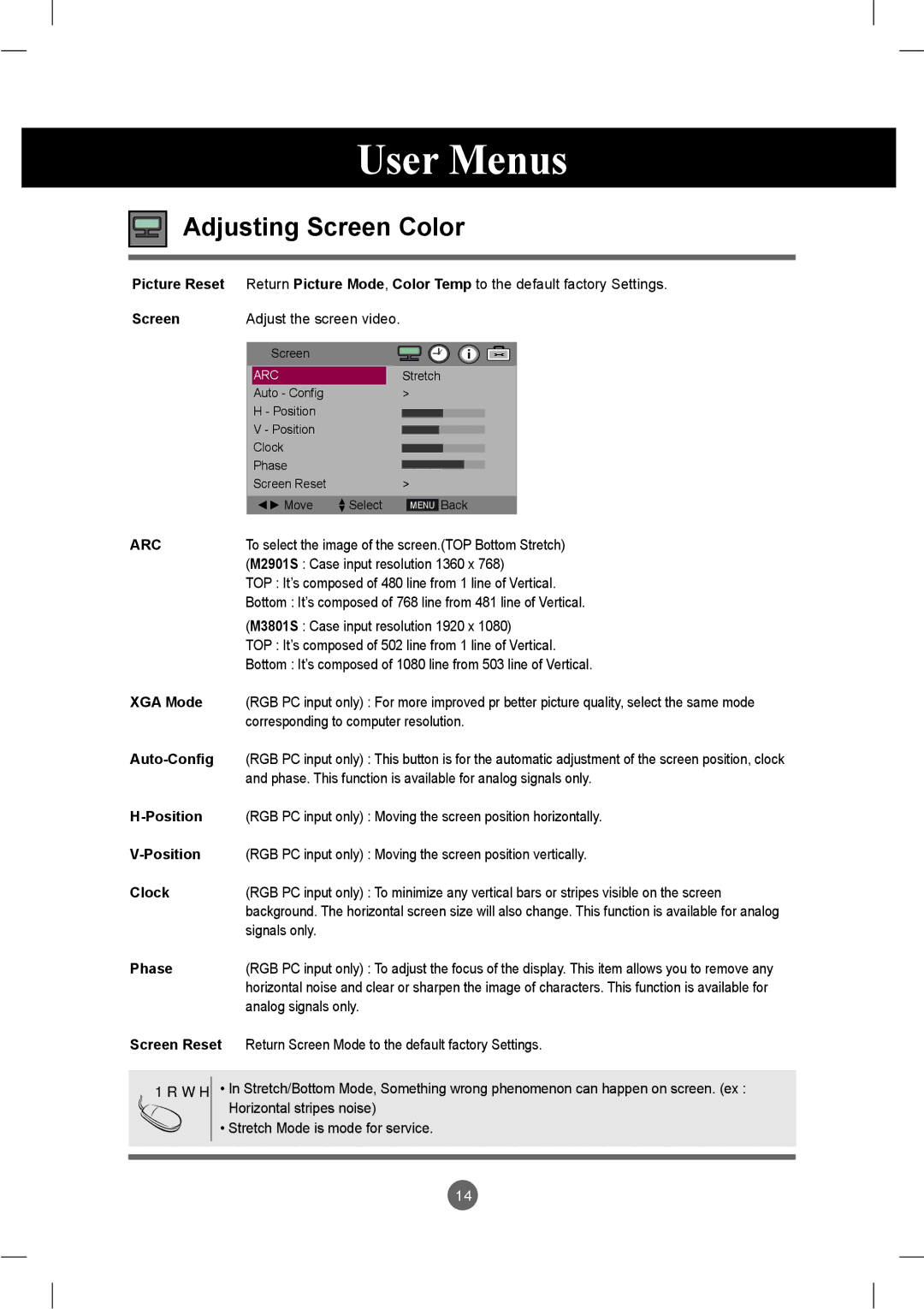User Menus
Adjusting Screen Color
Picture Reset Return Picture Mode, Color Temp to the default factory Settings.
Screen | Adjust the screen video. |
|
|
|
|
|
|
| |||
|
|
|
|
|
|
|
|
|
|
|
|
| Screen |
|
|
|
|
|
|
|
|
|
|
|
|
|
|
|
|
|
|
|
|
| |
|
|
|
|
|
|
|
|
|
|
|
|
| ARC |
|
|
| Stretch |
| |||||
| Auto - Config |
|
|
| > |
|
|
|
|
|
|
| H - Position |
|
|
|
|
|
|
|
|
|
|
|
|
|
|
|
|
|
|
|
|
| |
| V - Position |
|
|
|
|
|
|
|
|
|
|
|
|
|
|
|
|
|
|
|
|
| |
| Clock |
|
|
|
|
|
|
|
|
|
|
|
|
|
|
|
|
|
|
|
|
| |
| Phase |
|
|
|
|
|
|
|
|
|
|
|
|
|
|
|
|
|
|
|
|
| |
| Screen Reset |
|
|
| > |
|
|
|
|
|
|
| ◄► Move | ▼▲ Select | MENU | Back |
| ||||||
ARC | To select the image of the screen.(TOP Bottom Stretch) | ||||||||||
| (M2901S : Case input resolution 1360 x 768) | ||||||||||
| TOP : It’s composed of 480 line from 1 line of Vertical. | ||||||||||
| Bottom : It’s composed of 768 line from 481 line of Vertical. | ||||||||||
(M3801S : Case input resolution 1920 x 1080)
TOP : It’s composed of 502 line from 1 line of Vertical.
Bottom : It’s composed of 1080 line from 503 line of Vertical.
XGA Mode | (RGB PC input only) : For more improved pr better picture quality, select the same mode |
| corresponding to computer resolution. |
| (RGB PC input only) : This button is for the automatic adjustment of the screen position, clock |
| and phase. This function is available for analog signals only. |
| (RGB PC input only) : Moving the screen position horizontally. |
(RGB PC input only) : Moving the screen position vertically. | |
Clock | (RGB PC input only) : To minimize any vertical bars or stripes visible on the screen |
| background. The horizontal screen size will also change. This function is available for analog |
| signals only. |
Phase | (RGB PC input only) : To adjust the focus of the display. This item allows you to remove any |
| horizontal noise and clear or sharpen the image of characters. This function is available for |
| analog signals only. |
Screen Reset | Return Screen Mode to the default factory Settings. |
Note
•In Stretch/Bottom Mode, Something wrong phenomenon can happen on screen. (ex : Horizontal stripes noise)
•Stretch Mode is mode for service.
14