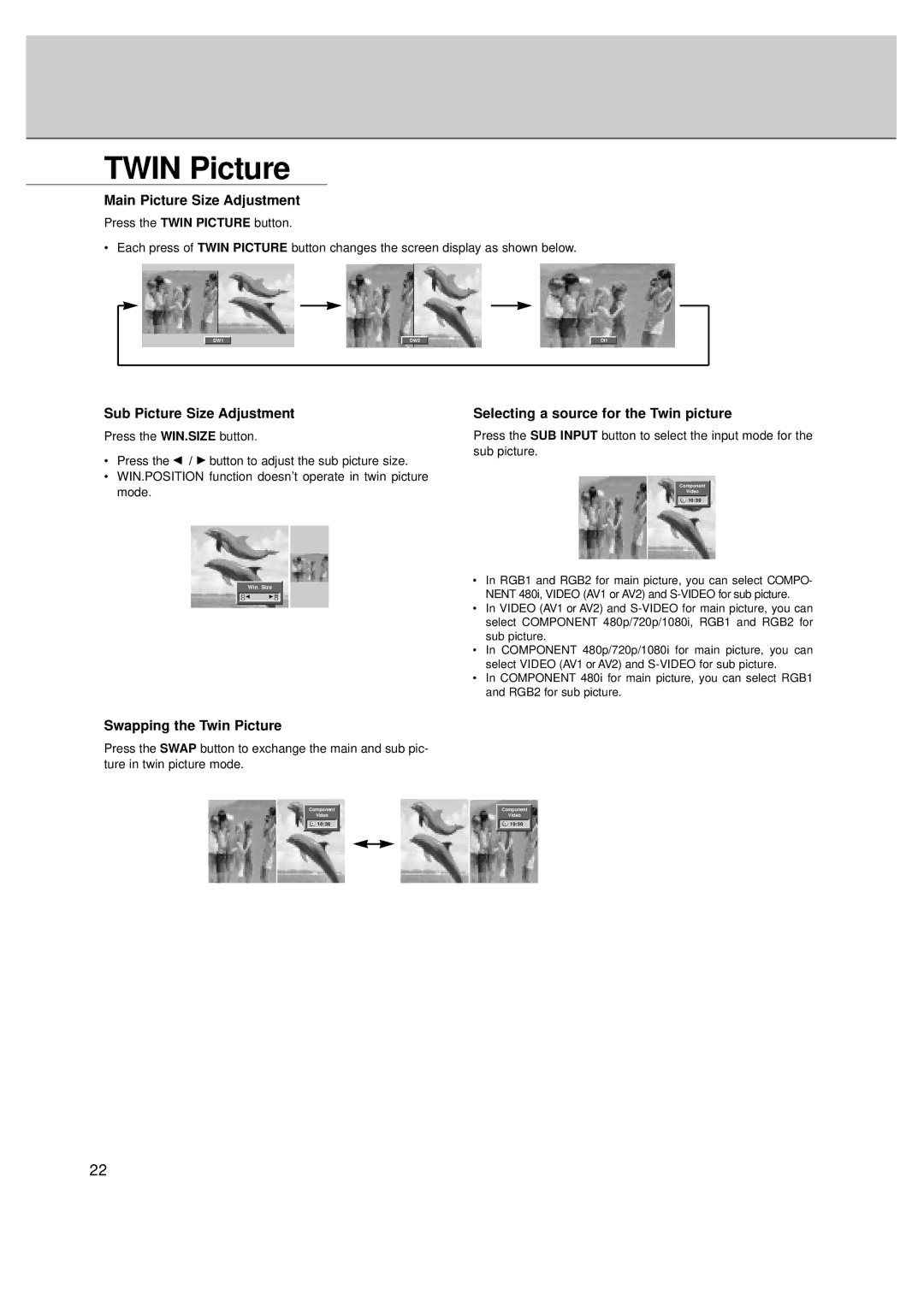TWIN Picture
Main Picture Size Adjustment
Press the TWIN PICTURE button.
• Each press of TWIN PICTURE button changes the screen display as shown below.
DW1
DW2
Off
Sub Picture Size Adjustment
Press the WIN.SIZE button.
•Press the F / G button to adjust the sub picture size.
•WIN.POSITION function doesn’t operate in twin picture mode.
Win. Size | |
F | G |
Selecting a source for the Twin picture
Press the SUB INPUT button to select the input mode for the sub picture.
Component |
Video |
10:30 |
•In RGB1 and RGB2 for main picture, you can select COMPO- NENT 480i, VIDEO (AV1 or AV2) and
•In VIDEO (AV1 or AV2) and
•In COMPONENT 480p/720p/1080i for main picture, you can select VIDEO (AV1 or AV2) and
•In COMPONENT 480i for main picture, you can select RGB1 and RGB2 for sub picture.
Swapping the Twin Picture
Press the SWAP button to exchange the main and sub pic- ture in twin picture mode.
Component |
Video |
10:30 |
Component |
Video |
10:30 |
22