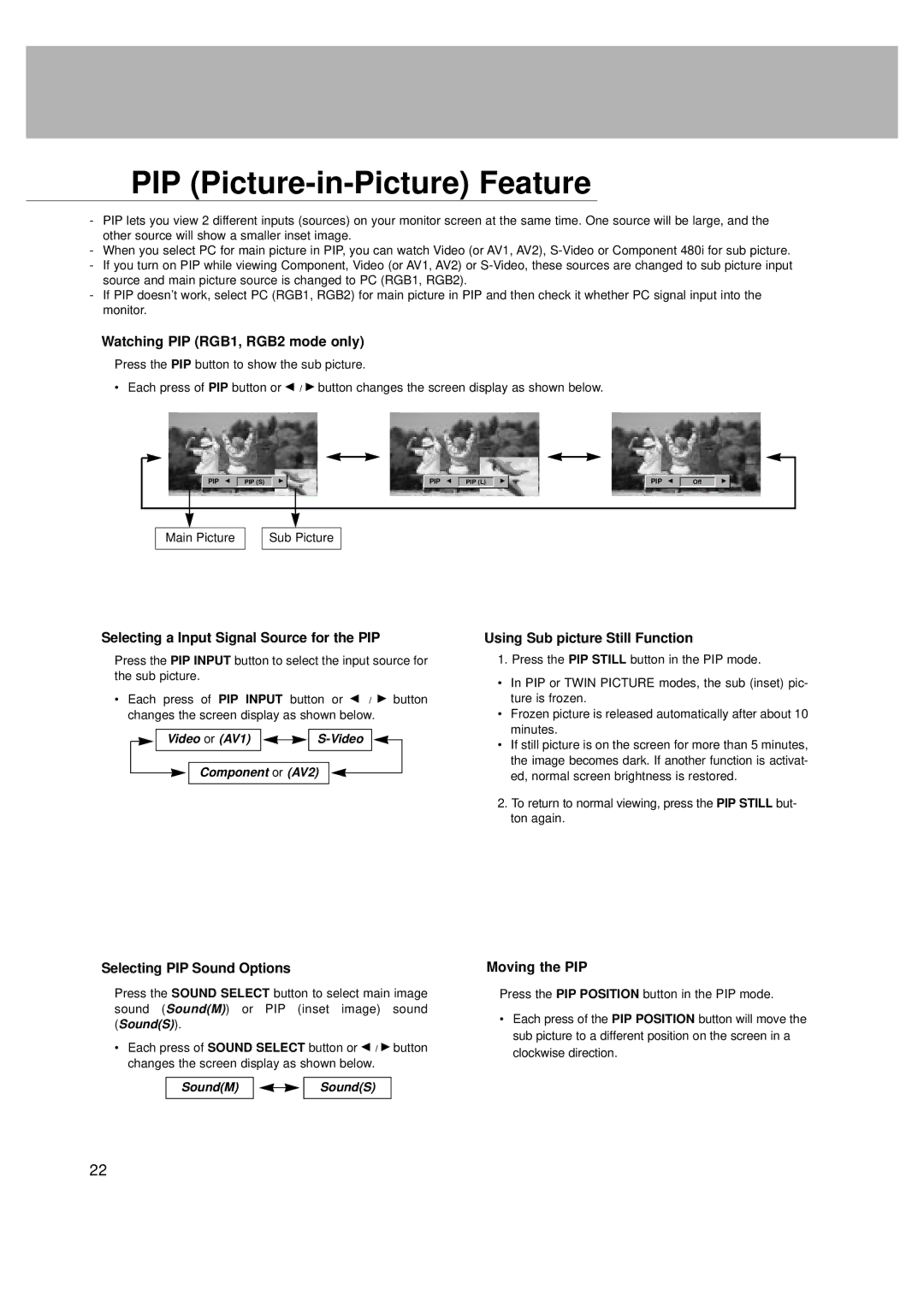PIP (Picture-in-Picture) Feature
-PIP lets you view 2 different inputs (sources) on your monitor screen at the same time. One source will be large, and the other source will show a smaller inset image.
-When you select PC for main picture in PIP, you can watch Video (or AV1, AV2),
-If you turn on PIP while viewing Component, Video (or AV1, AV2) or
-If PIP doesn’t work, select PC (RGB1, RGB2) for main picture in PIP and then check it whether PC signal input into the monitor.
Watching PIP (RGB1, RGB2 mode only)
Press the PIP button to show the sub picture.
• Each press of PIP button or F / G button changes the screen display as shown below.
PIP F
PIP (S)
G
PIP F
PIP (L)
G
PIP F
Off
G
Main Picture
Sub Picture
Selecting a Input Signal Source for the PIP
Press the PIP INPUT button to select the input source for the sub picture.
•Each press of PIP INPUT button or F / G button changes the screen display as shown below.
Video or (AV1) ![]()
![]()
![]()
![]()
Component or (AV2)
Selecting PIP Sound Options
Press the SOUND SELECT button to select main image sound (Sound(M)) or PIP (inset image) sound (Sound(S)).
•Each press of SOUND SELECT button or F / G button changes the screen display as shown below.
Sound(M) |
|
|
| Sound(S) |
|
|
| ||
|
|
|
|
|
Using Sub picture Still Function
1. Press the PIP STILL button in the PIP mode.
•In PIP or TWIN PICTURE modes, the sub (inset) pic- ture is frozen.
•Frozen picture is released automatically after about 10 minutes.
•If still picture is on the screen for more than 5 minutes, the image becomes dark. If another function is activat- ed, normal screen brightness is restored.
2.To return to normal viewing, press the PIP STILL but- ton again.
Moving the PIP
Press the PIP POSITION button in the PIP mode.
•Each press of the PIP POSITION button will move the sub picture to a different position on the screen in a clockwise direction.
22