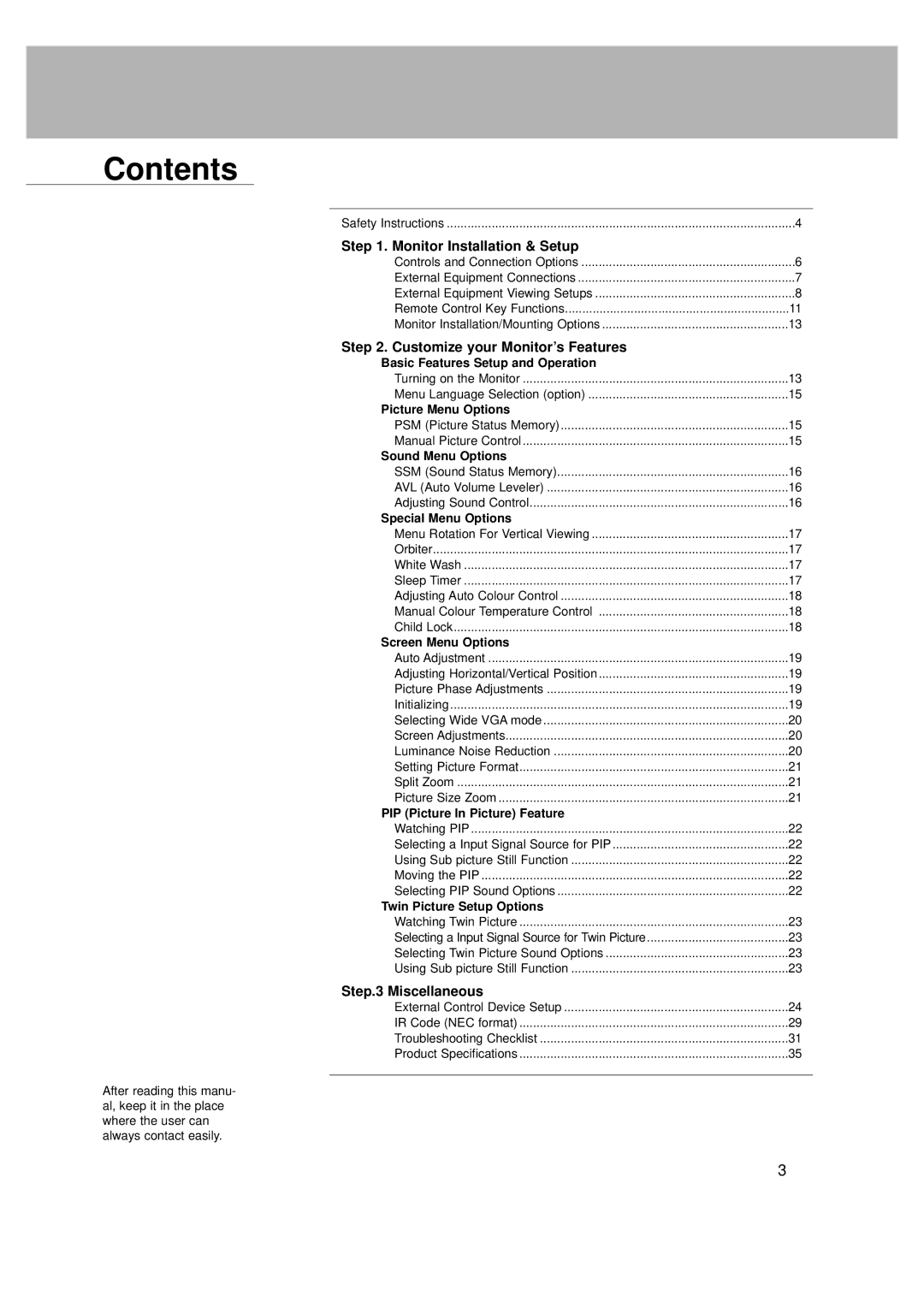Contents
After reading this manu- al, keep it in the place where the user can always contact easily.
Safety Instructions | 4 |
Step 1. Monitor Installation & Setup |
|
Controls and Connection Options | 6 |
External Equipment Connections | 7 |
External Equipment Viewing Setups | 8 |
Remote Control Key Functions | 11 |
Monitor Installation/Mounting Options | 13 |
Step 2. Customize your Monitor’s Features |
|
Basic Features Setup and Operation |
|
Turning on the Monitor | 13 |
Menu Language Selection (option) | 15 |
Picture Menu Options |
|
PSM (Picture Status Memory) | 15 |
Manual Picture Control | 15 |
Sound Menu Options |
|
SSM (Sound Status Memory) | 16 |
AVL (Auto Volume Leveler) | 16 |
Adjusting Sound Control | 16 |
Special Menu Options |
|
Menu Rotation For Vertical Viewing | 17 |
Orbiter | 17 |
White Wash | 17 |
Sleep Timer | 17 |
Adjusting Auto Colour Control | 18 |
Manual Colour Temperature Control | 18 |
Child Lock | 18 |
Screen Menu Options |
|
Auto Adjustment | 19 |
Adjusting Horizontal/Vertical Position | 19 |
Picture Phase Adjustments | 19 |
Initializing | 19 |
Selecting Wide VGA mode | 20 |
Screen Adjustments | 20 |
Luminance Noise Reduction | 20 |
Setting Picture Format | 21 |
Split Zoom | 21 |
Picture Size Zoom | 21 |
PIP (Picture In Picture) Feature |
|
Watching PIP | 22 |
Selecting a Input Signal Source for PIP | 22 |
Using Sub picture Still Function | 22 |
Moving the PIP | 22 |
Selecting PIP Sound Options | 22 |
Twin Picture Setup Options |
|
Watching Twin Picture | 23 |
Selecting a Input Signal Source for Twin Picture | 23 |
Selecting Twin Picture Sound Options | 23 |
Using Sub picture Still Function | 23 |
Step.3 Miscellaneous |
|
External Control Device Setup | 24 |
IR Code (NEC format) | 29 |
Troubleshooting Checklist | 31 |
Product Specifications | 35 |
3