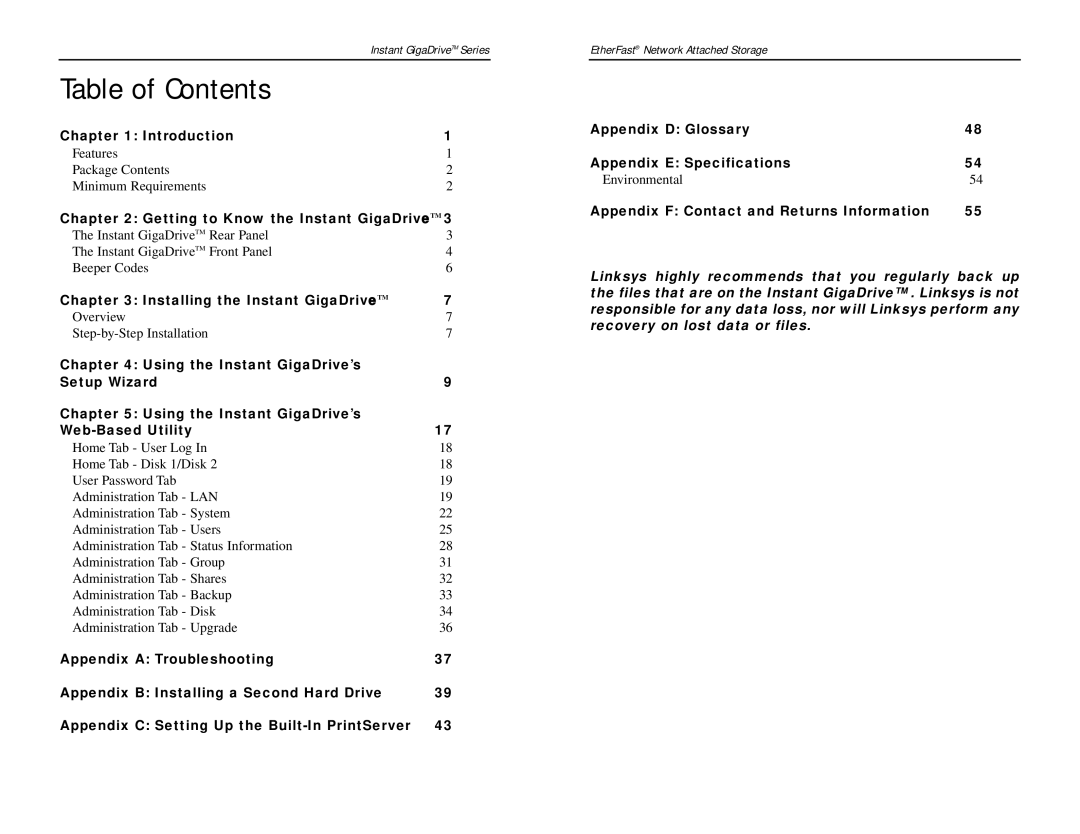| Instant GigaDriveTM Series |
Table of Contents |
|
Chapter 1: Introduction | 1 |
Features | 1 |
Package Contents | 2 |
Minimum Requirements | 2 |
Chapter 2: Getting to Know the Instant GigaDriveTM 3
The Instant GigaDriveTM Rear Panel | 3 |
The Instant GigaDriveTM Front Panel | 4 |
Beeper Codes | 6 |
Chapter 3: Installing the Instant GigaDriveTM | 7 |
Overview | 7 |
7 | |
Chapter 4: Using the Instant GigaDrive’s |
|
Setup Wizard | 9 |
Chapter 5: Using the Instant GigaDrive’s |
|
17 | |
Home Tab - User Log In | 18 |
Home Tab - Disk 1/Disk 2 | 18 |
User Password Tab | 19 |
Administration Tab - LAN | 19 |
Administration Tab - System | 22 |
Administration Tab - Users | 25 |
Administration Tab - Status Information | 28 |
Administration Tab - Group | 31 |
Administration Tab - Shares | 32 |
Administration Tab - Backup | 33 |
Administration Tab - Disk | 34 |
Administration Tab - Upgrade | 36 |
Appendix A: Troubleshooting | 37 |
Appendix B: Installing a Second Hard Drive | 39 |
Appendix C: Setting Up the | 43 |
EtherFast® Network Attached Storage
Appendix D: Glossary | 48 |
Appendix E: Specifications | 54 |
Environmental | 54 |
Appendix F: Contact and Returns Information | 55 |
Linksys highly recommends that you regularly back up the files that are on the Instant GigaDrive™ . Linksys is not responsible for any data loss, nor will Linksys perform any recovery on lost data or files.