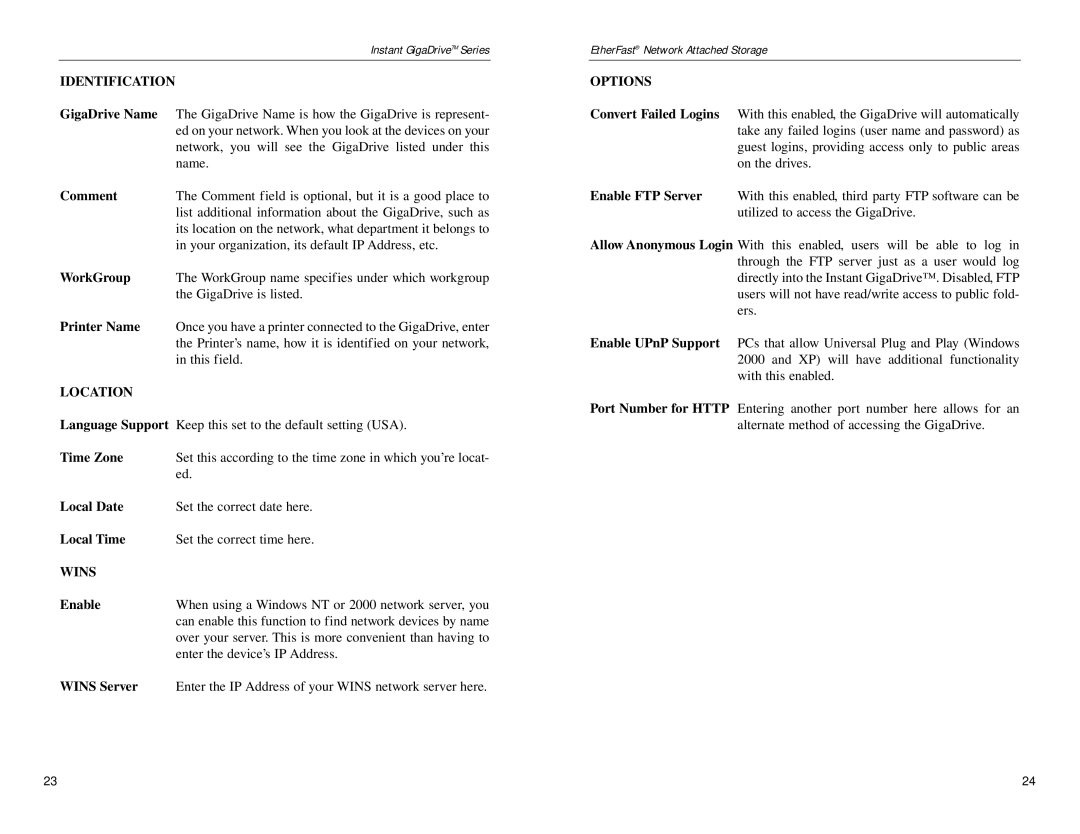Instant GigaDriveTM Series
IDENTIFICATION
GigaDrive Name | The GigaDrive Name is how the GigaDrive is represent- |
| ed on your network. When you look at the devices on your |
| network, you will see the GigaDrive listed under this |
| name. |
Comment | The Comment field is optional, but it is a good place to |
| list additional information about the GigaDrive, such as |
| its location on the network, what department it belongs to |
| in your organization, its default IP Address, etc. |
WorkGroup | The WorkGroup name specifies under which workgroup |
| the GigaDrive is listed. |
Printer Name | Once you have a printer connected to the GigaDrive, enter |
| the Printer’s name, how it is identified on your network, |
| in this field. |
LOCATION |
|
Language Support Keep this set to the default setting (USA).
Time Zone | Set this according to the time zone in which you’re locat- |
| ed. |
Local Date | Set the correct date here. |
Local Time | Set the correct time here. |
WINS |
|
Enable | When using a Windows NT or 2000 network server, you |
| can enable this function to find network devices by name |
| over your server. This is more convenient than having to |
| enter the device’s IP Address. |
WINS Server | Enter the IP Address of your WINS network server here. |
EtherFast® Network Attached Storage
OPTIONS
Convert Failed Logins With this enabled, the GigaDrive will automatically take any failed logins (user name and password) as guest logins, providing access only to public areas on the drives.
Enable FTP Server With this enabled, third party FTP software can be utilized to access the GigaDrive.
Allow Anonymous Login With this enabled, users will be able to log in through the FTP server just as a user would log directly into the Instant GigaDrive™. Disabled, FTP users will not have read/write access to public fold- ers.
Enable UPnP Support PCs that allow Universal Plug and Play (Windows 2000 and XP) will have additional functionality with this enabled.
Port Number for HTTP Entering another port number here allows for an alternate method of accessing the GigaDrive.
23 | 24 |