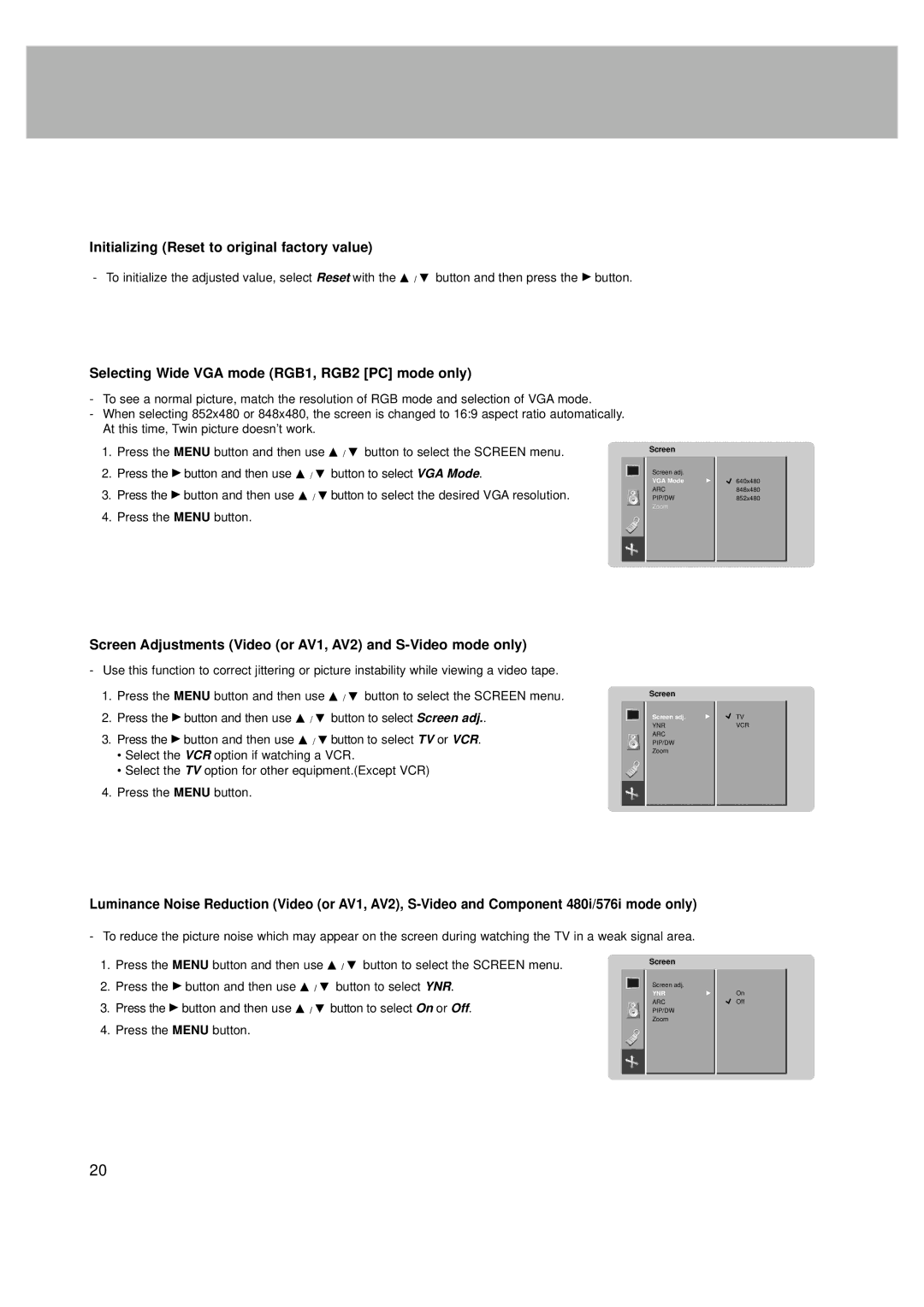Initializing (Reset to original factory value)
- To initialize the adjusted value, select Reset with the D / E button and then press the G button.
Selecting Wide VGA mode (RGB1, RGB2 [PC] mode only)
-To see a normal picture, match the resolution of RGB mode and selection of VGA mode.
-When selecting 852x480 or 848x480, the screen is changed to 16:9 aspect ratio automatically. At this time, Twin picture doesn’t work.
1. Press the MENU button and then use D / E button to select the SCREEN menu.
2. Press the G button and then use D / E button to select VGA Mode.
3. Press the G button and then use D / E button to select the desired VGA resolution.
4. Press the MENU button.
Screen
Screen adj. |
|
VGA Mode | G |
ARC |
|
PIP/DW |
|
Zoom |
|
|
|
640x480
848x480
852x480
Screen Adjustments (Video (or AV1, AV2) and S-Video mode only)
-Use this function to correct jittering or picture instability while viewing a video tape.
1.Press the MENU button and then use D / E button to select the SCREEN menu.
2.Press the G button and then use D / E button to select Screen adj..
3.Press the G button and then use D / E button to select TV or VCR.
•Select the VCR option if watching a VCR.
•Select the TV option for other equipment.(Except VCR)
4.Press the MENU button.
ScreenCREEN
Screen adj. | G |
YNR
ARC
PIP/DW
Zoom
TV
VCR
Luminance Noise Reduction (Video (or AV1, AV2),
- To reduce the picture noise which may appear on the screen during watching the TV in a weak signal area.
1. | Press the MENU button and then use D / E button to select the SCREEN menu. | ScreenCREEN |
|
2. | Press the G button and then use D / E button to select YNR. | Screen adj. |
|
|
| YNR | G |
3. | Press the G button and then use D / E button to select On or Off. | ARC |
|
PIP/DW |
| ||
| Press the MENU button. | Zoom |
|
4. |
|
| |
|
|
|
|
|
|
|
|
|
|
|
|
On Off
20