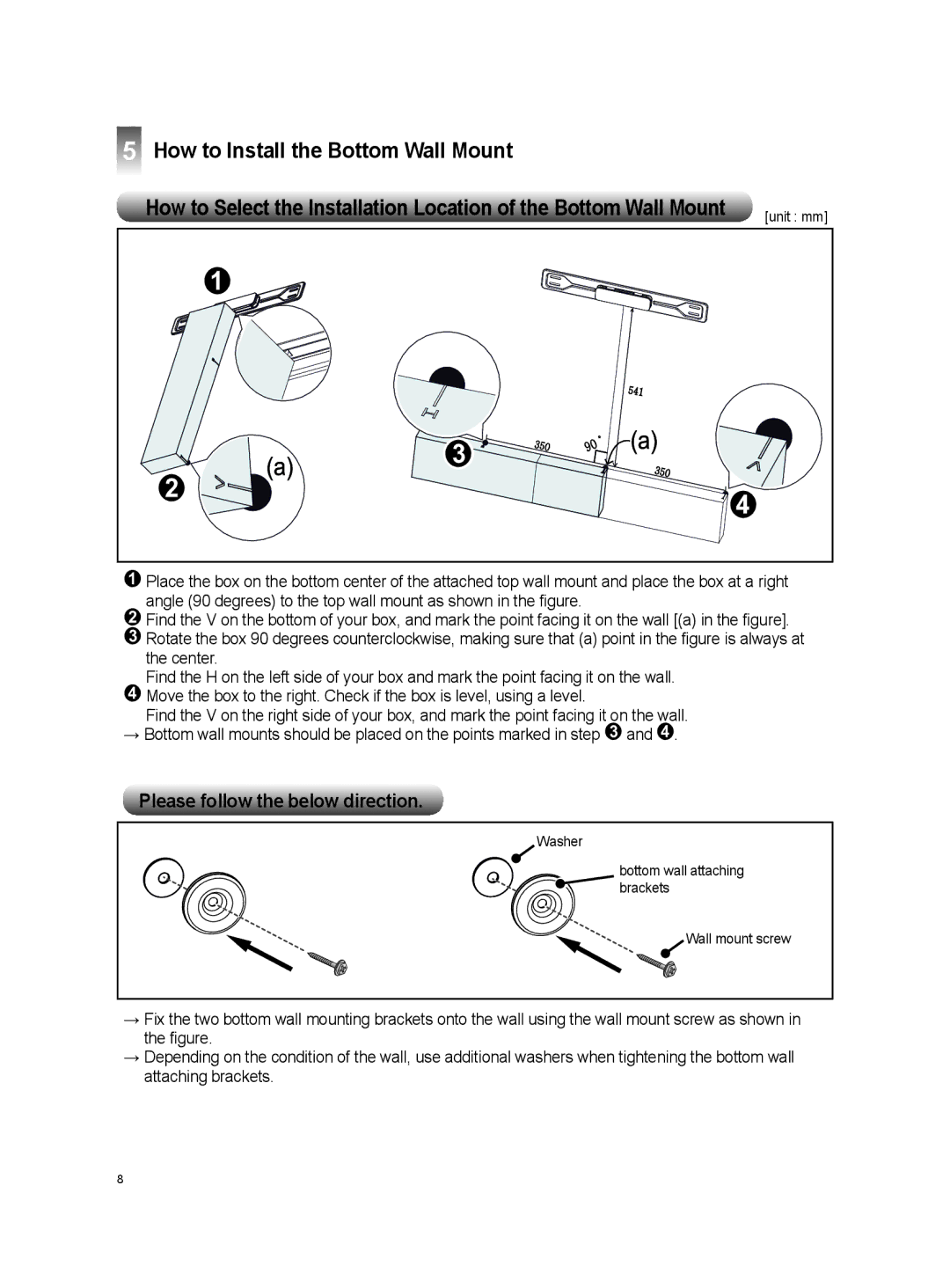5How to Install the Bottom Wall Mount
How to Select the Installation Location of the Bottom Wall Mount | [unit : mm] |
➊ ![]()
![]()
![]()
541
➋ | ➌ |
|
350 | 90˚ |
|
| 350 | ➍ |
|
|
➊Place the box on the bottom center of the attached top wall mount and place the box at a right
angle (90 degrees) to the top wall mount as shown in the figure.
➋Find the V on the bottom of your box, and mark the point facing it on the wall [(a) in the figure].
➌ Rotate the box 90 degrees counterclockwise, making sure that (a) point in the figure is always at the center.
Find the H on the left side of your box and mark the point facing it on the wall.
➍ Move the box to the right. Check if the box is level, using a level.
Find the V on the right side of your box, and mark the point facing it on the wall. →→Bottom wall mounts should be placed on the points marked in step ➌ and ➍.
Please follow the below direction.
Washer
bottom wall attaching brackets
Wall mount screw
→→Fix the two bottom wall mounting brackets onto the wall using the wall mount screw as shown in the figure.
→→Depending on the condition of the wall, use additional washers when tightening the bottom wall attaching brackets.
8