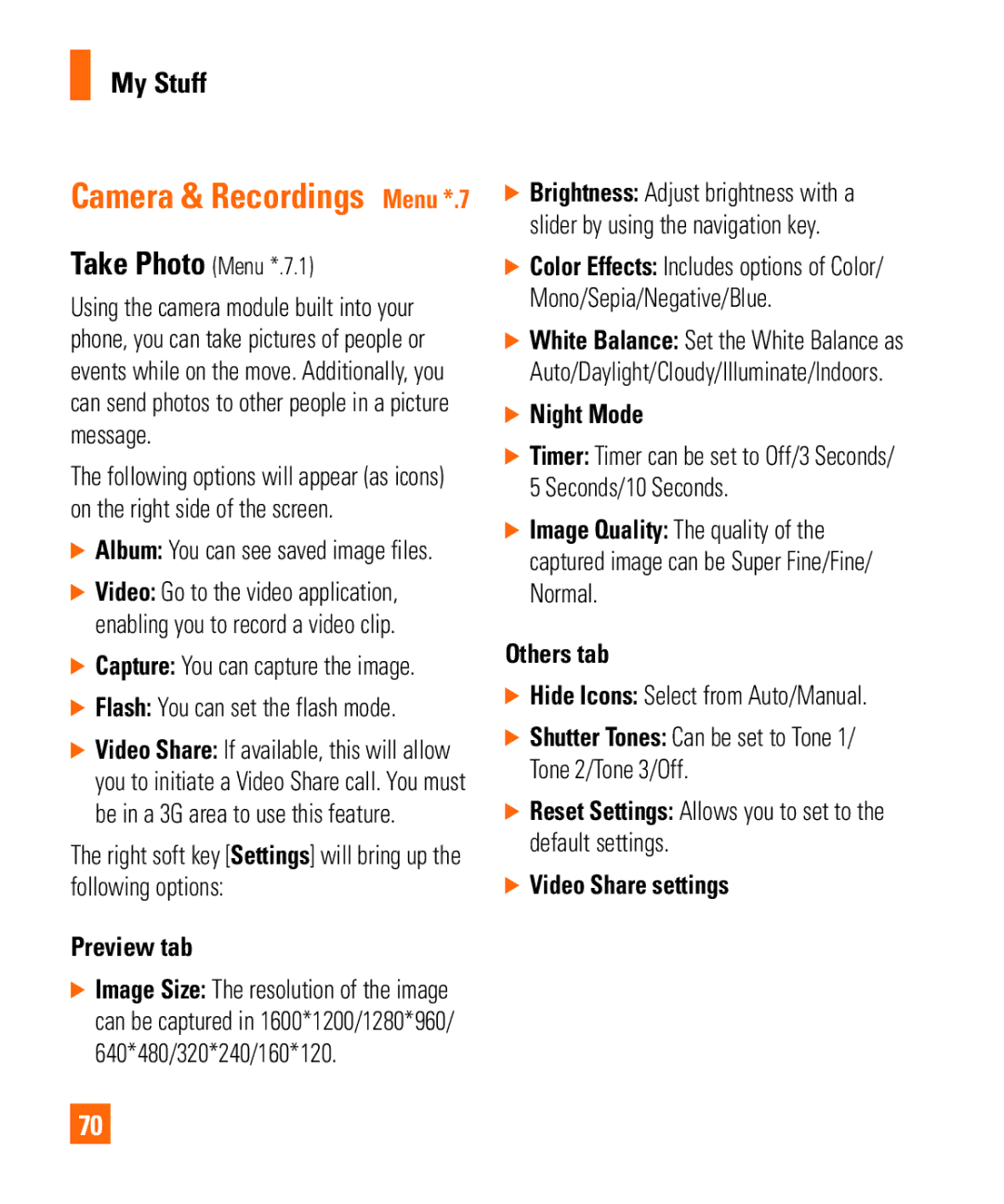My Stuff
Camera & Recordings Menu *.7
Take Photo (Menu *.7.1)
Using the camera module built into your phone, you can take pictures of people or events while on the move. Additionally, you can send photos to other people in a picture message.
The following options will appear (as icons) on the right side of the screen.
] Album: You can see saved image files.
] Video: Go to the video application, enabling you to record a video clip.
] Capture: You can capture the image.
] Flash: You can set the flash mode.
] Video Share: If available, this will allow you to initiate a Video Share call. You must be in a 3G area to use this feature.
The right soft key [Settings] will bring up the following options:
Preview tab
] Image Size: The resolution of the image can be captured in 1600*1200/1280*960/ 640*480/320*240/160*120.
70
] Brightness: Adjust brightness with a slider by using the navigation key.
] Color Effects: Includes options of Color/ Mono/Sepia/Negative/Blue.
] White Balance: Set the White Balance as Auto/Daylight/Cloudy/Illuminate/Indoors.
] Night Mode
] Timer: Timer can be set to Off/3 Seconds/ 5 Seconds/10 Seconds.
] Image Quality: The quality of the captured image can be Super Fine/Fine/ Normal.
Others tab
] Hide Icons: Select from Auto/Manual.
] Shutter Tones: Can be set to Tone 1/ Tone 2/Tone 3/Off.
] Reset Settings: Allows you to set to the default settings.
] Video Share settings