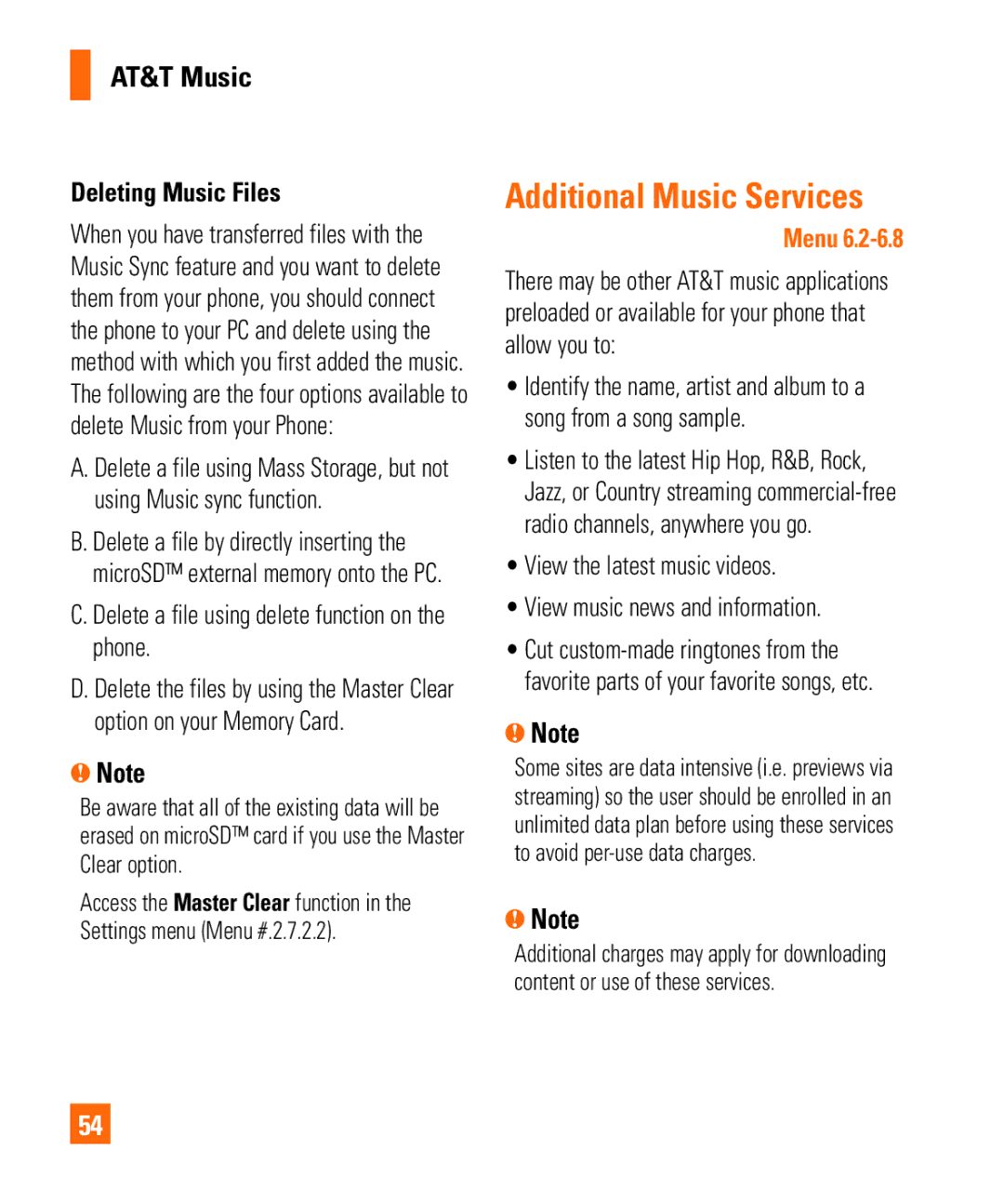AT&T Music
Deleting Music Files
When you have transferred files with the Music Sync feature and you want to delete them from your phone, you should connect the phone to your PC and delete using the method with which you first added the music. The following are the four options available to delete Music from your Phone:
A. Delete a file using Mass Storage, but not using Music sync function.
B. Delete a file by directly inserting the microSD™ external memory onto the PC.
C. Delete a file using delete function on the phone.
D. Delete the files by using the Master Clear option on your Memory Card.
nNote
Be aware that all of the existing data will be erased on microSD™ card if you use the Master Clear option.
Access the Master Clear function in the Settings menu (Menu #.2.7.2.2).
54
Additional Music Services
Menu 6.2-6.8
There may be other AT&T music applications preloaded or available for your phone that allow you to:
•Identify the name, artist and album to a song from a song sample.
•Listen to the latest Hip Hop, R&B, Rock, Jazz, or Country streaming
•View the latest music videos.
•View music news and information.
•Cut
nNote
Some sites are data intensive (i.e. previews via streaming) so the user should be enrolled in an unlimited data plan before using these services to avoid
nNote
Additional charges may apply for downloading content or use of these services.