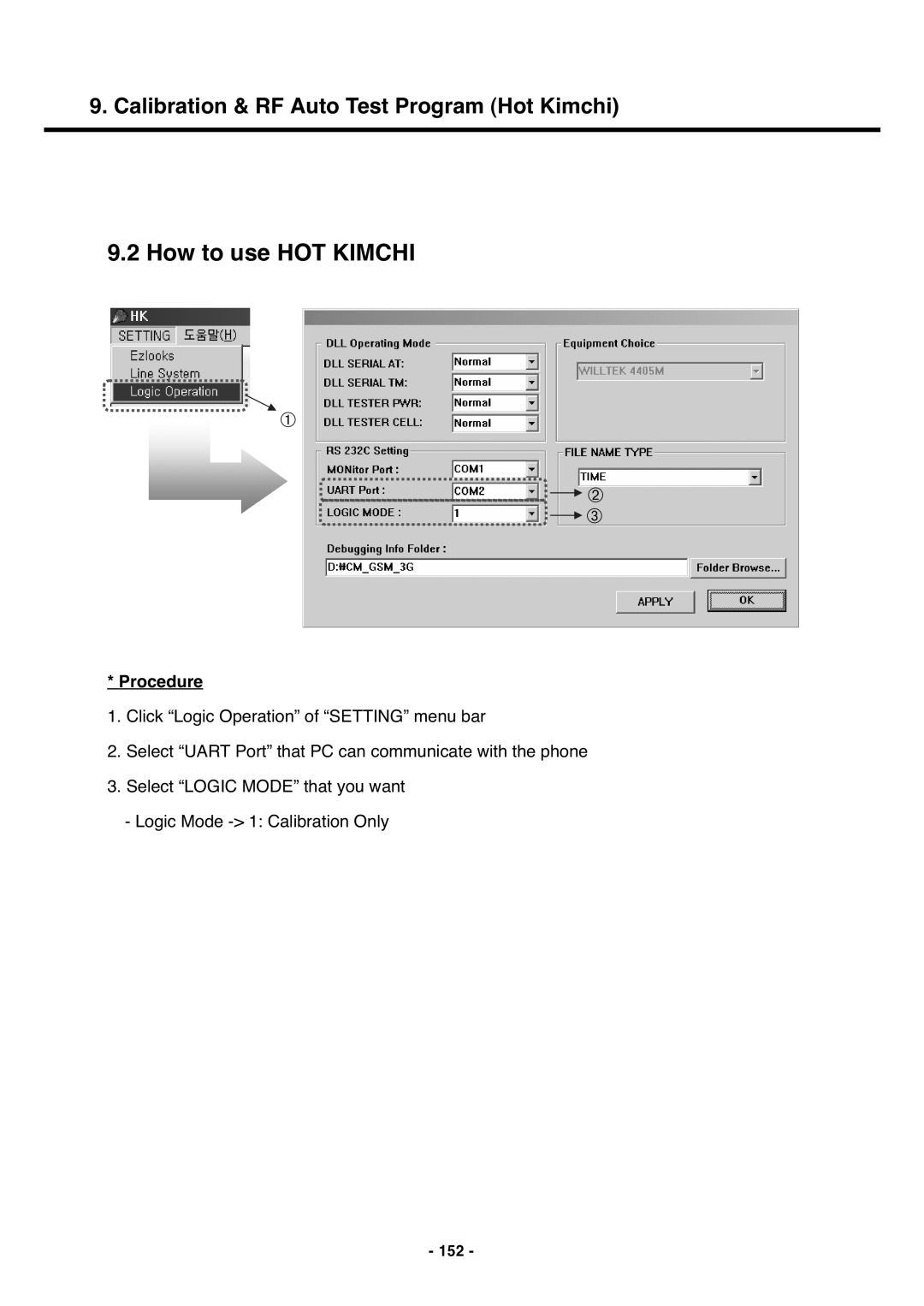U250/KU250
Table Of Contents
Page
Regulatory Information
Purpose
Interference and Attenuation
Pictures
Electrostatic Sensitive Devices
System Overview
Specification
Radio Performance
Environment Accessory
Transmitter GSM Mode
Usable environment
Case of DCS a 1710, B Case of PCS a 1850, B
Power Tolerance
Transmitter Wcdma Mode
3Receiver GSM Mode
Receiver Wcdma Mode
Level Change
Current Consumption
U250/KU250 Current Consumption
Stand by Voice Call
Indication Standby
Battery BAR
Sound Pressure Level
Test Item Specification
Charging
General Description
Block diagram of RF part
Technical Brief
Antenna Switch Module Control logic
GSM Mode
GSM Receiver
Technical Brief
RTR6275 RX feature
GSM Transmitter matching
GSM Transmitter
Receiver
Umts Mode
Transmitter
RTR6275 IC functional block diagram
Off-chip RF Components
LO generation and distribution circuits
Wcdma PAM U103 WS2512-TR1G
Front-End Module U500 D5011
Vctcxo X100 DSA321SCE-19.2M
Front End Module control logic
Usbotg
Pmic Functional Block Diagram U300 PM6650-2M
MSM6245 Interface
PM6650 Block Diagram
GSM PAM U101 SKY77318
GSM PAM Schematic
Umts DuplexerFL104ACMD-7602
Umts Rx RF filter FL103 EFCH2140TDE1
Wcdma Rx SAW Filter Specification
MSM6245 Bluetooth Baseband
Bluetooth M100 LBRQ-2B43A
General Description
Digital BasebandDBB/MSM6245
RTR6275
PM6650
Nand Flash
Block DiagramMSM6245
512Mbit 76inch
SubsystemMSM6245
Wcdma R99 features
ARM Microprocessor Subsystem
Gprs features
GSM features
Edge features
Supported interface features
MSM6245 device audio processing features
MSM6245 microprocessor subsystem
QtvTM
Supported multimedia features
Video telephony services QvideophoneTM
QcameraTM
Summary of MSM6245 device features
Description of RF configurations
Stereo Wideband Codec
Mode Select and Jtag Interfaces
Vocoder Subsystem
Uart
General-Purpose Input/Output Interface
USB
General
Power Block
2. PM6650
12 PM6650 Functional Block Diagram
Charging control
13 U250/KU250 Battery Bar DisplayStand By Condition
Parameter Min Typ Max Unit Trickle Current 100
Trickle Charging
Constant Voltage Charging
Constant Current Charging
Table#1. External memory interface
External memory interface
DQM30
512Mb
64MB
DATA310
RF Interface
11 H/W Sub System
RTR6275WCDMATx, GSMTx/Rx
Others
Table. Uart Interface
MSM Sub System
Usim Interface
GPIOMap Name
USB
Table. USB Signal Interface
Table. Hkadc channel table
HKADCHouse Keeping ADC
Table. Key Matrix Mapping Table
Key Pad
Camera Interface
21 Camera Socket Type Connector
CAMDATAOUT3
Dvdd
Keypad Light
22 Schematic of KEY back light circuit KEY side
Display & LCD FPC Interface
LCD Module NM176CN1 Tovis
24 Audio Interface Detailed DiagramMSM6245
Audio Signal Processing & Interface
25 Audio part schematics
MSM6245 Codec pins
MIC
Audio AMP
Audio part schematics
Audio Mode
LG-U250/KU250 Main features
Main Features
Logic Audio Bluetoot
SW100 U101 U500 FL101 U100 FL104 U103 X100
Logic / Audio
S300
U301
RF Component
Trouble Shooting
Umts
Signal Pathumts RF
Signal Pathgsm RF
Checking VC-TCXO Block
Schematic of the VC-TCXO Block
Test Point of the VC-TCXO Block
Check C312 of Pmic U300 Check R213 of MSM U201
Checking Front-End Module Block
Schematic of the Front-End Module Block
Test Point of the Front-End Module Block
Logic Table of the FEM
Checking Umts Block
For testing, Max power of UMT 2100 is needed
Checking Tx level
Trouble Shooting
Checking Umts PAM Control Block PAM control signal
TP2 TP4
Checking RF Rx Level
Trouble Shooting
Checking GSM Block
Checking RF Tx level
Schematic of RF Tx level
Trouble Shooting
TP1 TP4 TP2TP3
Checking PAM Block
TP1. DCS RX Input
Checking RF Rx Block
Trouble Shooting
Bluetooth
Checking Bluetooth Block
Change the Main board
Signals exits?
Change the M100 Signals exits?
Start
Power on Troubleshooting
Vregmsmc Vregmsme Vregmsmp
Charger
Charger Troubleshooting
Connection OK?
Change the board Charger Troubleshooting Flow
Change TA Or USB Cable
Q301
Q302
Charging part Main PCB Front
Q400 pin 4 is 5V? Check Q300 pin
USB Troubleshooting
Go to power on trouble shooting
Cable is inserted? Insert cable
End
SIM Detect Troubleshooting
Start Re-insert the SIM card
Yes
Usim
Yes Check the Cammclk
Camera Troubleshooting
Start
Yes Camera is OK?
Change the Main board 103
Yes
U303C348 C349
C350 C447 U501
104
Figure.Keypad backlight LED part 105
Keypad Backlight Troubleshooting
106
Main LCD Troubleshooting
107
Receiver Path
108
109
Headset path
110
111
Speaker phone path
112
113
Main microphone
114
115
Headset microphone
116
Work well? Yes End
Vibrator
117
118
U250/KU250 Download
Downloading Procedure
Introduction
120
Connecting to PC
EraseEFS
Keep All Contents
121
122
Choosing image files
123
124
125
Downloading
126
127
128
Tools
129
Troubleshooting Download Errors
130
131
NV Restore Error
132
133
Port number
GSM & Umts RF Block
U250/KU250 RF Functional Block Diagram 134
RF Block Component 135
1 RTR6275 & MSM6245 Interface Diagram
Interface Diagram
RTR6275 & MSM6245 Interface Diagram 136
Memory Interface
Memory Interface Diagram 137
USB, UART, SIM, Jtag Interface 138
3 USB,UART,SIM,JTAG Interface
139
Main RF signal Control signal
140
Placement Top Side
141
Bottom Side
142
143
Circuit Diagram
Nand & LCD
144
EBI2WEN Nandready Nandale Nandcle Resoutn EBI2OEN
145
146
LCD Connector
147
148
Configuration of directory
Configuration of HOT Kimchi
149
150
MSVCP60D.DLL MSVCRTD.DLL
151
Procedure
How to use HOT Kimchi
152
153
154
Test Program Setting
155
Wcdma Test Mode
156
GSM Test Mode
157
Exploded View & Replacement Part List
158
159
Replacement Parts Mechanic component
160
161
Replacement Parts Main component
162
163
164
165
166
DUPLEXER,IMT
167
168
169
170
RES,ARRAY,R
171
Vctcxo
172
173
174
Accessory