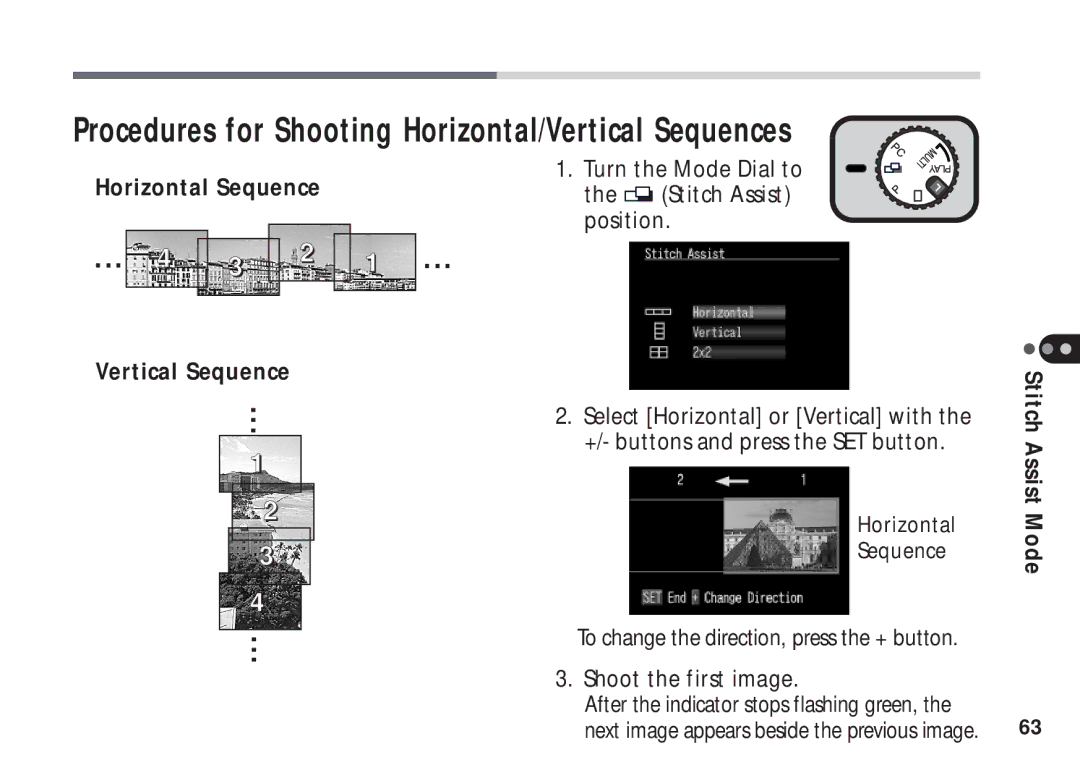Procedures for Shooting Horizontal/Vertical Sequences
Horizontal Sequence
... |
|
|
|
| 2 |
|
| |
4 |
| 3 |
|
| 1 | |||
|
|
|
|
|
|
|
|
|
|
|
|
|
|
|
|
|
|
|
|
|
|
|
|
|
|
|
|
|
|
|
|
|
|
|
|
|
|
|
|
|
|
|
|
|
1.Turn the Mode Dial to the  (Stitch Assist) position.
(Stitch Assist) position.
...
Vertical Sequence
... |
|
| 2. Select [Horizontal] or [Vertical] with the | |
|
|
|
| |
|
|
|
| +/- buttons and press the SET button. |
1 |
|
| ||
|
|
| ||
|
|
|
|
|
| 2 |
|
| Horizontal |
|
|
|
| |
| 3 |
|
| Sequence |
|
|
|
|
|
4 |
|
|
| |
|
|
|
| To change the direction, press the + button. |
... |
|
| ||
| ||||
|
|
| ||
Stitch Assist Mode
3.Shoot the first image.
After the indicator stops flashing green, the
next image appears beside the previous image. | 63 |