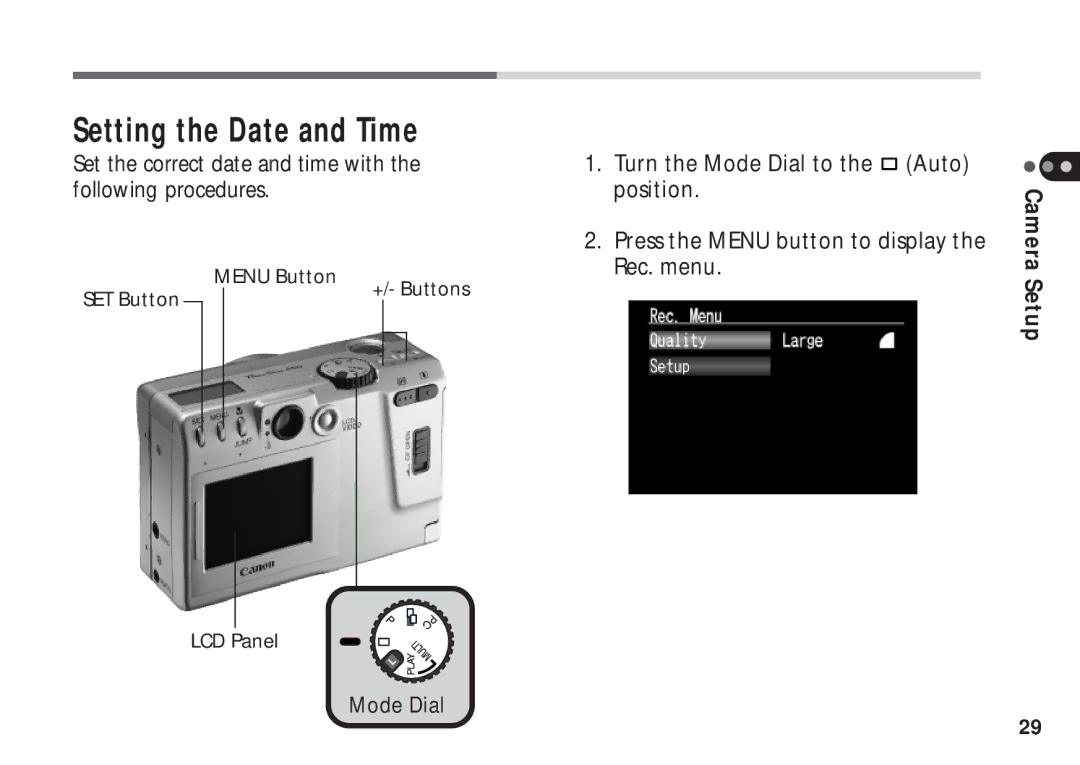Setting the Date and Time
Set the correct date and time with the following procedures.
|
| MENU Button | +/- Buttons | ||||
SET Button |
|
|
|
| |||
|
|
|
|
|
|
| |
|
|
|
|
|
|
|
|
|
|
|
|
|
|
|
|
|
|
|
|
|
|
|
|
|
|
|
|
|
|
|
|
|
|
|
|
|
|
|
|
|
|
|
|
|
|
|
|
|
|
|
|
|
|
|
|
LCD Panel
Mode Dial
1.Turn the Mode Dial to the ![]() (Auto) position.
(Auto) position.
2.Press the MENU button to display the Rec. menu.
Camera Setup
29