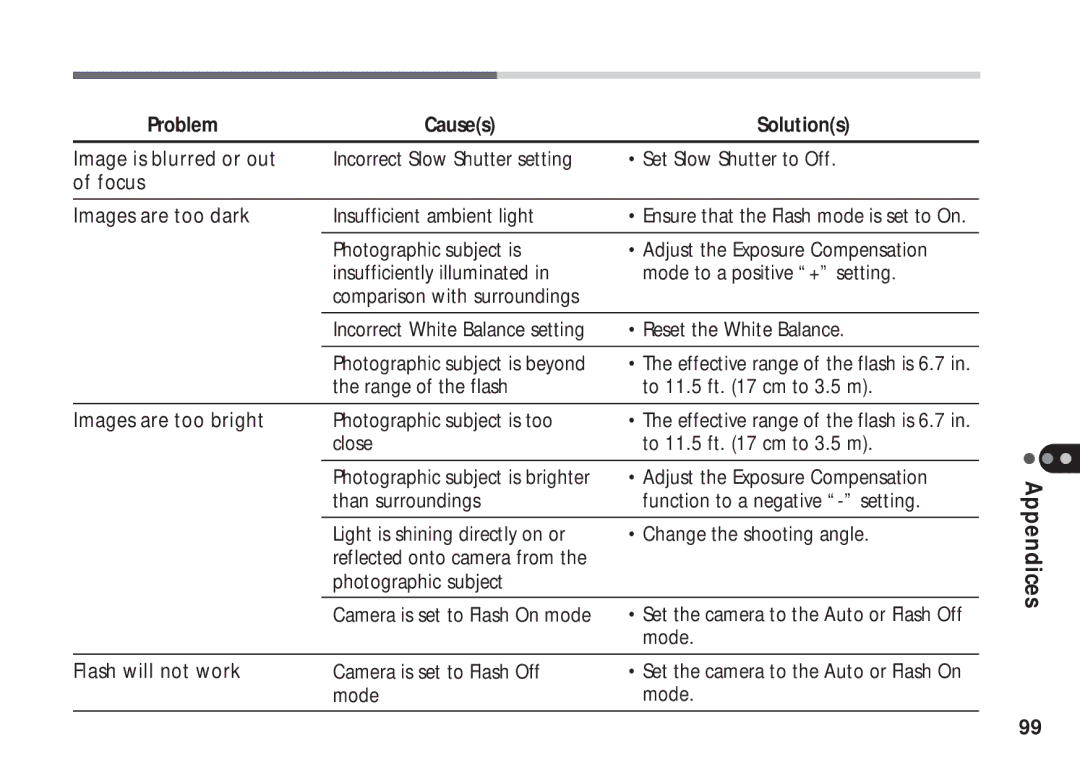Problem | Cause(s) | Solution(s) |
Image is blurred or out | Incorrect Slow Shutter setting | • Set Slow Shutter to Off. |
of focus |
|
|
|
|
|
Images are too dark | Insufficient ambient light | • Ensure that the Flash mode is set to On. |
|
|
|
| Photographic subject is | • Adjust the Exposure Compensation |
| insufficiently illuminated in | mode to a positive “+” setting. |
| comparison with surroundings |
|
|
|
|
| Incorrect White Balance setting | • Reset the White Balance. |
|
|
|
| Photographic subject is beyond | • The effective range of the flash is 6.7 in. |
| the range of the flash | to 11.5 ft. (17 cm to 3.5 m). |
|
|
|
Images are too bright | Photographic subject is too | • The effective range of the flash is 6.7 in. |
| close | to 11.5 ft. (17 cm to 3.5 m). |
|
|
|
| Photographic subject is brighter | • Adjust the Exposure Compensation |
| than surroundings | function to a negative |
|
|
|
| Light is shining directly on or | • Change the shooting angle. |
| reflected onto camera from the |
|
| photographic subject |
|
|
|
|
| Camera is set to Flash On mode | • Set the camera to the Auto or Flash Off |
|
| mode. |
|
|
|
Flash will not work | Camera is set to Flash Off | • Set the camera to the Auto or Flash On |
| mode | mode. |
Appendices
99