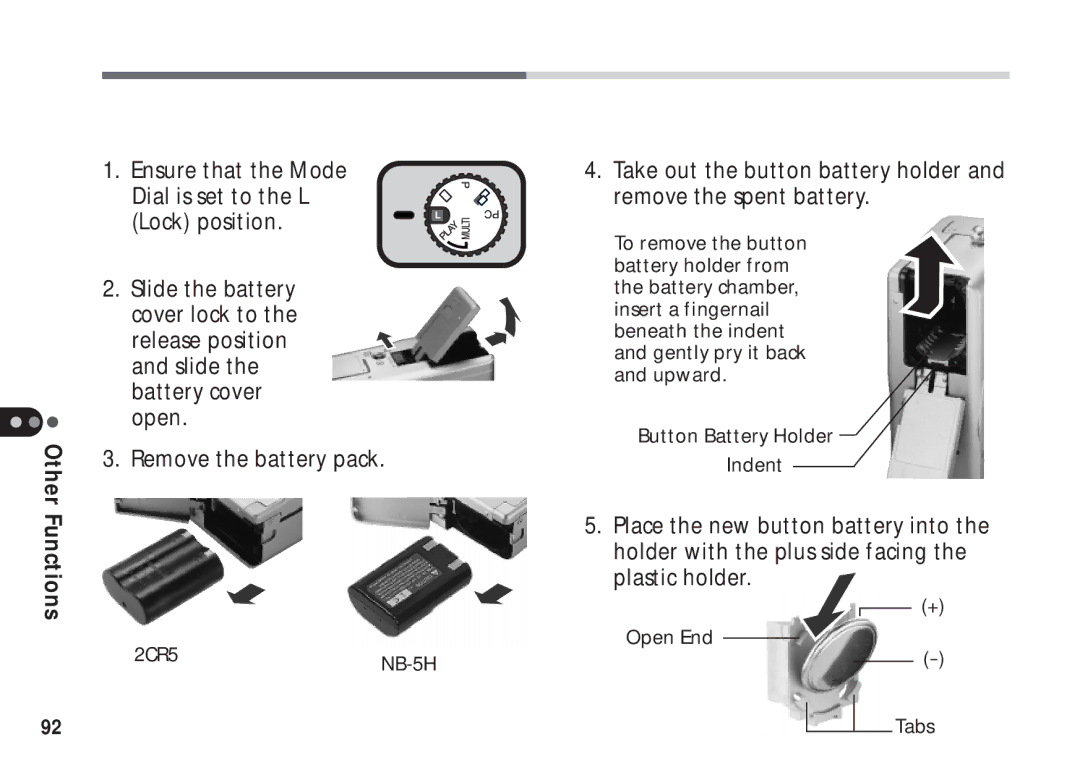Other Functions
1. Ensure that the Mode Dial is set to the L (Lock) position.
2.Slide the battery cover lock to the
release position and slide the battery cover open.
3. Remove the battery pack.
2CR5NB-5H
4.Take out the button battery holder and remove the spent battery.
To remove the button battery holder from the battery chamber, insert a fingernail beneath the indent and gently pry it back and upward.
Button Battery Holder
Indent
5.Place the new button battery into the holder with the plus side facing the plastic holder.
(+)
Open End
92
Tabs