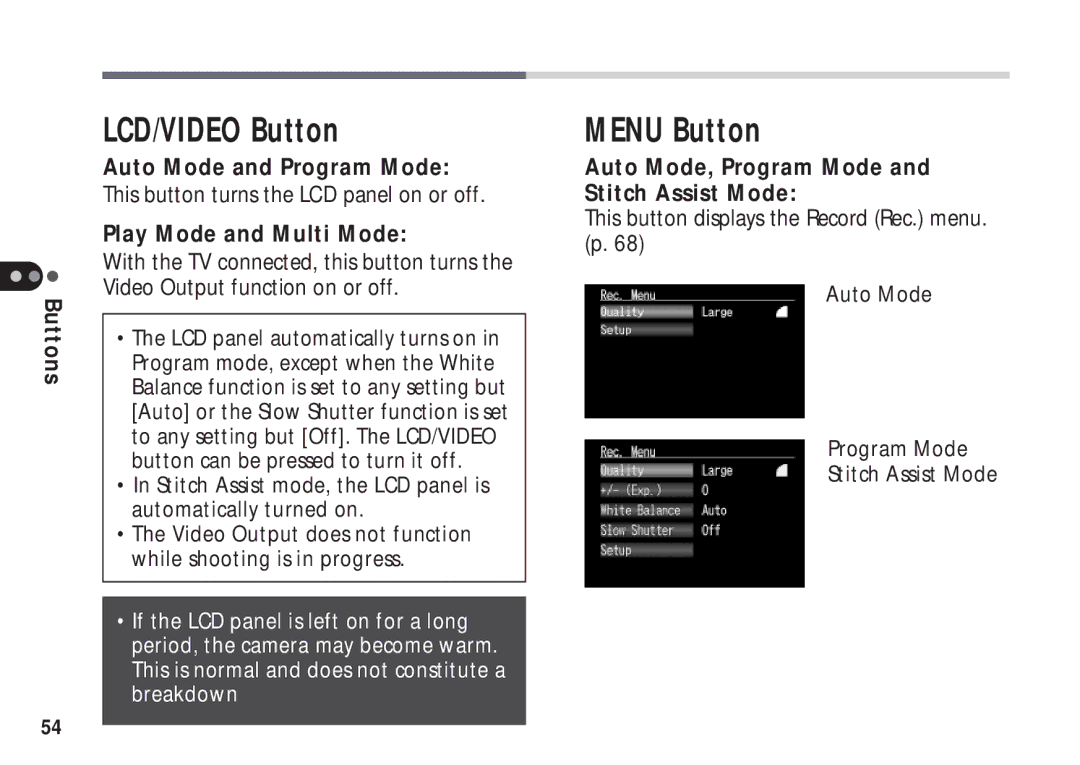Buttons
54
LCD/VIDEO Button
Auto Mode and Program Mode:
This button turns the LCD panel on or off.
Play Mode and Multi Mode:
With the TV connected, this button turns the Video Output function on or off.
•The LCD panel automatically turns on in Program mode, except when the White Balance function is set to any setting but [Auto] or the Slow Shutter function is set to any setting but [Off]. The LCD/VIDEO button can be pressed to turn it off.
•In Stitch Assist mode, the LCD panel is automatically turned on.
•The Video Output does not function while shooting is in progress.
•If the LCD panel is left on for a long period, the camera may become warm. This is normal and does not constitute a breakdown
MENU Button
Auto Mode, Program Mode and Stitch Assist Mode:
This button displays the Record (Rec.) menu. (p. 68)
Auto Mode
Program Mode
Stitch Assist Mode