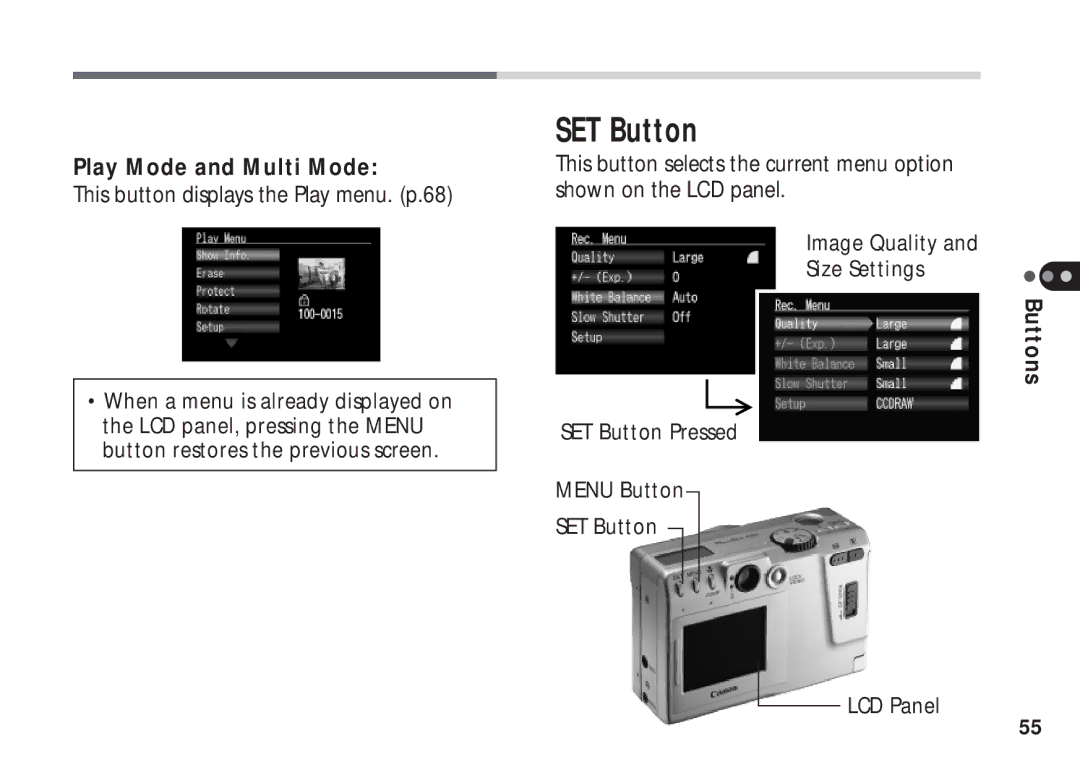Play Mode and Multi Mode:
This button displays the Play menu. (p.68)
•When a menu is already displayed on the LCD panel, pressing the MENU button restores the previous screen.
SET Button
This button selects the current menu option shown on the LCD panel.
Image Quality and
Size Settings
Buttons
SET Button Pressed
MENU Button
SET Button
![]() LCD Panel
LCD Panel
55